Table of Contents
Table of Contents
- Best landscape apps with accounting integration: Comparison table (with ratings & pricing)
- Platform #1: Aspire
- Platform #2: Jobber
- Platform #3: Kickserv
- Platform #4: CLIPitc
- Platform #5: LMN
- Platform #6: SingleOps
- Platform #7: Arborgold
- Platform #8: Buildertrend
- Platform #9: Manage360
- Platform #10: ServiceWorks
- Looking for landscaping software with accounting integrations?
Optimized accounting is key to success for any business. However, many landscaping companies still rely on manual data entry as a part of their day-to-day accounting workflows—even as they scale—which is time-consuming and prone to errors.
Accounting software designed for landscaping companies improves business processes by eliminating paper spreadsheets and manual invoicing, allowing landscapers to send prompt invoices to customers and easily track payments.
Implementing a landscaping software solution that integrates with customizable accounting software integrations enhances overall business management and helps your business flourish.
The 10 best landscape software solutions with accounting integrations are:
Aspire
Jobber
Kickserv
CLIPitc
LMN
SingleOps
Arborgold
Buildertrend
Manage360
ServiceWorks
In this guide, you will find a comparison of the top 10 landscape software solutions with accounting integrations.
Disclaimer: The information below is accurate as of July 2023.
Best landscape apps with accounting integration: Comparison table (with ratings & pricing)
The following table offers a quick breakdown of the best options for landscaping software with accounting integrations by showing:
The type of company each software works best for
The software’s Capterra rating
Whether a free plan or trial is offered
Pricing information
Software | Best For | Capterra Rating | Free Plan/Trial | Pricing |
|---|---|---|---|---|
Aspire | Mid- to enterprise-level landscape companies | 4.5/5 | No | Varies based on company size; all plans provide full feature access and support unlimited users |
Jobber | Small businesses in the home services industry | 4.5/5 | Yes | $9 to $249/mo. with limited users |
Kickserv | Small home service companies | 4.4/5 | Yes | Free to $239/mo. with limited users |
CLIPitc | Lawn care businesses | 3.8/5 | Yes | From $40/mo |
LMN | Mid-sized landscaping companies | 4.4/5 | Yes | $297 to $394/mo., plus per-user fees |
SingleOps | Green industry companies of any size | 4.4/5 | No | From $200/mo with unlimited users |
Arborgold | Tree, lawn, and landscape companies | 4.5/5 | No | From $129/mo plus per-user fees |
Buildertrend | Homebuilders, remodelers, and contractors | 4.5/5 | No | From $339/mo with unlimited users |
Manage360 | Landscape design and maintenance companies | 4.2/5 | Yes | From $155/mo |
ServiceWorks | Small to large field service businesses | 3.8/5 | Yes | $828 to $8,496/ year |
The ideal software solution to streamline your operations will align with your company's size and business needs and provide the features that empower your team’s best work.
Best landscape apps with accounting integration by use case
Landscapers who streamline their accounting and payroll workflows spend less time correcting mistakes and more time growing their profit margins.
Aspir— Best Overall
Jobber — Good for startups
Kickserv — Simplifies CRM
CLIPitc — Offers batch billing
LMN — Budget tracking
SingleOps — Mobile scheduling
Arborgold — GPS-enabled time tracking
Buildertrend — Project management
Manage360 — Landscape design
ServiceWorks — Inventory and scheduling automation
Managing separate systems for accounting and landscape management creates inefficiencies and duplicated efforts. Siloed operations make it difficult to maintain accurate, real-time financial records.
Software that includes accounting integrations (without an additional fee) gives business owners greater control and empowers better decision-making with precise data.
When comparing the leading landscaping software with accounting functionality, consider the following:
User allotment
Recommended operating system requirements
Key features
Plan pricing
Pros and cons of user reviews
Platform #1: Aspire
Aspire, a ServiceTitan company, is a best-in-class cloud-based business management platform for landscaping companies.
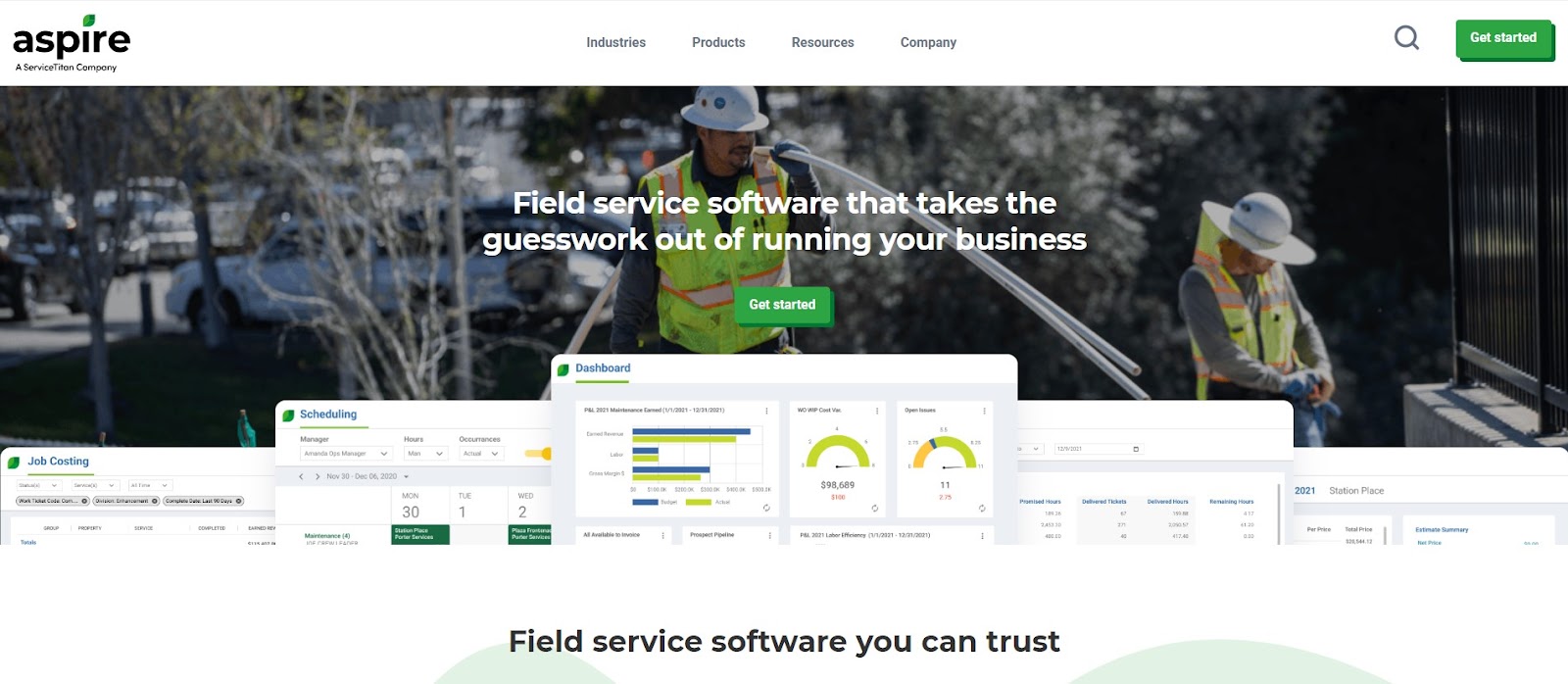
Image Source: Aspire
Aspire is a comprehensive management software that optimizes operations through:
Job management
Invoicing
With Aspire, landscape and lawn care companies can improve productivity and client service in their daily operations.
Aspire currently offers accounting integrations with QuickBooks Online and Acumatica, as well as API integration options to allow enterprise-tier clients to build a connection to other accounting systems.
Capterra rating
4.5/5 stars
Standout capabilities
Aspire’s all-in-one software gives you complete control of your accounting processes, including invoicing and billing, and the flexibility to bill customers based on their billing preferences and payment schedules.
For recurring landscape maintenance service contracts, the software offers multiple invoicing options, including:
Fixed payment
Per service
T&M (time and materials)
In-platform modules make it easy to view expiring landscape contracts, follow up on unsold estimates, and establish the right payment terms to retain clients.
Downsides to consider
Some customers struggle with onboarding and implementation of Aspire software, mainly due to its comprehensive functionality.
Certain features may be limited on the software’s mobile app, which works on iOS and Android mobile devices to provide on-site job management.
Best for
Mid to enterprise-level landscape businesses looking to enhance profitability by consolidating business operations and providing real-time insights into performance.
As part of its family of software platforms, Aspire offers Crew Control, an entry-point solution for small businesses to grow their landscaping company and transition into Aspire's platform.
Top features
Scheduling and routing
Estimating and templates
Pricing
Aspire plans include:
Corporate: For landscape businesses with annual revenue between $5 million and $15 million
Enterprise: For landscape businesses with annual revenue above $15 million
Pricing is based on company size, and both plans offer full feature access and unlimited users, so you can scale your company without incurring prohibitive technology costs.
For small companies looking to explore Aspire’s offerings, Crew Control offers these plans:
Crew Control: $30 per month, per crew
Crew Control Plus: $50 per month, per crew
Platform #2: Jobber
Jobber is a cloud-based business management software built for numerous types of businesses in the home and field service industries. Jobber currently offers an accounting integration with QuickBooks Online in its “Connect” and “Grow” plans.

Image Source: Jobber
Capterra rating
4.5/5
Standout capabilities
Customer reviews cite the following pros regarding Jobber:
Reasonably priced
Excellent customer service
Ease of use
Downsides to consider
Customer reviews cite the following challenges regarding Jobber:
Limited options for customization
Few third-party software integrations
Complex job tracking and invoicing
Best for
Jobber is ideal for established home service businesses without a focus on growth who need better organization, mobile access, and more efficient scheduling and billing processes.
Top features
Scheduling
Accepting online requests
Invoicing
Managing clients
Accessing up to 20 built-in reports
Pricing
Lite: $9/mo. for one user.
Core: $49/mo. for one user. Additional users $29/mo. each.
Connect: $129/mo. or $104/mo. billed annually for up to 5 users. Additional users $29/mo. each.
Grow: $249/mo. or $200/mo. billed annually for up to 15 users. Additional users $29/mo. each.
Measuring Jobber against Aspire
Aspire is the best overall software because it outperforms Jobber in these critical areas:
Landscapers using Aspire are better able to safeguard their profits on every project with real-time job costing
Empowering greater business control with 360-degree data querying
Customizable reporting by user seat, so team members have all the information they need and none they don’t
Scalability so there’s no limit to how large a business can grow
| Get more detailed insight into how Jobber stacks up against Aspire on the Aspire vs. Jobber comparison page.
Platform #3: Kickserv
Kickserv offers job management software for landscaping and other service businesses. All paid plans include an accounting integration with QuickBooks Online.
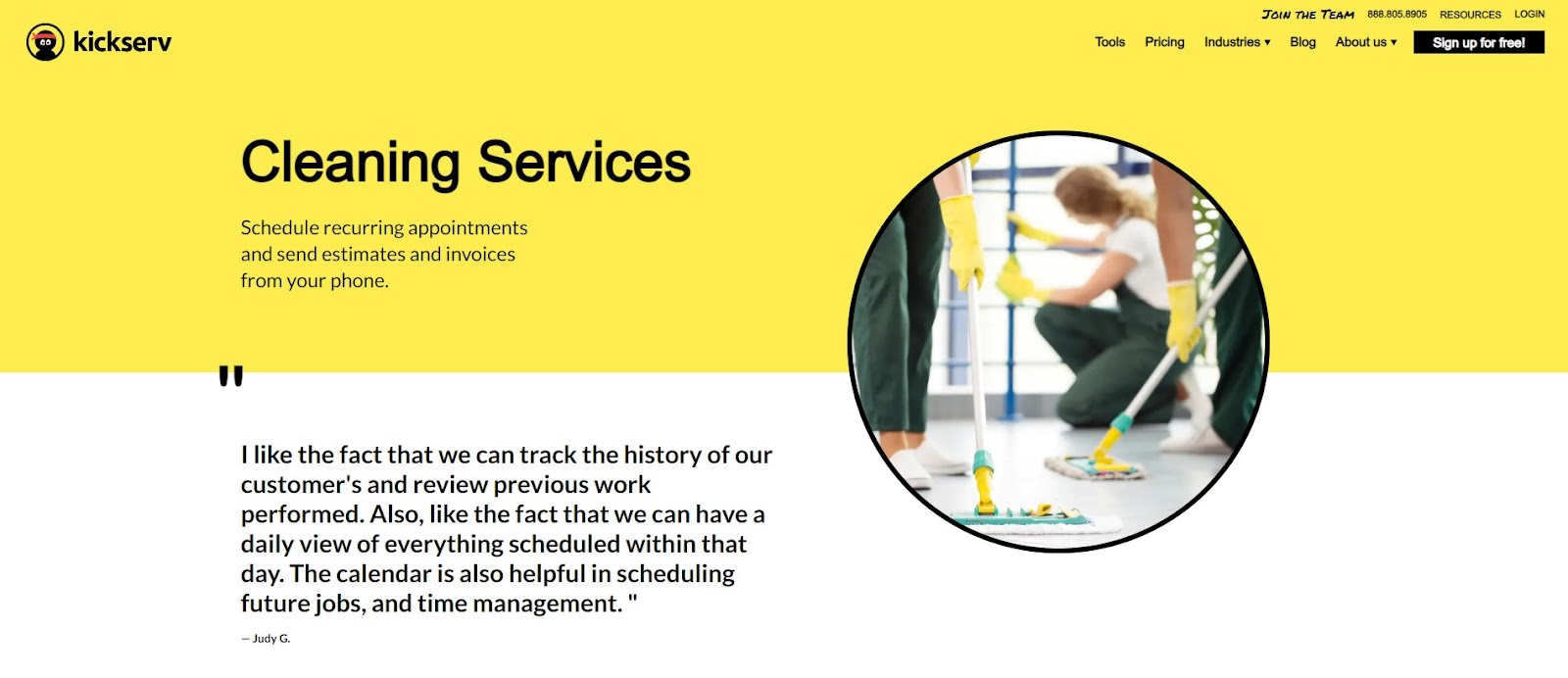
Image Source: Kickserv
Capterra rating
4.4/5
Standout capabilities
Customer reviews cite the following pros regarding Kickserv:
Affordability
Seamless Quickbooks integration
Downsides to consider
Customer reviews cite the following challenges regarding Kickserv:
Inconsistencies between website and mobile app
Reporting features are limited
Does not offer inventory management
Best for
Kickserv is perfect for service companies with one to 25 employees looking to convert more leads, streamline invoicing and collection of payments, and eliminate paper-based processes.
Top features
Activity tracking
Quoting and estimating software
Billing and invoicing
Dispatch management
Scheduling
Contact database
Pricing
Free Plan: Up to 2 users, must use the internal credit card payments feature.
Lite Plan: Up to 5 users, $59/mo. or $47/mo. billed annually.
Standard Plan: Up to 10 users, $119 mo. or $95/mo. billed annually.
Business Plan: Up to 20 users + more features, $199/mo. or $159/mo. billed annually.
Premium Plan: Unlimited users + ALL features, $299/mo. or $239/mo. billed annually.
The Aspire family of solutions versus Kickserv
Ultimately, Kickserv is a temporary solution for small businesses that will need to implement another platform as their team size and operational demands grow.
Aspire provides a family of software solutions, including Crew Control, to empower growth in early-stage landscaping businesses. Crew Control outshines the competition with:
One-way sync to Quickbooks, ensuring landscapers have a single data set, eliminating confusion and syncing errors
Industry-leading customer service with Monday-to-Friday live software experts backed by industry experience
Supported transition from Crew Control to Aspire to help companies scale to the $5 million annual revenue point and beyond
| See how Aspire compares to the leading software for business management in the green industry on the Comparison Page.
Platform #4: CLIPitc
Developed specifically for lawn care companies by lawn care pros, CLIPitc is CLIP Software’s proprietary business management solution that helps owners looking to get organized and increase profits.
CLIPitc offers an accounting integration with QuickBooks Online in all its plans.
Capterra rating
3.8 / 5
Standout capabilities
Customer reviews cite the following pros regarding CLIPitc:
Easy to set up
Offers detailed reporting
Automatic scheduling and billing
Downsides to consider
Customer reviews cite the following challenges regarding CLIPitc:
Issues with scalability for larger businesses
Customer service needs improvement
“Glitchy” mobile app
Best for
CLIPitc is best suited for lawn care and landscaping contractors, especially those requiring batch billing.
It streamlines invoicing, job scheduling, and route optimization while offering mobile accessibility for efficient field workforce management.
Top features
Staff performance tracking and timesheets
Customer database
Quoting and estimation
Payroll management
Invoicing
Pricing
Basic Plan: $40/month, allows one user and up to 40 properties.
Plus Plan: $70/month, allows two users and up to 400 properties.
Enterprise Plan: $125/month, allows 4 users and unlimited properties.
Comparing CLIPitc with Aspire
Growing a business in the landscaping industry demands software that’s constantly evolving. Aspire’s growing product investment ensures the platform delivers reliable, innovative functionality that includes:
One-way data sync with multiple leading accounting platforms, including QuickBooks and Acumatica, as well as an open API to allow users to develop connections to other solutions, if desired
Integrations and partnerships with software leaders in the green industry for everything from routing and GPS tracking to payroll and electronic payment processing
Industry-leading customer support and webinars to improve the way companies operate in their market
| See how Aspire compares to other leading business management platforms for landscapers.
Platform #5: LMN
LMN is a web-based software designed to help landscapers operate their businesses more efficiently.
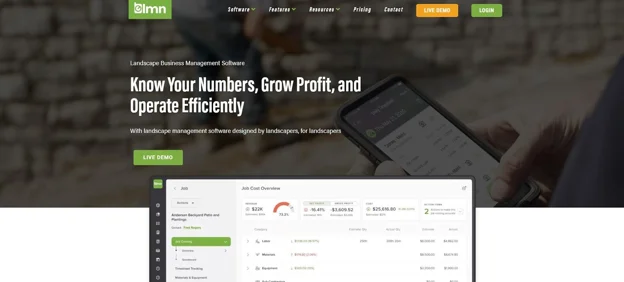
Image Source: LMN
LMN offers essential business management tools, such as time tracking, scheduling, and invoicing, along with the added benefit of educational resources through the LMN Academy. LMN currently offers an accounting integration with QuickBooks Online in all its paid plans.
Capterra rating
4.4/5
Standout capabilities
Customer reviews cite the following pros regarding LMN:
Offers continuing education
Great CRM functionality
Intuitive Quickbooks integration
Downsides to consider
Customer reviews cite the following challenges regarding LMN:
Lacking some features, such as calendar management and activity tracking
System does not provide visibility to view, edit, or manage invoices, making it difficult for users to understand status (aging or paid)
Best for
LMN is well-suited for contractors operating in the landscape and hardscape industries who want to enhance operational efficiency through task consolidation.
It provides an ideal solution for companies with limited administrative staff or mid-size companies desiring to automate their operations effectively.
Top features
Scheduling and time tracking
Budgeting and estimating
Job costing
Mobile app
Timesheets
Pricing
Free: For up to 5 users, with limited functionality.
LMN Pro: $297/mo.; $19.97 per user; $997 one-time set-up fee. Includes QuickBooks export and templates.
LMN Pro Plus: $394/mo.; $19.97 per user; $997 one-time set-up fee. Includes invoicing automation, Zapier integrations, vendor bills, unlimited site photos, and unlimited file sharing.
Comparing LMN with Aspire Aspire provides users with clean, accurate bookkeeping data by using a one-way sync to top accounting platforms, including QuickBooks and Acumatica, backed by features such as:
Full A/R functions including list functions and color coding for visibility into aging accounts
Proven implementation process working with a dedicated client success manager backed by industry experience
Open API to maintain the software processes that work for your organization with total visibility into data from across your organization
| Visit the comparison page for greater detail into Aspire vs. LMN.
Platform #6: SingleOps
SingleOps is a comprehensive field service management software that supports the green industry, including lawn care, arborists, and landscaping companies.

Image Source: SingleOps
The software streamlines job scheduling, invoicing, and customer relationship management for service-based companies, enhancing operational efficiency and communication. SingleOps offers an accounting integration with QuickBooks Online in all its plans.
Capterra rating
4.4/5
Standout capabilities
Customer reviews cite the following pros regarding SingleOps:
Consistent updates and improvements
Responsive customer support
Efficient scheduling and routing
Downsides to consider
Customer reviews cite the following challenges regarding SingleOps:
Learning curve
Few integrations
Mobile app limitations
Best for
SingleOps is ideal for field service companies that have a mobile workforce and require real-time communication and updates on job status while in the field.
Top features
Job and scheduling management
Invoicing
Routing and GPS tracking
Payment processing
Inventory management
CRM
Pricing
Essential: $200/mo. for one office or sales user and unlimited crew users. Additional $50/mo. per office or sales user.
Plus: $350/mo. for one office or sales user and unlimited crew users. Additional $100/mo. per office or sales user.
Premier: $500/mo. for one office or sales user and unlimited crew users. Additional $125/mo. per office or sales user.
Comparing SingleOps and Aspire
Landscapers who want to gain a better understanding of their operations at every level of the organization prefer the data accessibility and accuracy of Aspire to SingleOps. Aspire’s defining features include:
Reliable, one-way data push to popular accounting platforms, including QuickBooks, Acumatica, and more with the open API
Customizable reporting with data visualization on user dashboards for instant performance visibility
Less downtime than the competition, with industry-leading customer support backed by industry expertise
| Get more insights into how Aspire compares to other leading software for landscapers on the Comparison Hub.
Platform #7: Arborgold
Arborgold is an advanced cloud-based business management solution that empowers its users to efficiently handle various aspects of their operations, including:
Proposals and sales
Service scheduling
Marketing
Customer communication
Arborgold offers accounting integration with QuickBooks Online in all its plans.
Capterra rating
4.5/5
Standout capabilities
Customer reviews cite the following pros regarding Arborgold:
Customer service
Job costing
Depth of functionality
Downsides to consider
Customer reviews cite the following challenges regarding Arborgold:
Onboarding can be difficult and time-consuming
Too many updates
Platform runs slowly
Best for
Arborgold specializes in providing top-tier technology tools and automation for lawn care, landscape, plant health care, and tree care companies aiming to enhance their business operations and establish more efficiency.
Top features
Dispatch management
Mobile access
Billing and invoicing
Vegetation mapping
Pricing
Flat rate pricing starts at $129/month and is based on business needs. The platform offers software and app integrations that may incur additional costs, such as:
QuickBooks
SendGrid
Twilio
Angi Home Services
Take Off Monkey
Comparing Arborgold and Aspire
For landscapers who prefer one-way data sync to maintain clean, accurate financials, Aspire is the better software to grow with, especially as a company expands beyond tree care into general landscaping, lawn care, and more.
Aspire includes features that empower growth, such as:
More effective core features that identify and eliminate areas of inefficiency and streamline operations
More customization options to maintain effective workflows while implementing best practices for areas of improvement
Real-time reporting and drill-through job costing to identify opportunities for improvement at the division, branch, or team level
| Find more insights into how Aspire compares to leading business management software.
Platform #8: Buildertrend
Buildertrend offers a comprehensive suite of tools for construction project management, including organizing tasks, tracking progress, and facilitating communication among team members and clients throughout the construction process.
Buildertrend offers accounting integrations with QuickBooks Online and Xero in all its plans.
Capterra rating
4.5/5
Standout capabilities
Customer reviews cite the following pros regarding Buildertrend:
Customer service
Many integration options
Helps business owners stay organized
Downsides to consider
Customer reviews cite the following challenges regarding Buildertrend:
Feature overload
Limited customization
Can be tough to learn
Best for
Buildertrend is best for construction companies and home-building businesses of various sizes, ranging from small- and medium-size enterprises to larger firms.
Top features
Project management
Communication
Bidding notifications
Calendar management
Client portal
Payroll
Billing and invoicing
Pricing
Essential: $99/mo. for the first month, $399/mo. afterward. $339/mo. for annual plan, paid once a year.
Advanced: $399/mo. for the first month, $699/mo. afterward. $599/mo. for annual plan, paid once a year.
Complete: $699/mo. for the first month, $999/mo. afterward. $829/mo. for annual plan, paid once a year.
Comparing Buildertrend with Aspire
Landscape and lawn care companies benefit from software designed and built with the green industry in mind—the way Aspire was.
Aspire delivers key features to help companies increase profits and grow:
One-way data push to ensure clean, accurate above-the-line data whether business owners look in Aspire or view business financials in their preferred accounting platform
Partnerships with leading industry software to streamline operations with in-platform access to material purchasing, electronic payment processing, and GPS tracking for work trucks
support from industry professionals invested in the success of customers and ongoing live troubleshooting from the AspireCare team
| See how Aspire measures up to popular software platforms in the green industry on the Comparison Hub.
Platform #9: Manage360
Manage360 by DynaSCAPE is a comprehensive landscape business management software that offers design tools to streamline and optimize operations. Manage360 offers accounting integration with QuickBooks Online in its “ALL IN!” plan.
Capterra rating
4.2/5
Standout capabilities
Customer reviews cite the following pros regarding Manage360:
User-friendly onboarding
Compatibility with AutoCAD drawings
The ability to incorporate 3D and color into designs
Downsides to consider
Customer reviews cite the following challenges regarding Manage360:
Software can be glitchy and slow
The cost can be prohibitive for smaller companies
Customer service can be slow to respond to inquiries
Best for
Manage360 is tailored to meet the specific needs of landscape designers, architects, and contractors.
Top features
Landscape design
Quotes/Estimates
Contract/License management
Billing and invoicing
Work order management
Time tracking
Pricing
SALES & ESTIMATING: $199/mo. plus a $575 onboarding fee. Limited functionality.
ALL IN!: $325/mo. plus a $1,125 onboarding fee. Full access to all features.
Comparing Manage360 and Aspire
Landscaping contractors with a growth mindset who make decisions with the next five years in mind opt for the industry reputation and capabilities of Aspire over Manage360.
Aspire’s robust end-to-end functionality enables financials with clean, accurate data for improving bookkeeping, including:
Real-time job costing for instant insights into project costs and resource allocation to empower responsive management and streamline closing the month
One-way data push to guarantee consistent numbers across business management and accounting platforms
Open API to customize the integrations and workflow to the way your business operates
| Aspire delivers better performance backed by superior customer support when compared to the leading business management software. Learn more in the Comparison Hub.
Platform #10: ServiceWorks
ServiceWorks provides cloud-based software to streamline operations for service businesses in the repair and maintenance industry.
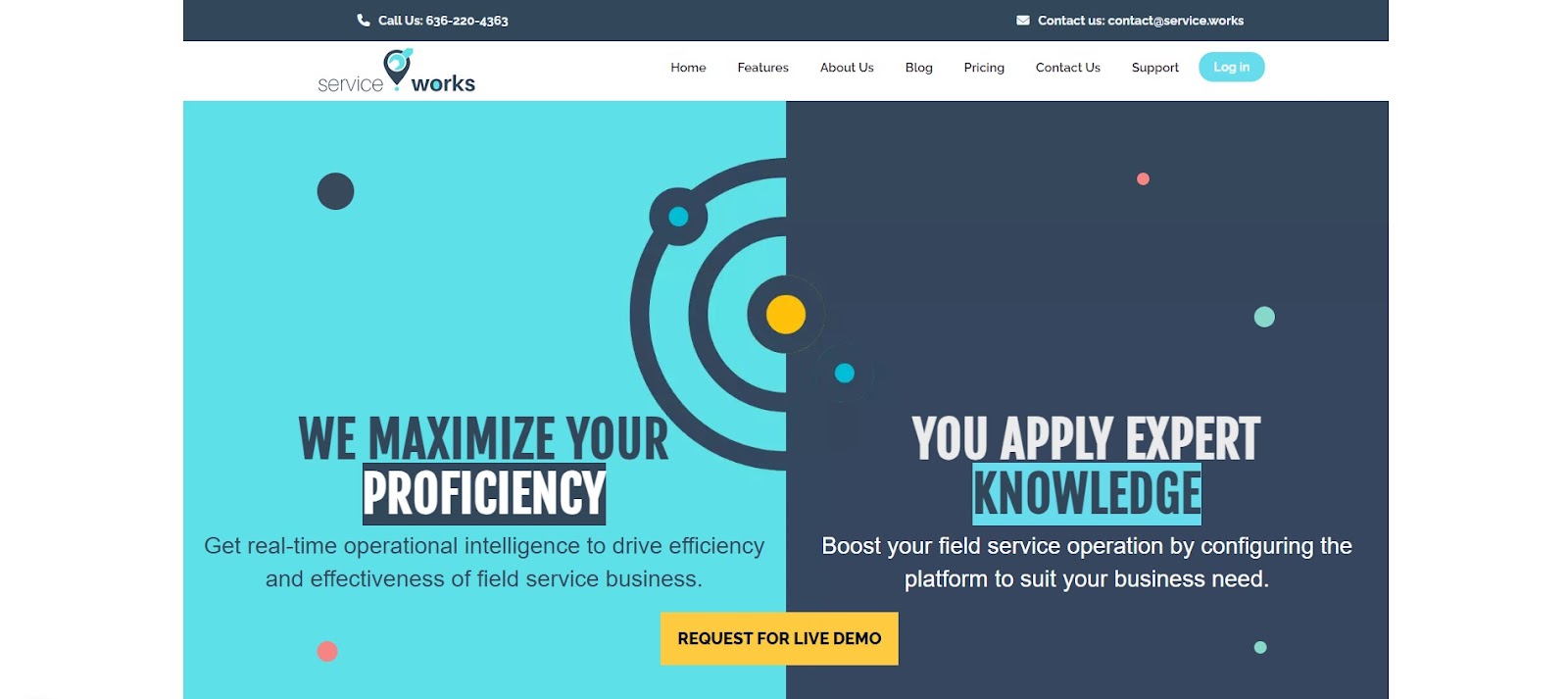
Image Source: ServiceWorks
ServiceWorks is designed to assist businesses in handling various aspects of their operations, including:
Scheduling
Invoicing
Job tracking
Customer management
ServiceWorks offers an accounting integration with QuickBooks Online as an add-on to any custom plan.
Capterra rating
3.8/5
Standout capabilities
Customer reviews cite the following pros regarding ServiceWorks:
Unique appointment scheduling features
GPS-enabled route plotting for service techs out on the job
Variety of reports
Downsides to consider
Customer reviews cite the following challenges regarding ServiceWorks:
The ServiceWorks training manual needs to be updated
Difficult to learn as a new user
Setting up the Quickbooks integration is time-consuming
Best for
ServiceWorks is recommended for companies that rely on field service operations, such as HVAC, plumbing, electrical, landscaping, pest control, and other similar service-based sectors.
Top Features
Scheduling and dispatch
Invoicing and payments
CRM
Job tracking
Mobile app
Pricing
ServiceWorks offers a 14-day free trial with no credit card required to sign up. The “Starter” plan begins at $828/year. Customers can then build onto this base package and design a custom plan that specifically meets the needs of their businesses by choosing from a comprehensive list of features under the “Plus” and “Ultimate” categories.
Comparing ServiceWorks and Aspire
Aspire takes the guesswork out of building an all-in-one business management platform by providing every user full-feature access.
The Aspire platform goes further than a basic Quickbooks integration to ensure landscape contractors make the most of their financial data with:
Real-time job costing for at-a-glance insights into project profitability and resource allocation
Drill-through reporting with historical data to see job performance at every level, from district and branch to crew leader
Customizable reports and dashboard visualizations to give owners, operations managers, and account managers the data relevant to their workday
| See how Aspire measures up when it goes head-to-head with some of the top software on the Comparison Hub.
Looking for landscaping software with accounting integrations?
Aspire ranks best overall among the top landscape accounting software solutions available. With accounting tools integrated into your software, you can streamline your accounting workflows, save time, ensure accuracy, and maximize the benefits of bookkeeping on your bottom line.
Users with Aspire work with a dedicated implementation manager to ensure a smooth transition to the platform while optimizing the features for your organization.
Moreover, new users benefit from ongoing support with a dedicated client success manager, ensuring you continue to implement best practices to increase your profit margin and unlock new growth potential.
>> Ready to take the next step to grow your business? Request a demo today.



![Landscaping Business Due Diligence: Complete Guide [2025] Landscaping Business Due Diligence: Complete Guide [2025]](http://images.ctfassets.net/3cnw7q4l5405/6FhiPCf8mCcAawEddWnUXm/69ff3b97b13c1f0ca6f6d956adc2dd07/Landscaping_business_due_diligence__complete__guide_-2025-.png)
![How to Hire a Bookkeeper for Landscapers: Full Guide [2026] How to Hire a Bookkeeper for Landscapers: Full Guide [2026]](http://images.ctfassets.net/3cnw7q4l5405/5AbVDtokUcXVBR3HYotDM8/dcafa256d702a0e2a4fa432e9de43fb7/How_to_hire_a_bookkeeper_for_landscapers.png)




