Table of Contents
Table of Contents
- Landscaping management apps: comparison table (with features & pricing)
- Best landscaping management software tools by use case
- 1. Aspire
- Key features:
- Pricing:
- Integrations:
- Pros:
- Cons:
- Best for:
- 2. Jobber
- Key features:
- Pricing:
- Integrations:
- Pros:
- Cons:
- Best for:
- Measuring Jobber against Aspire
- 3. iScape
- Key features:
- Pricing:
- Integrations:
- Pros:
- Cons:
- Best for:
- Measuring iScape against Aspire
- 4. Realtime Landscaping
- Key features:
- Pricing:
- Integrations:
- Pros:
- Cons:
- Best for:
- Measuring Realtime Landscaping against Aspire
- 5. Workyard
- Key features:
- Pricing:
- Integrations:
- Pros:
- Cons:
- Best for:
- Measuring Workyard against Aspire
- 6. PRO Landscape
- Pricing:
- Integrations:
- Pros:
- Cons:
- Best for:
- Measuring PRO Landscape against Aspire
- 7. Yardbook
- Key features:
- Pricing:
- Integrations:
- Pros:
- Cons:
- Best for:
- Measuring Yardbook against Aspire
- 8. LawnPro
- Key features:
- Pricing:
- Integrations:
- Pros:
- Cons:
- Best for:
- Measuring LawnPro against Aspire
- 9. SingleOps
- Key features:
- Pricing:
- Integrations:
- Pros:
- Cons:
- Best for:
- Measuring SingleOps against Aspire
- 10. Planimeter
- Key features:
- Pricing:
- Integrations:
- Pros:
- Cons:
- Best for:
- Measuring Planimeter against Aspire
- What are the best landscaping management tools for small businesses?
- How to choose a landscaping management platform?
- Looking for a landscaping management app?
Landscaping management software helps landscaping business owners and employees manage their operations. Different apps offer different tools, with some tailored to general business management and others offering tools for design and visualization.
It’s important to know what you are looking for in a landscaping management app to ensure you make the right choice. This article looks into 10 of the best landscaping management apps to help make your decision-making easier.
You will find a comprehensive comparison of these management apps, including their price, key features, use cases, and more.
Disclaimer: The information below is accurate as of April 2025.
Landscaping management apps: comparison table (with features & pricing)
The table below shows a quick breakdown of the best landscaping management apps, including:
The type of company each software is best suited for
The Capterra rating
Free plan or trial options
Pricing information
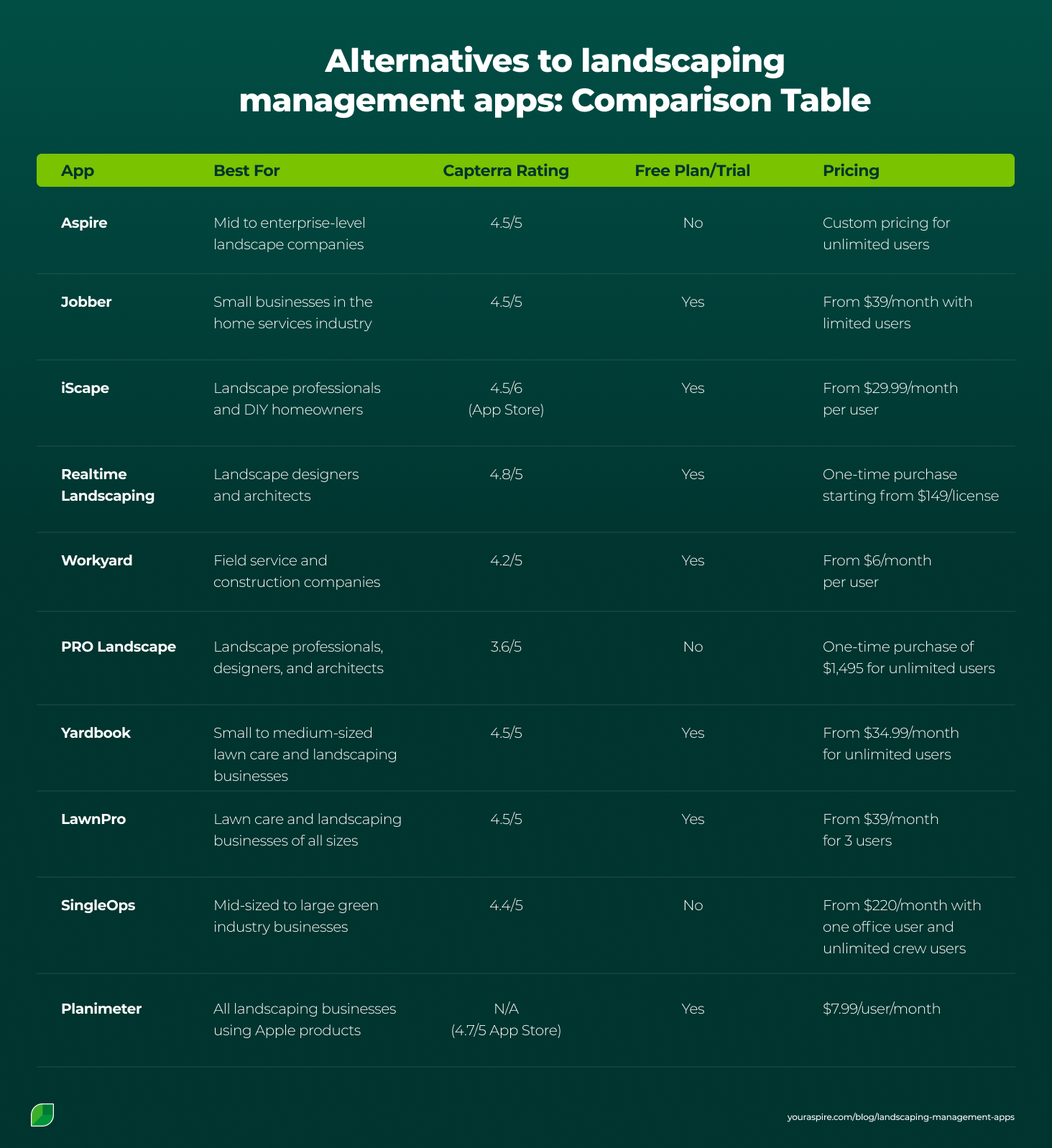
Best landscaping management software tools by use case
The landscaping tools covered in this article have different service offerings, meaning one may be better suited to your company than another. Here are the top use cases for each app:
Aspire – Best management software for streamlining landscaping operations
Jobber – Good for startups
iScape – AR-powered design
Realtime Landscaping – Local software design with an extensive library
Workyard – GPS-enabled time tracking
PRO Landscape – Comprehensive 2D and 3D CAD design
Yardbook – Low-cost business management
LawnPro – Budget-friendly, customizable operational management
SingleOps – Mobile scheduling
Planimeter – GPS land area measurements
Now, let’s look into each of these tools in detail.
1. Aspire
Aspire is a cloud-based field service management platform designed to streamline operations for landscaping businesses and other field service companies.
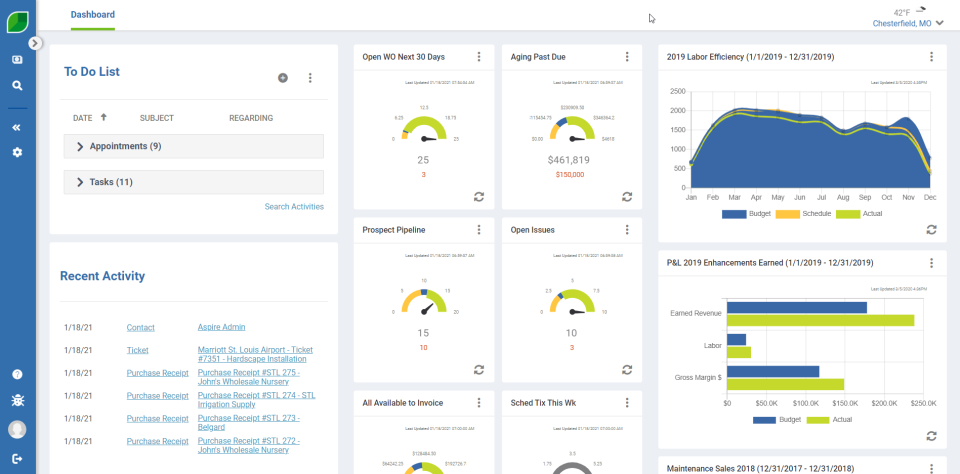
Source: Aspire
The app provides a centralized dashboard for managing operational workflows, from estimating and scheduling to invoicing, site audits, inventory management, and more. Aspire helps businesses operate efficiently and is designed to scale with them as they grow.
Capterra rating: 4.5/5 stars
Key features:
Customer relationship management and sales pipeline: Manage leads and contracts with an integrated calendar and email tools.
Real-world job costing and estimating: Track job costs in real-time and use real data to create accurate estimates.
Reporting and dashboards: Create customizable reports and access KPIs to help teams make strategic decisions.
Inventory and equipment management: Monitor inventory levels and track assets to improve resource utilization and reduce downtime.
Site audits and forms: Field teams can conduct quality assurance checks and gather data using customizable forms.
Mobile app: Staff can clock in and out, communicate effectively, and upload photos from the field.
Pricing:
Aspire offers tiered pricing plans based on annual business revenue. Each plan includes unlimited user access, onboarding training, and dedicated support.
Growth: For businesses with $1–$5 million in revenue.
Corporate: For businesses with $5–$13 million in revenue.
Enterprise: For businesses with over $13 million in revenue.
Pricing is customized based on the size and complexity of your business. Contact Aspire to learn more.
Integrations:
Aspire integrates with 14 third-party applications to offer enhanced functionality. Notable integrations include:
QuickBooks: For seamless accounting.
Acumatica: Advanced ERP integration for financial management.
SiteOne Landscape Supply: For streamlined purchasing and quotes.
ServiceTitan Marketing Pro: Automated marketing campaigns and management.
Inova Payroll: For simplified payroll and HR management.
Pros:
Aspire delivers a comprehensive landscaping management solution that helps improve operational efficiency and increase profitability. Below are some pros that Aspire customers have noted on Capterra.
Unlimited users: Every plan includes unlimited user access to easily scale with your business.
Real-time data and mobile accessibility: Aspire’s cloud-based platform facilitates up-to-date data access, letting businesses make informed, proactive business decisions wherever they are.
Comprehensive support: All Aspire plans include implementation assistance, training, and ongoing support.
Job costing: Customers find that Aspire’s job costing features help them improve their profit margins.
Cons:
While Aspire offers robust features, it comes with some cons noted by customers on Capterra.
Learning curve: Aspire's comprehensive feature suite takes time to master. Plus, the tool is regularly updated, so some users reported having to continuously learn new features.
Limited customization: Some customers found the feature customization options quite rigid.
Best for:
Aspire is best suited to mid-sized to enterprise-level landscaping companies looking for an all-in-one platform to manage their operations throughout the customer lifecycle.
2. Jobber
Jobber is a cloud-based platform designed to help small to mid-sized field service businesses manage their operations efficiently. It offers tools for quoting, invoicing, scheduling, customer communication, and more.
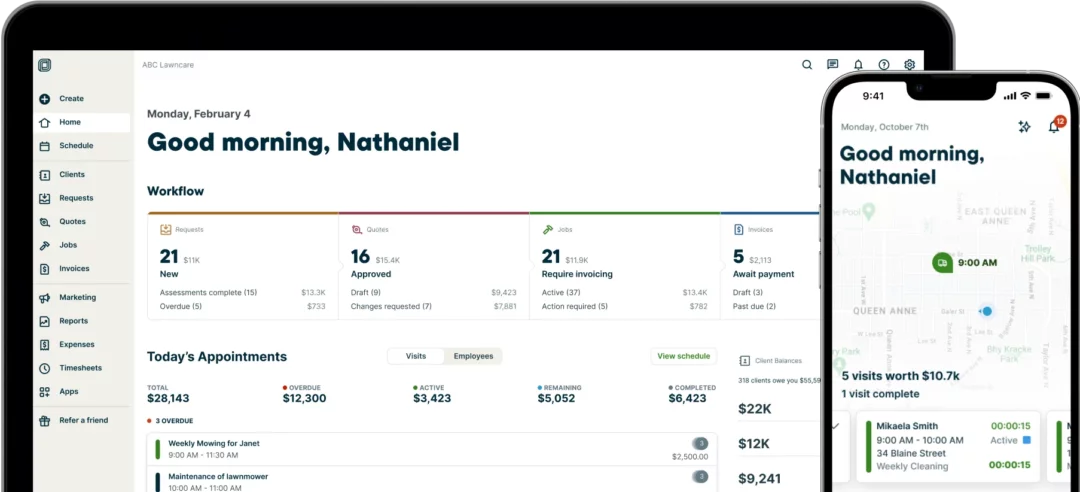
Source: Jobber
Capterra rating: 4.5/5 stars
Key features:
Quoting and invoicing: Users can quickly create and send professional quotes and invoices. Jobber also has optional add-ons such as automated follow-ups.
Client communication: Automated client notifications, such as appointment reminders, to enhance the customer experience.
Mobile app: Jobber's mobile app allows technicians to access job details, track time, and communicate with clients on the go.
Pricing:
Jobber’s pricing is split into four tiers:
Core: $39/month for one user with essential features.
Connect: Starts at $119/month for one user with added automated reminders and invoice follow-ups, time and expenses tracking, and job forms.
Grow: It starts at $199/month for one user and includes job costing, two-way SMS, custom workflow automation, and advanced quote customization.
Plus: $599/month for up to 15 users with AI Receptionist, Jobber Marketing Suite, and other advanced features.
Integrations:
Jobber integrates with over 20 applications, including:
QuickBooks Online
Mailchimp
Zapier
Pros:
Based on Capterra reviews, users highlight the following advantages of Jobber:
User-friendly interface: Jobber has an intuitive design that users find easy to navigate.
Efficient quoting: Users frequently report that the platform’s ability to create and send quotes quickly saves time.
Responsive customer support: Users have positive experiences with Jobber’s support team, mentioning quick and helpful responses.
Cons:
Capterra reviewers also note some downsides to Jobber:
Limited customization: Some users find that Jobber lacks the flexibility to fit their needs.
Basic reports: Users who require in-depth analytics may find Jobber’s reporting features don’t meet their needs.
Issues with calendar scheduling: Some users report problems managing, viewing, and syncing schedules, leading to conflicts and missed appointments.
Best for:
Jobber is best suited for small to mid-sized home service businesses looking for a straightforward, all-in-one landscaping management solution.
Measuring Jobber against Aspire
While Jobber offers a user-friendly interface and is ideal for small teams, Aspire provides a comprehensive solution tailored for landscaping businesses. Aspire outperforms Jobber because it has:
Robust job costing tools that enable detailed cost tracking for materials, labor, and equipment, facilitating accurate profit analysis.
Unlimited users on all plans at no extra cost.
Advanced reporting with custom dashboards and in-depth analytics.
Inventory management tools that let users track assets in real-time, reducing waste and improving job planning.
Centralized end-to-end business management so users can manage every aspect of their business on one platform.
Check out Aspire vs Jobber for an in-depth comparison.
3. iScape
iScape is a mobile app that uses augmented reality (AR) to help users visualize and plan their landscape designs.
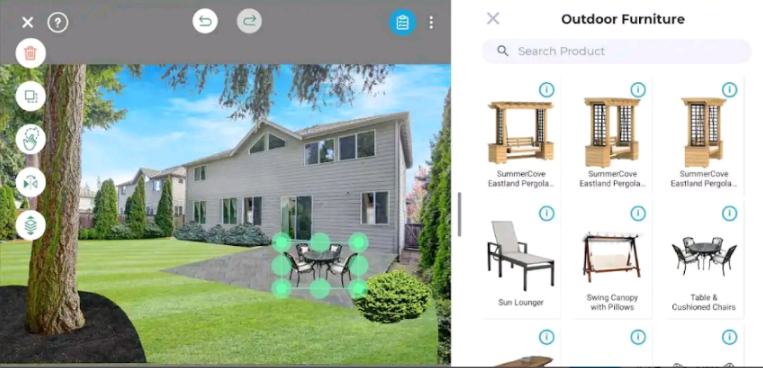
Source: iScape
The iScape app lets users create 2D and 3D landscaping designs with a vast database of plants, furniture, and hardscapes. Its intuitive interface simplifies the design process. The app also generates proposals.
Capterra rating: N/A (App Store rating: 4.6/5 stars)
Key features:
AR design: Users can design landscaping projects in 2D or real-time 3D using augmented reality.
Extensive plant and hardscape library: Access thousands of items to customize designs and bring them to life.
Proposal tool: Generate professional proposals within the app.
Pricing:
iScape offers three pricing tiers:
Free: Limited features for homeowners and hobbyists.
Pro: $29.99/user/month with full feature access.
Enterprise: Custom pricing for companies requiring 10 or more licenses and premium support.
Integrations:
iScape doesn’t offer third-party integrations.
Pros:
Below are the key pros mentioned by users in App Store and Play Store reviews.
Real-time visualization: Thanks to the AR feature, clients can see proposed designs in their actual space so that they can make informed decisions about the landscaping designs.
User-friendly interface: Users find the app intuitive and easy to navigate, allowing quick design iterations.
Comprehensive library: Pro and Enterprise users can access a wide selection of materials and plants, enhancing design flexibility.
Cons:
Users also noted some drawbacks of the iSpace app:
Limited free version: The free plan has limited access to the plant, hardscape library, and other essential features.
App glitches during complex designs: Some users report crashes, leading to wasted design time and impacted workflow.
No desktop version: The absence of a desktop version of the iSpace app limits use to mobile devices.
Best for:
iScape is ideal for DIY homeowners and landscape professionals looking for an AR-based design tool to enhance their landscape design process. The tool enhances on-site planning and client presentations by letting clients see project plans in real-time.
Measuring iScape against Aspire
iScape offers innovative AR design capabilities, whereas Aspire provides a comprehensive business management solution. Compared to iScape, Aspire has:
Robust end-to-end business management tools: Aspire’s features include CRM, scheduling, invoicing, and more.
Scalability: With unlimited user access, Aspire supports business growth more effectively.
Advanced reports and analytics: Aspire provides in-depth insights into business performance and enables strategic decision-making.
4. Realtime Landscaping
Realtime Landscaping is a desktop application by Idea Spectrum that offers tools for landscape professionals to create detailed 2D and 3D designs.
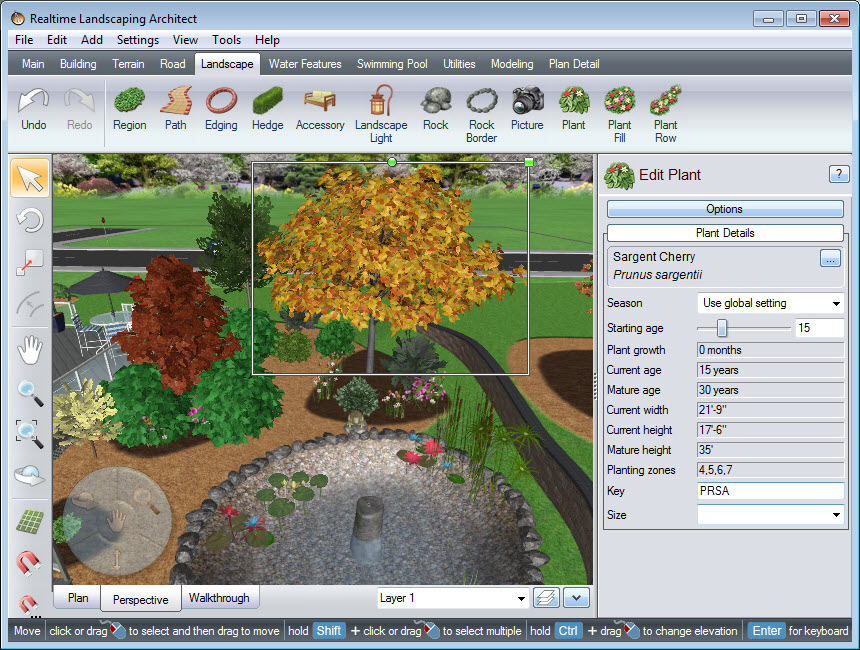
Source: Idea Spectrum
With features for terrain sculpting, plant placement, and hardscape modeling, Realtime Landscaping lets users produce renderings and CAD drawings of their landscape designs.
Capterra rating: 4.8/5 stars
Key features:
3D landscape design: Create realistic 3D renderings of landscaping projects with plants, structures, and terrain.
Irrigation design tools: Users can plan and visualize irrigation systems within their landscape designs.
Extensive plant library: A Comprehensive plant database enhances design variety and accuracy.
Pricing:
Realtime Landscaping is available at a one-time purchase price. There are three license options available:
Plus: $149/license for essential features and 19,400 design items in the library, including 5,900 plants.
Pro: $279/license for premium design features including custom swimming pools, sprinkler systems, ponds, fountains, and 21,100 design items.
Architect: $599/license for advanced features including terrain sculpting, full suite of 3D road tools, CAD drawing tools, and more, plus access to the complete 25,300-item library including 8,000 plants.
Integrations:
Realtime Landscaping is a standalone desktop application and does not offer third-party integrations.
Pros:
Users liked the following aspects of Realtime Landscaping, as reported in Capterra reviews:
High-quality renderings: Users appreciate the software’s ability to produce realistic, detailed 3D visualizations of their designs.
Extensive feature set: Realtime Landscaping offers various tools for various aspects of landscape design, from water features to terrain and more.
Responsive support: Users who encountered problems found that the developers quickly assisted and provided updates.
Cons:
Users also reported some pitfalls:
No cloud features or mobile app: Realtime Landscaping is a desktop application that can only be accessed locally, so there are no cloud-based or on-the-go accessibility or collaboration features.
System requirements: The software requires a high-performance computer to ensure smooth running. This can be a barrier for some users.
Best for:
Realtime Landscaping is ideal for landscape designers and architects who require detailed 3D visualization tools.
Measuring Realtime Landscaping against Aspire
Realtime Landscaping excels in detailed 3D design capabilities but doesn't offer any tools for business management. Comparatively, Aspire offers:
Integrated business operations management: Aspire provides a centralized dashboard for managing end-to-end business processes.
Cloud-based accessibility and mobile app: The cloud-based system allows Aspire users to collaborate in real-time from any device.
Scalability: With support for unlimited users and customizable features, Aspire accommodates business growth.
5. Workyard
Workyard is a GPS-enabled time tracking and workforce management platform for field service businesses. It offers precise location tracking, scheduling, and job costing features that help businesses process payroll accurately.
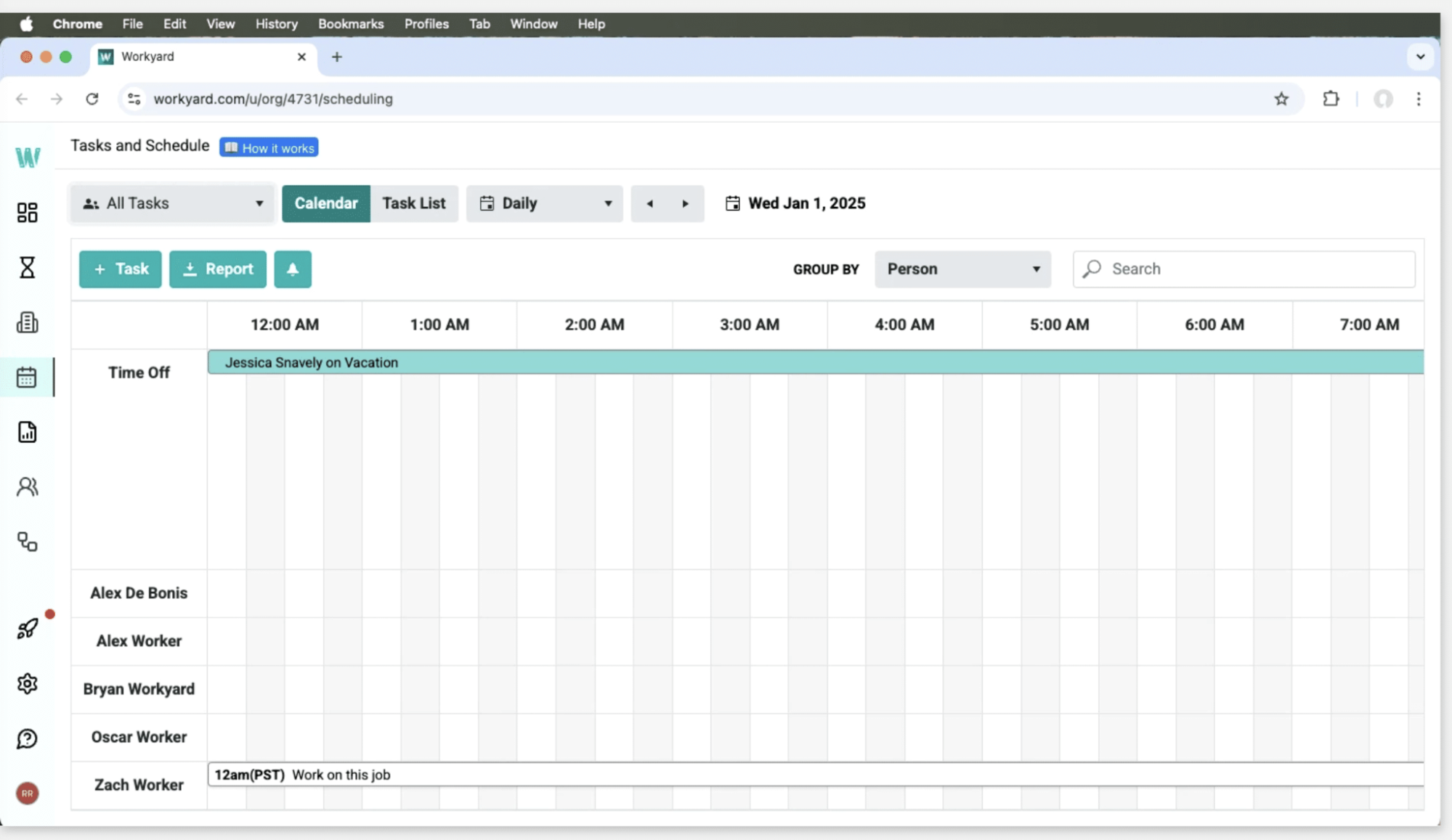
Source: Workyard
Capterra rating: 4.2/5 stars
Key features:
GPS time tracking: Workyard accurately records employee hours and location, ensuring accountability.
Job costing: Users can calculate labor costs at the project level, assisting with budgeting and billing.
Scheduling: Assign tasks and shifts to employees with Workyard for effective workforce management.
Pricing:
Workyard offers three pricing plans:
Starter: $6/user/month plus $50/month company base fee for GPS time tracking and payroll integrations
Pro: $13/user/month plus $50/month company base fee for workforce management features
Enterprise: Custom pricing for advanced features. Contact Workyard for pricing.
Integrations:
Workyard offers 16 third-party integrations and a custom API for further integration. Some of them include:
QuickBooks
Gusto
ADP
Pros:
According to Capterra reviews, users like the following about Workyard:
Seamless payroll integration: Workyard’s integration with payroll platforms helps businesses reduce manual data entry and processing errors.
Effective job costing: The tool provides detailed insight into labor expenses on each project, ensuring accurate budgets.
Accurate GPS tracking: Precise location tracking enhances accountability for field employees.
Cons:
Reviewers also mention some downsides:
No internal messaging: Workyard lacks a built-in communication tool, which impacts team coordination and collaboration.
Complex time entry adjustments: Editing a time entry is not straightforward and sometimes requires voiding the existing entry.
Limited offline functionality: The app’s features are restricted when users have poor connectivity, hindering operations and tracking in remote areas.
Best for:
Workyard is best for field service companies that require precise time tracking and job costing.
Measuring Workyard against Aspire
While Workyard has great GPS-based time tracking features, it has limited capabilities for further business management. Aspire is a better landscaping management solution because it offers:
All-in-one business management: Aspire lets users manage business processes across every aspect of their operations in a single platform.
Advanced reporting and analytics: With in-depth insight into business performance, Aspire helps businesses make informed strategic decisions.
Scalability: Aspire facilitates business growth thanks to its support for unlimited users.
6. PRO Landscape
PRO Landscape is a landscape design software for landscape contractors, designers, and architects developed by Drafix Software.
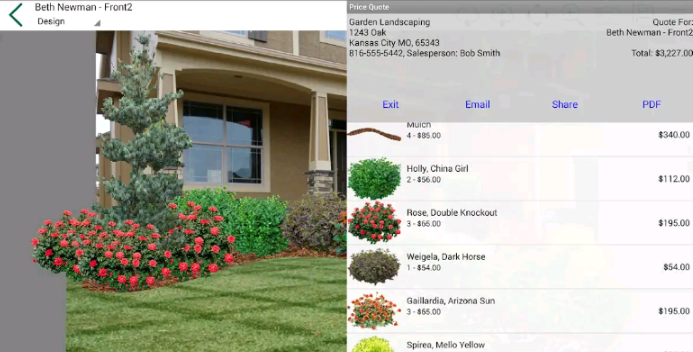
Source: PRO Landscape / Drafix Software
The software offers tools for creating detailed CAD drawings, 3D renderings, photo imaging, and lighting designs, enabling professionals to effectively visualize and present their landscaping ideas to customers.
Capterra rating: 3.6/5 stars
Key features:
Lighting design: Users can simulate night-time lighting effects to better show how landscapes will look in different lighting conditions.
Photo imaging: Design elements are superimposed onto photographs of the project site for realistic visualizations.
3D rendering: Transform 2D designs into 3D models for a comprehensive view of the proposed design.
Pricing:
PRO Landscape is available for a one-off fee of $1,495.
Integrations:
PRO Landscape doesn’t offer native integration with any third-party applications.
Pros:
Based on Capterra reviews, users like the following about PRO Landscape:
One-time purchase: The flat-rate pricing model is cost-effective for long-term use.
Realistic visualizations: The photo imaging feature helps clients visualize the final design clearly.
Comprehensive design tools: PRO Landscape offers a wide range of tools for detailed landscape planning and presentation.
Cons:
Users reported they disliked the following about PRO Landscape:
Outdated interface: PRO Landscape’s user interface looks dated and isn’t as intuitive as modern software.
Steep learning curve: The complex software is time-consuming for new users to learn.
Limited plant library: Some users feel the plant database lacks variety, particularly for native species.
Best for:
PRO Landscape is ideal for landscape professionals who require detailed design capabilities without extensive integrations.
Measuring PRO Landscape against Aspire
PRO Landscape offers detailed design features, but it is not ideal for businesses seeking a landscaping business management solution. Aspire is the better choice because it has:
Integrated end-to-end business operations: Aspire streamlines business workflows and combines many management processes in one platform.
Comprehensive third-party integrations: Aspire seamlessly integrates with multiple third-party applications to enhance capabilities and operational efficiency.
Advanced reports: Aspire’s robust analytics tools give businesses the insight they need to make informed business decisions.
7. Yardbook
Yardbook is a cloud-based business management solution for lawn care and landscaping companies. It offers tools for customer data management, estimate and invoice generation, and job scheduling.
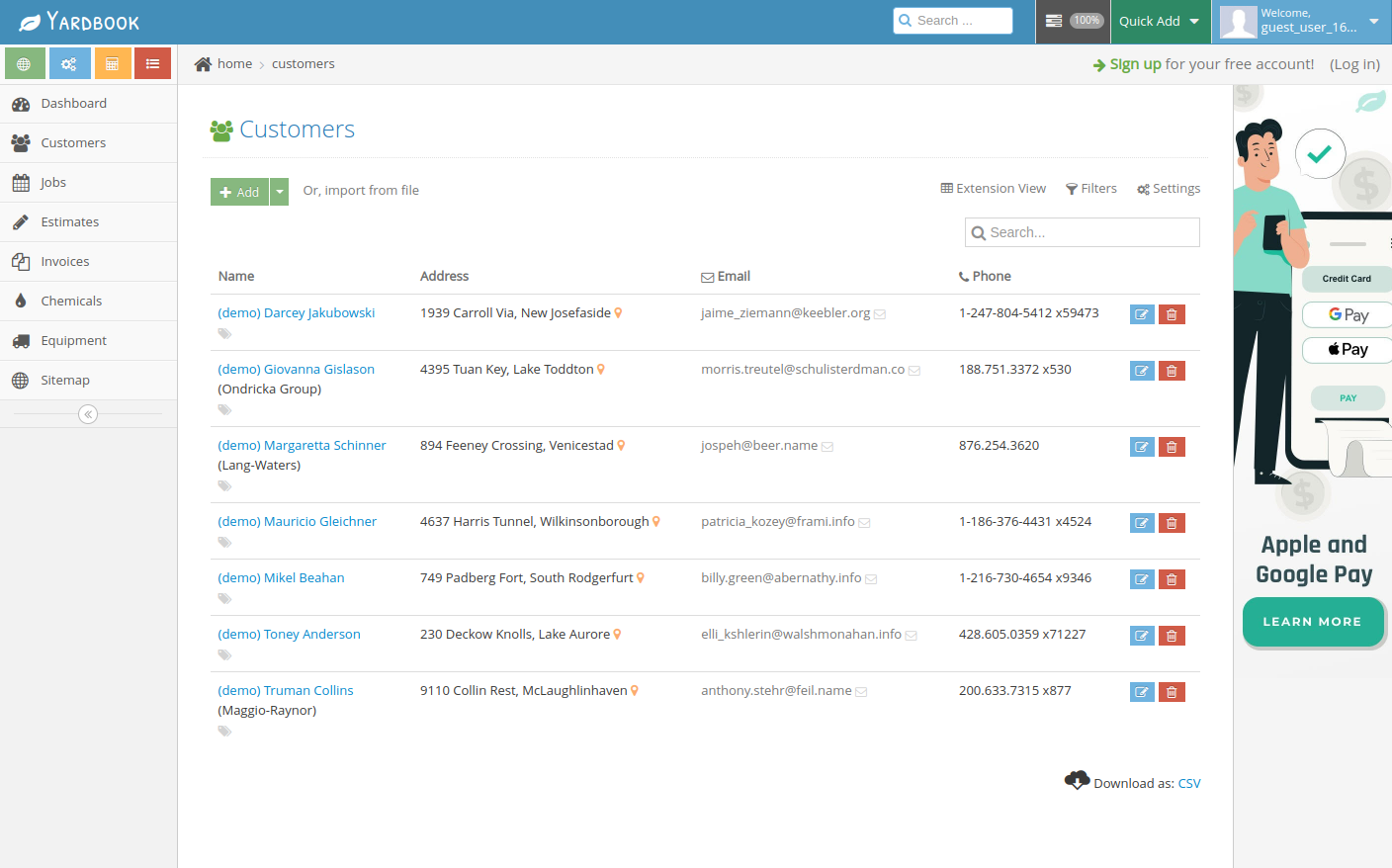
Source: Yardbook Capterra rating: 4.5/5 stars
Key features:
Customer management: Organize and access client data in one centralized location, including service history and communication logs.
Job scheduling: Plan and assign jobs and optimize technician routes for efficient scheduling.
Invoicing and payment processing: Generate invoices, accept online payments, and track financial transactions.
Pricing:
Yardbook offers tiered pricing with three pricing plans:
Starter: Free with essential features for small businesses.
Business: $34.99/month with advanced features such as bulk messaging and GPS tracking.
Enterprise: $49.99/month with QuickBooks integration and portal branding.
Integrations:
Yardbook offers a few third-party integrations, including:
Zapier
Mailchimp
QuickBooks (for Enterprise customers)
Pros:
Users on Capterra have highlighted several advantages of using Yardbook:
Cost-effective: Yardbook offers a robust free plan, making it accessible for small businesses.
Comprehensive feature suite: The software includes essential tools for landscaping business management.
User-friendly: Users report that the intuitive design makes onboarding easy and simplifies daily operations.
Cons:
Some users have noted areas where Yardbook could improve:
Lacking integrations: Compared to other landscaping management tools, Yardbook offers fewer native integrations.
Limited mobile app functionality: The mobile app doesn't offer the same functionality as the desktop version, which can hinder operations in the field.
Restricted customization: Some users found the customization options for invoices and reports are inadequate.
Best for:
Yardbook is best for small to medium-sized lawn care and landscaping companies looking for a low-cost, user-friendly operations management solution.
Measuring Yardbook against Aspire
Yardbook offers essential tools for managing a landscaping business, but Aspire provides a more comprehensive feature suite tailored for larger operations. Aspire offers:
Robust integration capabilities that integrate Aspire seamlessly with third-party applications.
Enhanced customization for workflows, reports, and client communications.
Advanced reports that provide insight into business performance and aid decision-making.
8. LawnPro
LawnPro is a cloud-based platform that supports the day-to-day needs of landscaping professionals. It offers essential tools for job scheduling, customer management, invoicing, and more.
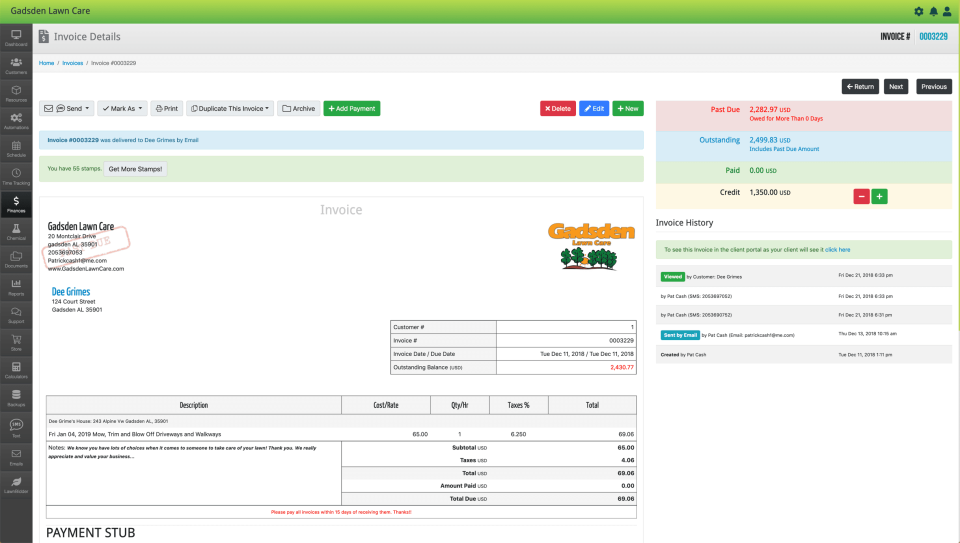
Source: LawnPro
Capterra rating: 4.6/5 stars
Key features:
Automated client notifications: Send client reminders, updates, and invoices automatically via email or text.
Equipment management: Monitor equipment usage, assign resources to jobs, and track maintenance schedules.
Chemical application tracking: Log and manage chemical usage to comply with regulations.
Pricing:
LawnPro pricing is split into four plans:
Free: $0/month for essential tools for one user and up to 50 customers
Monthly 1: $39/month for three users and unlimited customers
Monthly 2: $97/month for seven users, unlimited customers, and additional features such as route optimization and optional estimate items
Monthly 3: $179/month for 15 users, unlimited customers, and advanced features like two-way text messaging, auto-charge on-file credit cards, and two-way QuickBooks sync
Integrations:
LawnPro integrates with Zapier and QuickBooks.
Pros:
Users highlight the following LawnPro advantages in their Capterra reviews:
Flexible pricing: LawnPro offers multiple plans catering to different business sizes and needs.
Customizable settings: Users can tailor templates, invoices, and scheduling preferences to meet operational requirements.
Convenient mobile app: Technicians can update routes, manage jobs, and communicate with clients on the go.
Cons:
Some users noted the following disadvantages:
Routing challenges: Users report occasional glitches in the routing functionality that cause inefficient job scheduling.
Complex automation: Setting up automations can be challenging and has a steep learning curve.
Issues with mobile app performance: Some users mention problems with the mobile app, particularly when handling large customer or job volumes.
Best for:
LawnPro is ideal for lawn care and landscaping businesses looking for an all-in-one solution with a flexible pricing plan and limited integrations.
Measuring LawnPro against Aspire
LawnPro offers a solid suite of landscaping business management tools, but Aspire provides a more comprehensive, integrated solution. Aspire is the better choice because it has:
Broader integration options: Aspire easily connects with a wider range of business tools, offering enhanced operations, streamlined data, and reduced manual tasks.
Flexible workflows: With Aspire, businesses can tailor processes, forms, and reports to match their operations.
Deeper reporting insights: Aspire’s advanced reporting tools let teams refine their strategy and make informed decisions to boost profitability.
9. SingleOps
SingleOps is an end-to-end business management software designed for arborists, tree care, landscaping companies, and others in the green industry. The tool streamlines scheduling, invoicing, customer relationship management, and communication.
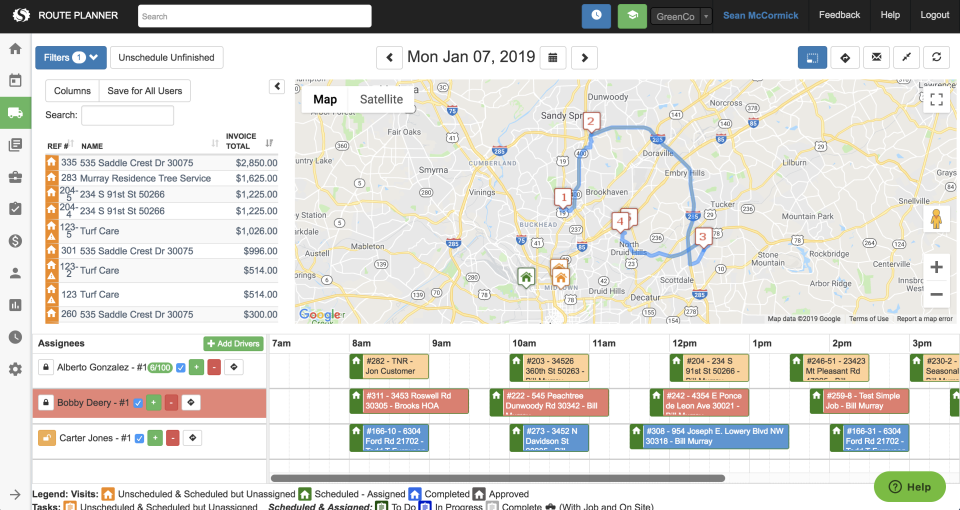
Source: SingleOps Capterra rating: 4.5/5 stars
Key features:
Integrated proposal management: Create, send, and track digital proposals with client e-signature capabilities.
Real-Time Job Costing: Monitor labor, materials, and equipment costs to maintain profitability.
Route Optimization: Plan efficient routes for crews and reduce travel time and fuel expenses.
Pricing:
SingleOps offers three pricing plans:
Essential: This plan is for single-crew businesses. It costs $220/month for one office or sales user and basic business management tools. Additional office or sales users are available for $55.
Plus: For 1+ crew businesses, it starts at $385/month for one office or sales user and advanced tools. Additional office or sales users are available for $115.
Premier: For multiple crew businesses. It starts at $550/month for one office or sales user and premium tools and features. Additional office or sales users are available for $150.
All crew users are free on every plan.
Integrations:
SingleOps integrates with QuickBooks Online, Google Calendar, and Zapier.
Pros:
Users on Capterra highlight the following advantages of using SingleOps:
Intuitive design: The user-friendly interface simplifies training and operations.
Responsive customer support: Users who contacted support report prompt, helpful responses.
Wide range of tools: SingleOps offers a comprehensive feature suite tailored to the green industry.
Cons:
Capterra users also noted areas where SingleOps could improve:
Integration challenges: SingleOps doesn't offer many integrations, and users report issues with the ones it does have, particularly QuickBooks.
Complex setup: The Initial configuration is time-consuming.
Limited mobile app: Users report limited functionality on the mobile app.
Best for:
SingleOps is best for green industry businesses seeking an operational management solution.
Measuring SingleOps against Aspire
SingleOps offers helpful functionality, but it is somewhat limited compared to Aspire. Aspire stands out because it has:
Greater control over processes: Aspire offers greater configuration flexibility so businesses can customize it to fit their needs.
Larger app ecosystem: Aspire has stronger third-party app integration, allowing for more seamless synchronization with your existing tech stack.
More insightful reports: Aspire’s detailed, real-time reporting features simplify financial oversight while increasing accuracy.
10. Planimeter
Planimeter is a mobile application that uses GPS technology to help iOS users measure land areas and distances. It is particularly useful for landscaping businesses as an estimation tool.
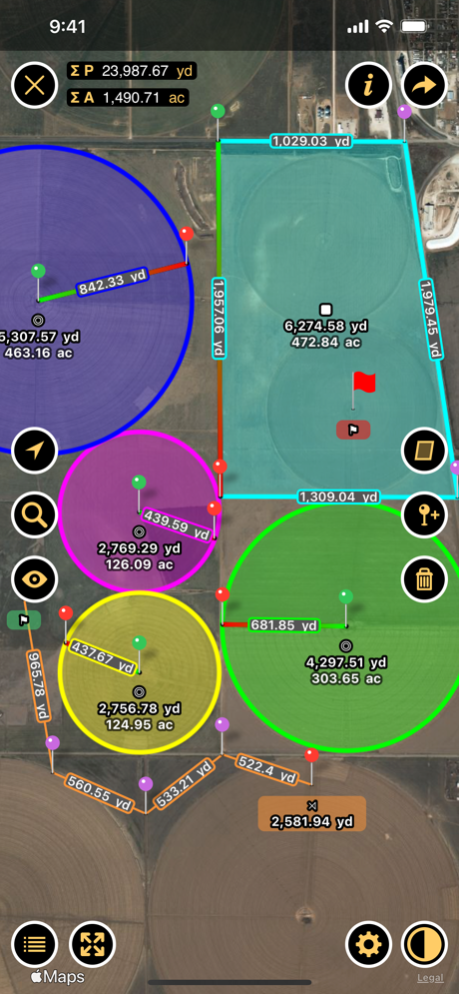
Source: Planimeter
Capterra rating: N/A (4.7/5 App Store)
Key features:
GPS-based measurements: Accurately measure area and distance using satellite maps.
Various measurement units: Supports multiple units, including feet, acres, and hectares, to better cater to project needs.
Map annotation tools: Users can add notes, markers, and shapes to maps for better context and enhanced documentation.
Pricing:
Planimeter has two pricing options:
Free: Basic features for simple measurements.
Pro: $7.99 per monthly user for advanced functionalities and unlimited measurements.
Integrations:
Planimeter does not integrate with any third-party applications.
Pros:
Users mentioned the following advantages in their App Store reviews:
Easy to use: The simple interface is quick to learn and allows efficient operation in the field.
Portability: The mobile app enables users to perform measurements on-site without additional equipment.
Cost-effective: The tool provides essential measurement capabilities at a low subscription cost.
Cons:
Users also noted some limitations:
Accuracy depends on GPS: Weak GPS signal strength and environmental factors can hinder precision.
Basic features: Planimeter’s feature set is limited, with no functionalities for complex landscaping projects.
No integrations: The lack of integrations means users need to manually input measurement data into their other tools, which can be time-consuming and inefficient.
Best for:
Planimeter is ideal for landscaping professionals looking for a simple, low-cost, mobile GPS measurement tool.
Measuring Planimeter against Aspire
Planimeter is a handy tool for basic measurements, but its functionality stops there. Aspire outperformed Planimeter in several areas:
Integrated project management: Aspire combines measurement tools with project management features to streamline operations and reduce manual data entry.
Integration portfolio: Aspire seamlessly connects with many third-party applications for enhanced data consistency and workflow efficiency.
Reporting: Aspire’s in-depth analytics and reporting capabilities let businesses make strategic decisions.
What are the best landscaping management tools for small businesses?
The best landscaping management apps for small businesses are the following:
Yardbook: This service offers a free plan and low-cost entry-level tiers for new businesses, covering core needs like invoicing and job management.
LawnPro: Provides a budget-friendly mobile solution for essential business management processes.
Landscaping management tools for startups offer simplified scheduling, client tracking, and invoicing. They are designed to help get operations off the ground. Some also include additional tools like route optimization, reporting, and online payments.
These tools help business owners reduce admin time so they can focus on service quality and business growth.
How to choose a landscaping management platform?
To choose the best landscaping management software solution for your needs, you must first define your goals and how the solution will fit into them.
Every landscaping business has different needs, so the exact features and capabilities you require may differ. However, there are a few essential features to consider when choosing. They include:
Ease of use: Look for an app with a user-friendly, intuitive interface and a minimal learning curve. Tools that are difficult to use will be challenging to implement.
Scheduling and dispatching: Tools that offer drag-and-drop scheduling and dispatching, like route optimization, help create efficient operations and avoid wasted time and scheduling conflicts.
Job and crew tracking: GPS-enabled time tracking tools enhance accountability and ensure accurate payroll.
Estimating and quoting: Tools with estimation and quote generation capabilities reduce the need for an extensive tech stack and additional time spent on data entry and admin tasks.
Invoicing: Landscaping management apps with invoicing capabilities let businesses generate invoices directly from quotes with accurate job costing information. This ensures materials and labor are correctly billed.
Payment processing: Apps with integrated payment processing simplify the payment collection, reminders, and more. This will help you save time and avoid missed payments.
Mobile accessibility: Landscapers' jobs require teams to be in the field. If your landscaping management app doesn’t have mobile accessibility, it can hinder your operations.
Looking for a landscaping management app?
Choosing the right landscaping management app can streamline your operations, boost efficiency, and set your business up for long-term success.
Whether you’re just starting, looking to scale, or are established, selecting software that fits your needs is crucial. While each tool has strengths, Aspire offers a robust, all-in-one solution for growing landscaping businesses.
Ready to see what Aspire can do for you? Book a free demo today and take your business to the next level.



![Landscaping Business Due Diligence: Complete Guide [2025] Landscaping Business Due Diligence: Complete Guide [2025]](http://images.ctfassets.net/3cnw7q4l5405/6FhiPCf8mCcAawEddWnUXm/69ff3b97b13c1f0ca6f6d956adc2dd07/Landscaping_business_due_diligence__complete__guide_-2025-.png)
![How to Hire a Bookkeeper for Landscapers: Full Guide [2026] How to Hire a Bookkeeper for Landscapers: Full Guide [2026]](http://images.ctfassets.net/3cnw7q4l5405/5AbVDtokUcXVBR3HYotDM8/dcafa256d702a0e2a4fa432e9de43fb7/How_to_hire_a_bookkeeper_for_landscapers.png)




