We’re excited to introduce the latest updates from our American Sycamore 6.25 release—packed with powerful improvements designed to streamline operations, increase visibility, and make your workflows more intuitive. Here’s what’s new:
Smarter Scheduling with Built-in Validations
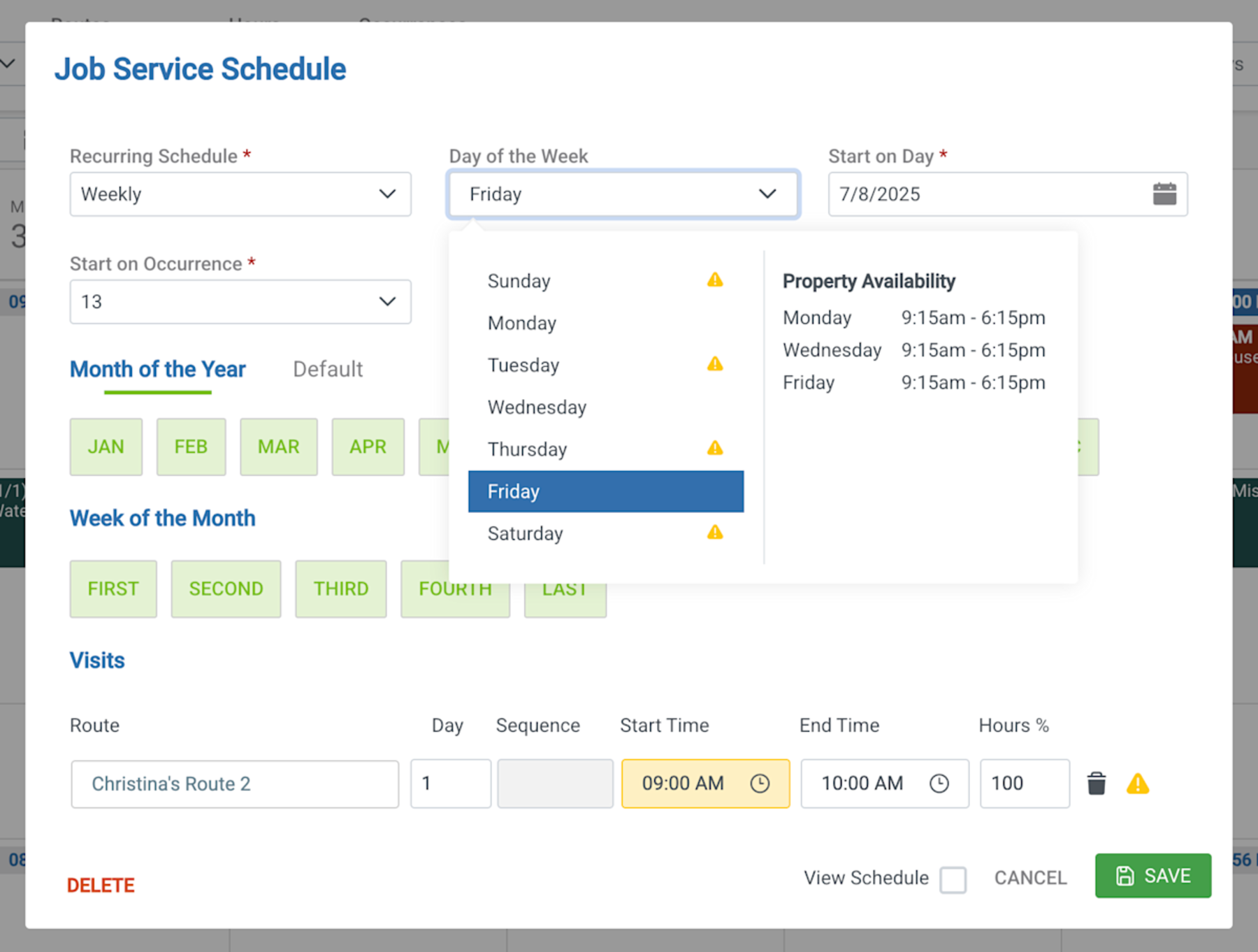
Say goodbye to scheduling headaches. Aspire now automatically checks property availability, crew skills, and certifications when booking visits. Whether you're scheduling a one-off job or dragging and dropping recurring visits, the system alerts you to conflicts—like a crew lacking the right certification or a visit outside of working hours—so you can make quick adjustments and avoid delays or compliance issues.
Enhanced Work Ticket Visits Report
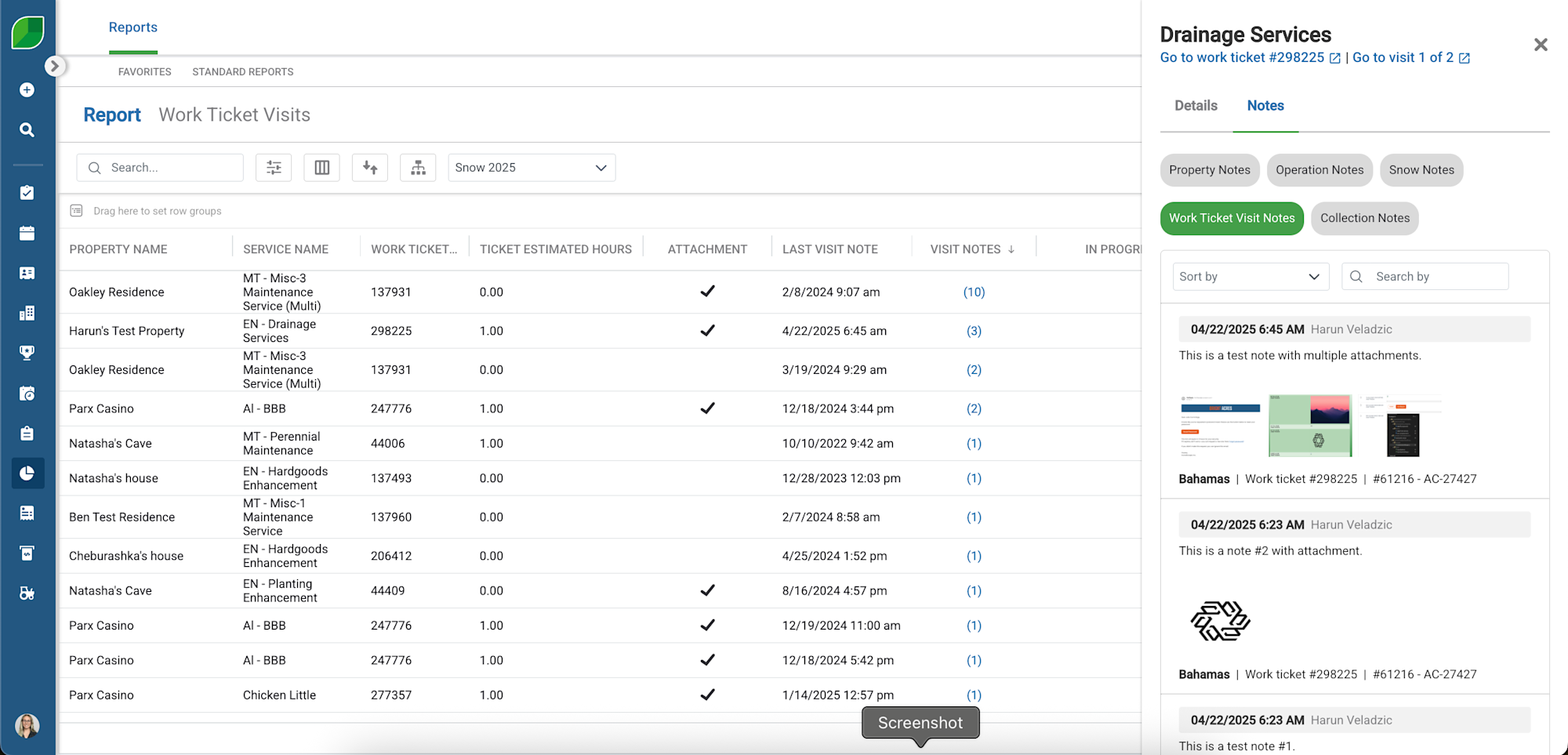
We’ve made it easier to get insights from your visit data. The Work Ticket Visits report now includes new columns like Last Visit Note, Attachment Present, and Visit in Progress, giving you a real-time view of what's happening in the field. Plus, a new side panel lets you view notes (and attached photos) alongside key job and property details, making follow-ups and quality checks faster than ever.
Faster Dashboards & More Powerful Search
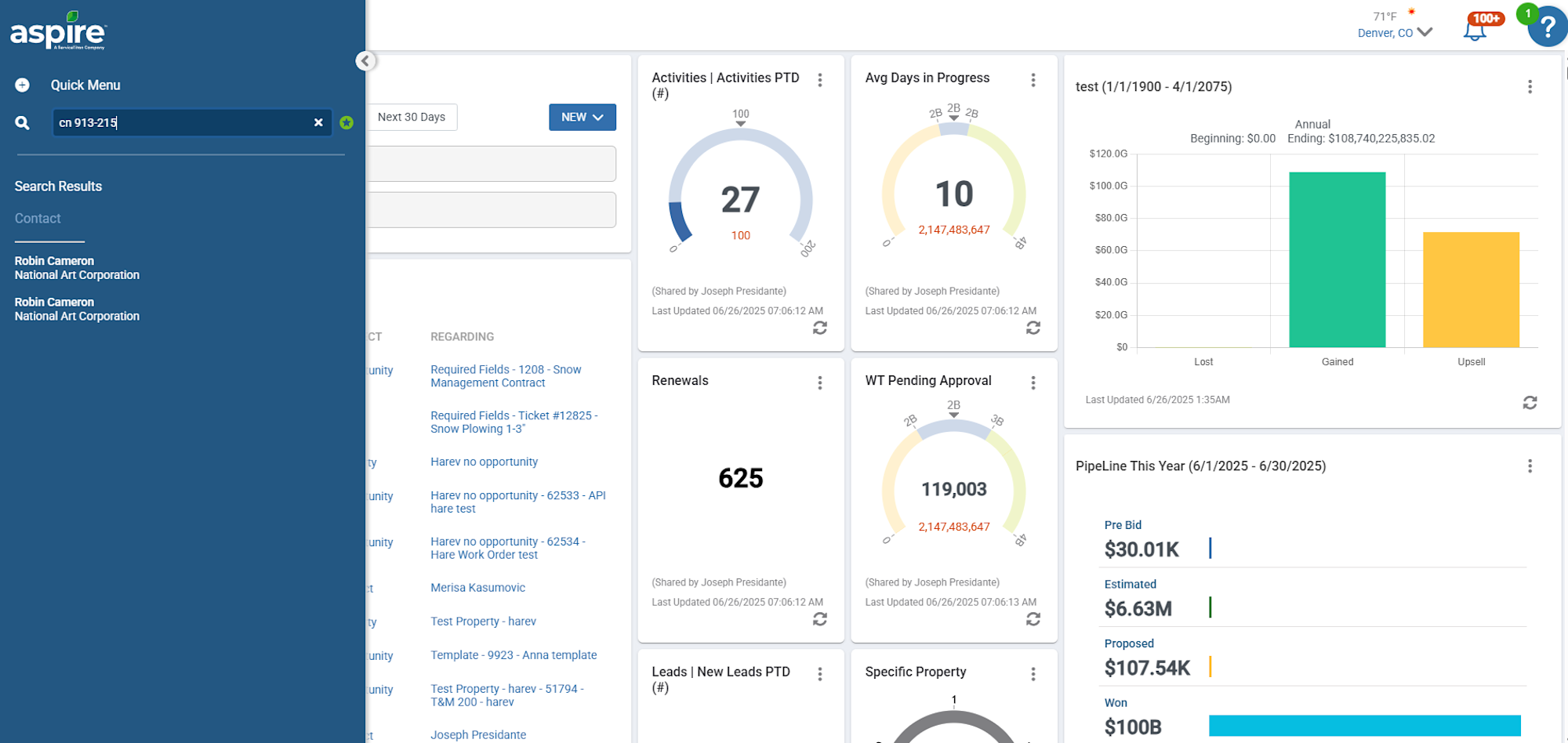
You can now turn saved Advanced Search Lists into dashboard metrics in just a few clicks—no need to recreate filters from scratch. Dashboards also refresh hourly with a new user setting, keeping your data up to date. And with expanded Omnisearch support for email and property addresses, finding what you need is even easier for new and experienced users alike.
Dynamic Translation for Crew Notes and Comments
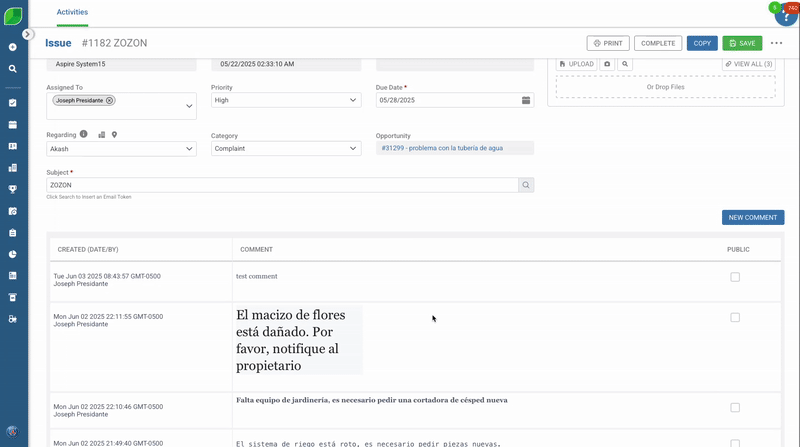
Communication just got easier. Aspire now supports dynamic translation for notes, comments, and responses entered by crew members. This feature automatically translates text to match the browser language of the user viewing it—making it easier for teams who speak different languages to collaborate seamlessly.
You can also toggle between the original and translated text, ensuring clarity and flexibility across your workflows.
Subcontractor Portal 2.0: Easier Access, Smarter Management
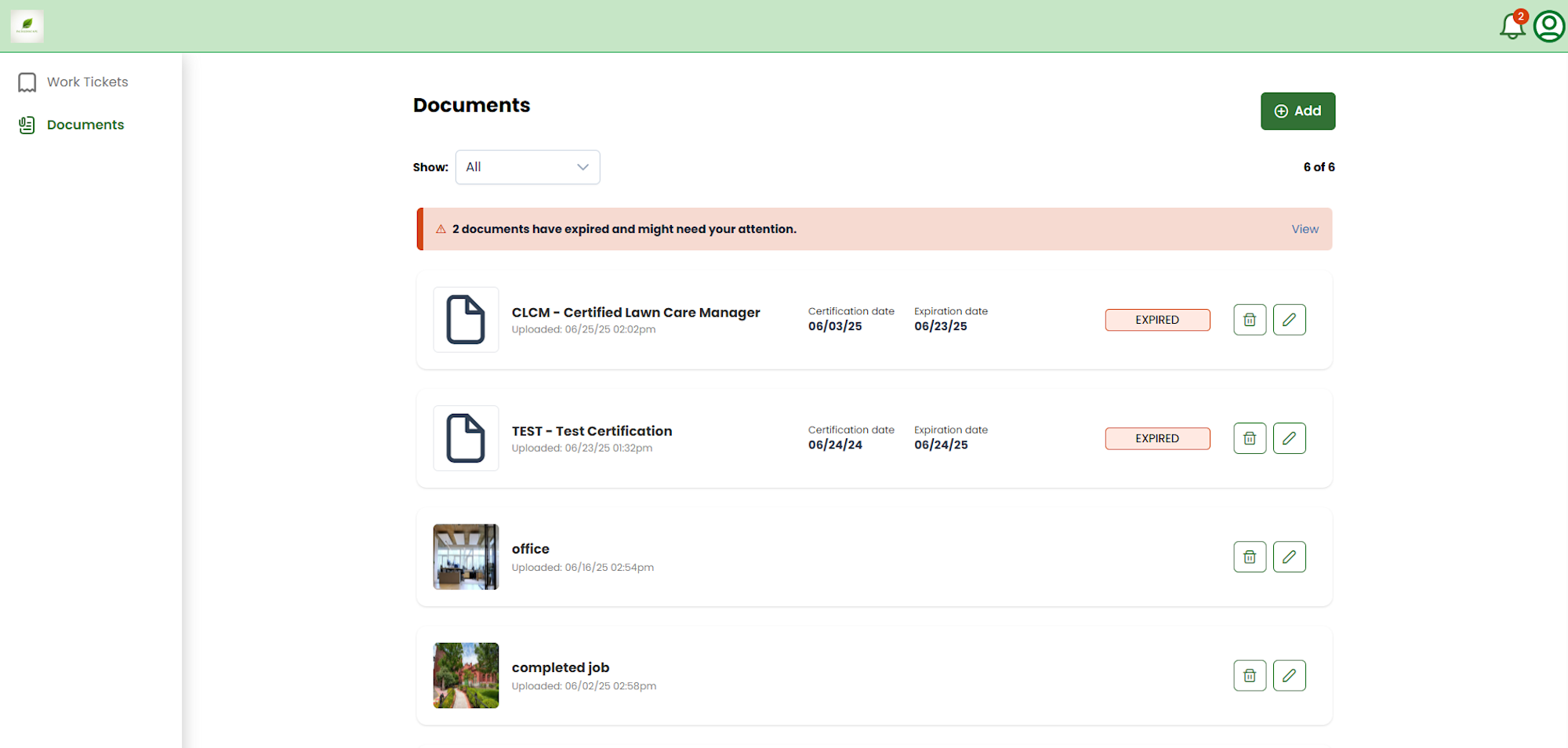
Say hello to the all-new Subcontractor Portal 2.0—built for flexibility and ease of use. With a modernized interface, new invitation workflows, and document management features, it’s never been easier to bring subcontractors into your process.
Highlights:
Subcontractors no longer need to be Aspire users
They can create their own accounts
Invite them to view and manage routes and documents in your Aspire system
Property View Now on the Schedule Board
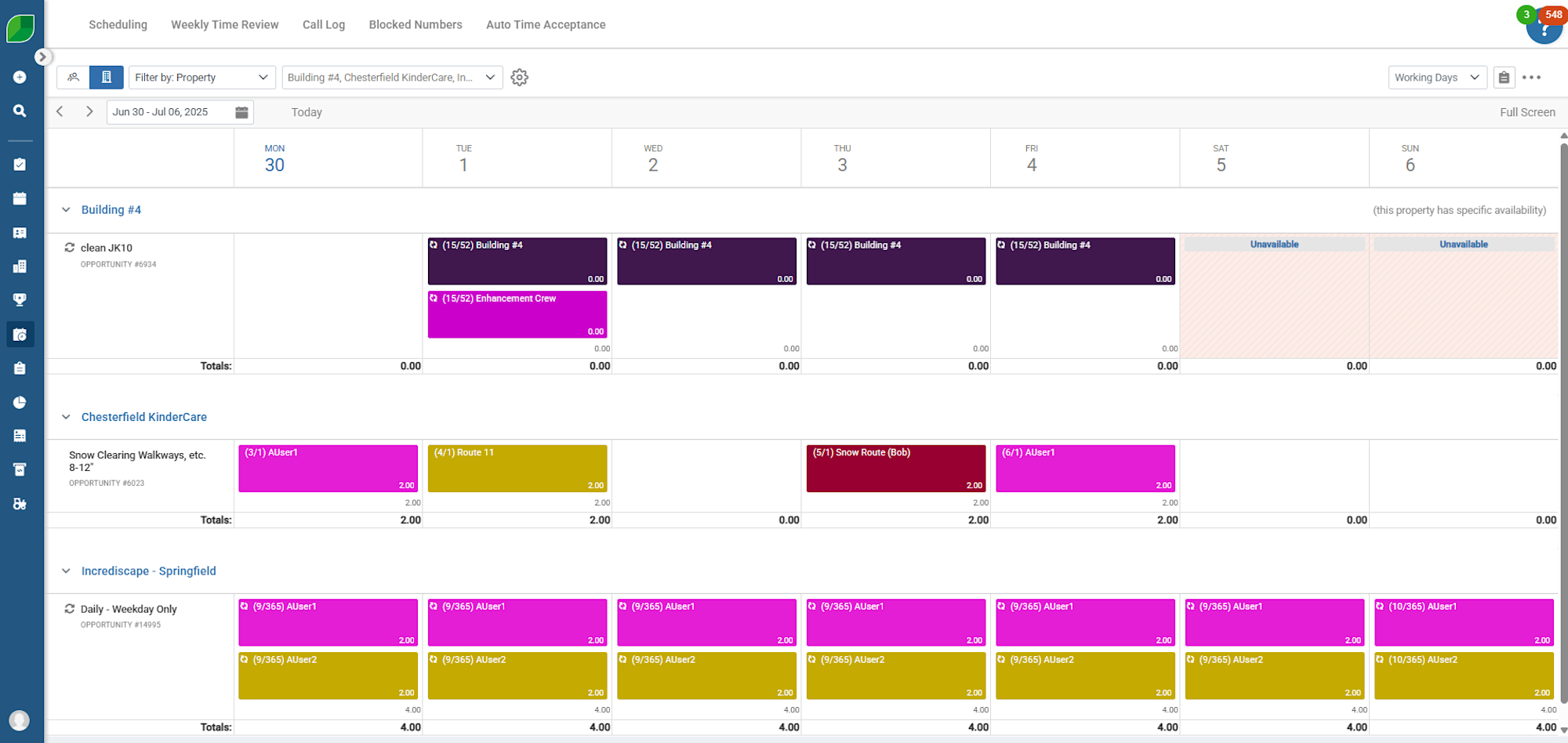
We’ve added a new Property view to the Schedule Board to help you better manage site-specific work. This new layout lets you:
Filter by property, opportunity, or route manager
Drag and drop visits directly from the Work Ticket drawer onto the board
Schedule recurring or high-volume work with greater precision
This new view complements the traditional Route view and gives teams more flexibility when planning.
For more details about everything included in this high-value release, take a look at the release notes and watch the video here.



![Landscaping Business Due Diligence: Complete Guide [2025] Landscaping Business Due Diligence: Complete Guide [2025]](http://images.ctfassets.net/3cnw7q4l5405/6FhiPCf8mCcAawEddWnUXm/69ff3b97b13c1f0ca6f6d956adc2dd07/Landscaping_business_due_diligence__complete__guide_-2025-.png)
![How to Hire a Bookkeeper for Landscapers: Full Guide [2026] How to Hire a Bookkeeper for Landscapers: Full Guide [2026]](http://images.ctfassets.net/3cnw7q4l5405/5AbVDtokUcXVBR3HYotDM8/dcafa256d702a0e2a4fa432e9de43fb7/How_to_hire_a_bookkeeper_for_landscapers.png)


