Table of Contents
Table of Contents
- Alternatives to SingleOps: Comparison table (with ratings & pricing)
- Best alternatives to SingleOps by use case
- Alternative #1: Aspire
- Alternative #2: Jobber
- Alternative #3: LawnPro
- Alternative #4: Arborgold
- Alternative #5: Service Autopilot
- Alternative #6: SynkedUP
- Alternative #7: Kickserv
- Looking for a SingleOps alternative?
Business management software solutions help landscaping and lawn care contractors optimize workflows, improve job management, and boost performance.
Landscapers using SingleOps may find that, as their company grows, they need a more robust solution with comprehensive features to simplify and automate tasks. With the many software options available on the market, finding the right long-term SingleOps alternative for your organization can be challenging.
In this complete guide, you’ll find a full comparison of the top SingleOps alternatives to identify the best solution for your landscaping or lawn care business.
Disclaimer: The information below is accurate as of August 2023.
Alternatives to SingleOps: Comparison table (with ratings & pricing)
Landscaping companies require certain software features based on size, services, and specific workflow needs. This comparison table shows a quick overview of the best SingleOps alternatives.
Software | Best For | Capterra Rating | Free Plan/Trial | Pricing |
Aspire | Mid- to enterprise-level landscaping businesses | 4.5/5 | No | Varies based on company size; all plans for unlimited users |
Jobber | Small home service businesses | 4.5/5 | Yes | $9-$249/mo. with limited users |
LawnPro | Small to midsize lawn care businesses | 4.7/5 | Yes | Free-$179/mo. with limited users |
Arborgold | Small to large companies in the green industry | 4.5/5 | No | Starts at $129/mo. |
Service Autopilot | Small to large field service companies | 4.2/5 | No | $49-$309/mo. with limited users |
SynkedUP | Small landscaping companies | 5/5 | No | $399-$599/mo. with limited users |
Kickserv | Small field service businesses | 4.4/5 | Yes | Free-$239/mo. |
Consider software options based on both the current and future needs of your landscaping and lawn care service business.
Best alternatives to SingleOps by use case
The right software depends on your business size, types of service, and specific needs. This list breaks down SingleOps competitors by use case.
Aspire — Best overall
Jobber — Best for customer management
LawnPro — Best for scheduling
Arborgold — Best for tree care services
Service Autopilot — Best for routing
SynkedUP — Best for maintaining budgets
Kickserv — Best for startups
Keep reading to get a clear picture of top landscaping software features, benefits, and pricing.
Alternative #1: Aspire
Aspire, part of the ServiceTitan family of solutions, provides a comprehensive, cloud-based business management platform for landscape and lawn care service businesses.

Image Source: Aspire
Aspire streamlines landscaping operations and empowers landscapers to work more efficiently to increase operational capacity and profit. Aspire offers user-friendly features and fully customizable workflows to automate operations, including:
Top features
Intuitive estimating functionality: Easily create accurate, consistent, and more profitable landscaping bids.
Real-time job costing: Automatically track labor, materials, and supply costs, even from the field, with the Aspire Mobile app for Android and iOS mobile devices.
Customized reporting capabilities: Centralized data drawn from across your organization shows real-time performance and provides visibility into every aspect of operations.
Landscape-specific integrations: Virtual tools simplify measurements, takeoffs, and landscape design estimates.
Built for growth: Aspire is designed to scale with businesses, so landscapers will never need to pay more for additional features or users.
Downsides to consider
Aspire is a complete business management solution, so users experience a learning curve during onboarding and implementation.
Pricing
Unlike most software options, Aspire plans include the same core functions for unlimited users.
Growth: A special program that provides growing landscape companies with annual revenue between $1 million and $3 million with access to the Aspire business management platform
Corporate: For landscaping businesses with a minimum annual revenue of $3 million
Enterprise: For landscaping businesses with annual revenue above $15 million
For small businesses, Aspire offers:
Crew Control: $30 per month, per crew
Crew Control Plus: $50 per month, per crew
How does Aspire compare to SingleOps?
The following table compares the differences between Aspire and SingleOps.
| SingleOps | Aspire |
Best Feature | Scheduling | Real-time job costing and reporting |
Limitations | Reporting | Advanced data through mobile app |
Price | $200 to $500/mo. for limited users | Varies based on company size; all plans for unlimited users |
Free Plan/Trial | No | No |
Customer Support | Mixed reviews | Highly rated |
Alternative #2: Jobber
Jobber provides web-based software for smaller home service companies in several field service industries.

Image Source: Jobber
Jobber serves small businesses in various industries, including landscaping, pest control, and cleaning businesses. It helps service professionals streamline day-to-day operations by simplifying work order scheduling, customer relationship management (CRM), invoicing, and payment processing.
Top features
Online booking: Save time by scheduling automatically.
Customer management tools: Send automated communication for follow-ups or work progression, or use two-way text messaging with customers.
Customer payment options: Improve the customer experience with online payment methods and on-site credit card processing.
When compared to Jobber, Aspire offers:
Estimating templates and kits, customizable by organization, built for the landscaping industry
Real-time job costing
Inventory, equipment, and supply tracking
Robust, flexible reporting for real-time business insights
| For more details on these differences, check out a complete Aspire vs. Jobber comparison guide.
Downsides to consider
Jobber serves a variety of industries and isn’t built specifically for the landscaping industry. Jobber’s reporting is limited to built-in reports, so businesses cannot fully customize reports for in-depth performance data.
Pricing
Jobber offers four plans:
Lite: $9/mo. for one user
Core: $49/mo. for one user. Additional users $29/mo. each
Connect: $129/mo. for up to five users. Additional users $29/mo. each
Grow: $249/mo. for up to 15 users. Additional users $29/mo. each
How does Jobber compare to SingleOps?
The following table compares the differences between Jobber and SingleOps.
| SingleOps | Jobber |
Best Feature | Calendar management | CRM |
Limitations | Lack of customization | Limited reporting |
Price | $200-$500/mo. for limited users | $9-$249/mo. with limited users |
Free Plan/Trial | No | Yes |
Customer Support | Mixed reviews | Highly rated |
Alternative #3: LawnPro
LawnPro is a cloud-based business management software built for the lawn care industry.

Image Source: LawnPro
LawnPro aims to streamline operations for lawn care businesses. It provides features to simplify scheduling, dispatching, estimating, customer management, invoicing, and payments.
Top features
Flexible scheduling: Drag-and-drop one or a group of customers on the schedule.
Customer communication: Email customers estimates and invoices.
Equipment tracking: Set reminders when equipment needs servicing.
When compared to LawnPro, Aspire offers:
Personalized onboarding to ensure client knowledge and success.
Real-time job tracking.
QuickBooks Desktop and QuickBooks Online integrations, as well as landscape-specific integrations.
Downsides to consider
It’s not the most user-friendly software. Any additional features come as add-ons, so you’ll have to pay more for unlimited text messaging or time tracking.
Pricing
Free: For up to 50 customers
Monthly: $39/mo.; $97/mo.; $179/mo. depending on the features
How does LawnPro compare to SingleOps?
The following table compares the differences between LawnPro and SingleOps.
| SingleOps | LawnPro |
Best Feature | User-friendly design | Job tracking |
Limitations | Mobile app | Payment features |
Price | $200-$500/mo. for limited users | Free-$179/mo. with limited users |
Free Plan/Trial | No | Yes |
Customer Support | Mixed reviews | Mixed reviews |
Alternative #4: Arborgold
Arborgold is a specialized field service management software tailored for the arboriculture industry but also serves landscaping, snow removal, and pest control companies.

Image Source: Arborgold
Arborgold offers features and tools that enable arborists and tree care professionals to efficiently manage business operations, streamline workflows, and enhance customer service. Features include plant and tree inventory, chemical tracking, scheduling, estimating, CRM, invoicing, and reporting.
Top features
Estimating tools: Design a visual landscaping estimate for customers.
Streamline CRM: Easily track contacts and generate marketing lists.
Inventory tracking: Inventory tracking helps landscapers plan for projects.
When compared to Arborgold, Aspire offers:
Intuitive features to improve workflows and service.
Customized reporting for real-time insights into every aspect of business performance.
An end-to-end solution providing flexibility and scalability as a business grows.
Downsides to consider
The user interface can be a bit clunky, and the mobile app offers limited features.
Pricing
Arborgold’s introductory price is $129/mo. It offers starter, professional, and enterprise plans but does not publish pricing for them.
How does Arborgold compare to SingleOps?
The following table compares the differences between Arborgold and SingleOps.
| SingleOps | Arborgold |
Best Feature | Ease of scheduling | Job tracking |
Limitations | On-site estimates | Functionality issues |
Price | $200-$500/mo. for limited users | Starts at $129/mo. |
Free Plan/Trial | No | No |
Customer Support | Mixed reviews | Mixed reviews |
Alternative #5: Service Autopilot
Service Autopilot is a field service management solution for businesses in several industries, including lawn care, cleaning, and pest control.

Image Source: Service Autopilot
The software helps businesses save time with daily tasks, such as job scheduling and CRM. With its highest-priced plan, businesses can automate daily tasks and follow-ups.
Top features
Scheduling and routing: Easily schedule one-time and recurring jobs and automatically optimize routes.
Centralized customer data: See customer history, quotes, jobs, and other information.
Automated follow-ups: Send customers estimate follow-ups, invoices, and past-due reminders.
When compared to ServiceAutopilot, Aspire offers:
The same core features and unlimited users, so there’s no increase in technology costs.
QuickBooks and many other key integrations at no additional cost.
Personalized implementation assistance and unlimited customer support, including ongoing training.
Downsides to consider
Service Autopilot offers automation, the key to streamlining business operations, only with its highest-priced plan. There are per-user fees associated with each plan.
Pricing
Service Autopilot offers three plans:
Startup: $49/mo. for one user. Additional $29/ea. for office users and $19/ea. for mobile users.
Pro: $119/mo. for one user. Additional $29/ea. for office users and $19/ea. for mobile users. Additional monthly fees for certain integrations.
Pro Plus: $309/mo. for one user. Additional $29/ea. for office users and $19/ea. for mobile users. Additional monthly fees for specific integrations.
How does Service Autopilot compare to SingleOps?
The following table compares the differences between Service Autopilot and SingleOps.
| SingleOps | Service Autopilot |
Best Feature | Customer communication | Dispatch and routing |
Limitations | Occasional syncing issues | Payment processing limitations |
Price | $200-$500/mo. for limited users | $49-$309/mo. with limited users |
Free Plan/Trial | No | No |
Customer Support | Mixed reviews | Mixed reviews |
Alternative #6: SynkedUP
SynkedUP offers cloud-based project management software for landscape businesses.

Image Source: SynkedUP
SynkedUP features include scheduling, estimating, project management, customer and lead management, time tracking, job costing, and invoicing.
When compared to SynkedUP, Aspire offers:
Customizable, in-depth reporting for visibility into every aspect of business.
Landscape integrations to streamline measuring, takeoffs, and design, and functionality to manage every aspect of a project.
Core features and unlimited users to empower landscapers to scale and grow their businesses.
Top features
Streamlined process: Increases efficiency by connecting the office and the field.
Estimating: Create more accurate estimates.
Material and time tracking: Accurate tracking enables better project management.
Downsides to consider
SynkedUP offers plans for limited users, so you’ll pay more each month for additional users. While it integrates with QuickBooks Online, it does not integrate with QuickBooks Desktop.
Pricing
Standard: $399/mo.
Pro: $599/mo.
How does SynkedUP compare to SingleOps?
The following table compares the differences between SynkedUP and SingleOps.
| SingleOps | SynkedUP |
Best Feature | CRM | Job tracking |
Limitations | Ease of use | CRM |
Price | $200-$500/mo. for limited users | $399-$599/mo. with limited users |
Free Plan/Trial | No | No |
Customer Support | Mixed reviews | Live chat, searchable help center, and unlimited scheduled 30-minute Zoom calls |
Alternative #7: Kickserv
Kickserv streamlines business operations for a variety of field service companies.
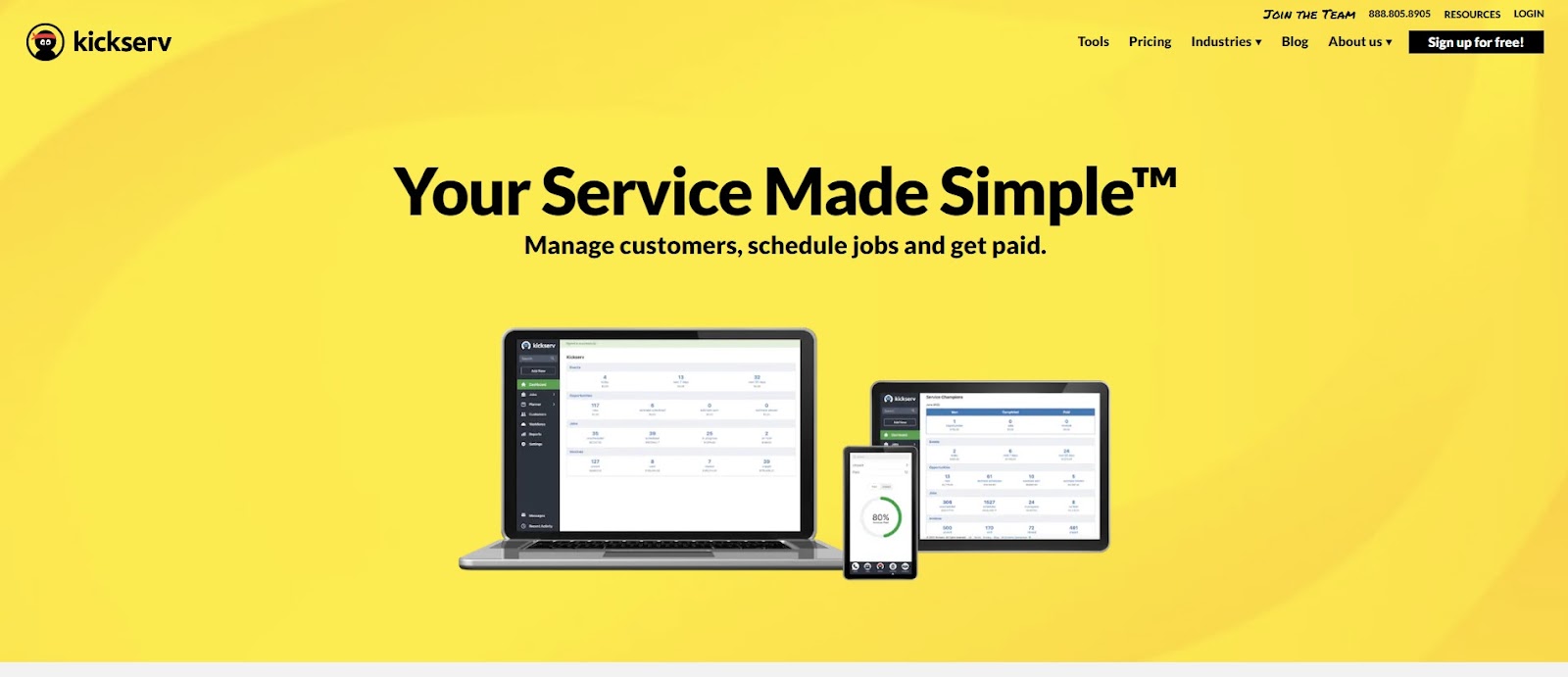
Image Source: Kickserv
Kickserv centralizes business data and simplifies scheduling, estimating, CRM, time tracking, invoicing, and payments.
When compared to Kickserv, Aspire offers:
The ability to connect every aspect of your landscaping operations, from estimate to invoice.
Landscape-specific integrations for accurate, profitable estimates.
Real-time reporting for business insights that improve performance and boost profitability.
Top features
Scheduling: Simplifies scheduling for field service appointments.
CRM: Send automated appointment text messages or marketing emails.
Customer center: Customers visit an online customer center to view job history, approve estimates, request new appointments, and manage invoices and payments.
Downsides to consider
Larger companies may find KickServ's customization options for reports and invoicing features limited. Features vary by plan, and only the highest-priced plan supports unlimited users.
Pricing
Free: For two users
Lite: $47/mo. for five users
Standard: $95/mo. for 10 users
Business: $159/mo. for 20 users
Premium: $239/mo. for unlimited users
How does Kickserv compare to SingleOps?
The following table compares the differences between Kickserv and SingleOps.
| SingleOps | Kickserv |
Best Feature | Estimate and invoice creation | Easy-to-use interface |
Limitations | Functionality improvements | Lack of customization options |
Price | $200-$500/mo. for limited users | Free-$239/mo. |
Free Plan/Trial | No | Yes |
Customer Support | Mixed reviews | Highly rated |
Looking for a SingleOps alternative?
When a landscaping company outgrows SingleOps, it needs a comprehensive software solution to drive your company forward.
Aspire empowers landscapers to grow their businesses with robust features like real-time job costing and reporting, which provide full visibility into every aspect of operations. For enterprise-level landscaping companies, Aspire offers an open API so landscapers can build solutions tailored to their needs.
As a complete business management platform, Aspire enables landscapers to improve operations, enhance customer service, and increase revenue.
Book a demo to see how Aspire grows your business.










