Table of Contents
Table of Contents
- Best landscaping time-tracking software: Comparison table (with ratings & pricing)
- Best landscaping time-tracking software by use case
- Platform #1: Aspire
- Platform #2: busybusy
- Platform #3: Clockify
- Platform #4: Quickbooks Time
- Platform #5: Hubstaff
- Platform #6: TimeCamp
- Platform #7: ClockShark
- Platform #8: ezClocker
- Platform #9: Arborgold
- Platform #10: Manage360
- Looking for landscaping time-tracking software?
Landscaping businesses often face challenges managing their time across multiple projects, tasks, and crew members. Manual processes, such as paper timesheets, spreadsheets, or basic clock-in/out systems, are time-consuming and error-prone.
To ensure accurate timekeeping, many landscape business owners turn to time-tracking software for real-time visibility into project progress. Some of the best software solutions on the market are:
Aspire or Crew Control
busybusy
Clockify
QuickBooks Time
Hubstaff
TimeCamp
ClockShark
ezClocker
Arborgold
Manage360
This complete guide compares the top software for employee time recording so that you can identify the best time-tracking solution for your landscaping or lawn care business.
Disclaimer: The information below is accurate as of August 2023.
Best landscaping time-tracking software: Comparison table (with ratings & pricing)
Landscaping companies require certain features based on their unique scheduling complexities and specific time-tracking needs. This table shows a quick overview of the most popular software options.
Software | Best For | Capterra Rating | Free Plan/Trial | Pricing |
|---|---|---|---|---|
Aspire/Crew Control | Aspire: Mid- to enterprise-level/Crew Control: small-to-medium landscaping businesses | 4.5/5 | No | Varies based on company size; all plans include full feature access for unlimited users |
busybusy | Small- to midsize field service businesses | 4.5/5 | Yes | Free GPS time tracking, job, costing, and equipment tracking for unlimited users; Paid plans start at $9.99/user/month |
Clockify | Small businesses and independent contractors across industries | 4.7/5 | Yes | Free time tracking for unlimited users; basic administration plan is $3.99/user/month billed annually or $4.99/user/month billed monthly |
QuickBooks Time | Small to midsize businesses across industries | 4.7/5 | No | Plans start at a $20 a month base fee (includes 1 admin) and an additional $8/user/month |
Hubstaff | Small to midsize businesses with remote teams | 4.6/5 | Yes | Free for 1 user; Starter plan is $4.99/user/month |
TimeCamp | Businesses of all sizes in professional service industries | 4.7/5 | Yes | Free time tracking for unlimited users; Starter plan is $2.99/user/month |
ClockShark | Small to midsize field service businesses | 4.7/5 | Yes | Plans start at a $20 a month base fee (includes 1 admin) and an additional $8/user/month |
ezClocker | Small field service businesses and freelancers | 4.8/5 | Yes | Plans start at $10/month for up to 15 users |
Arborgold | Small to large companies in the green industry | 4.5/5 | No | Plans start at $129/month |
Manage360 | Landscaping businesses of all sizes | 4.2/5 | Yes | Plans start at $325/month |
Consider software solutions based on the needs of your landscaping and lawn care service business.
Best landscaping time-tracking software by use case
The right software depends on your business size, types of service, and specific needs. This list breaks down time-tracking software options by use case.
Aspire— Best Overall
busybusy — Best for GPS time tracking
Clockify — Best for boosting productivity
QuickBooks Time — Best for remote workers
Hubstaff — Best for freelancers and contract workers
TimeCamp — Best for integrations with project management software
ClockShark — Best for job costing
ezClocker — Best for simple, no-frills time tracking
Arborgold — Best for tree care services
Manage360 — Best for landscape design companies
Read on for a more in-depth look at these options, including their top features, downsides, and pricing structures.
Platform #1: Aspire
Aspire, part of the ServiceTitan family of solutions, provides a comprehensive, cloud-based business management platform for landscape and lawn care service businesses.
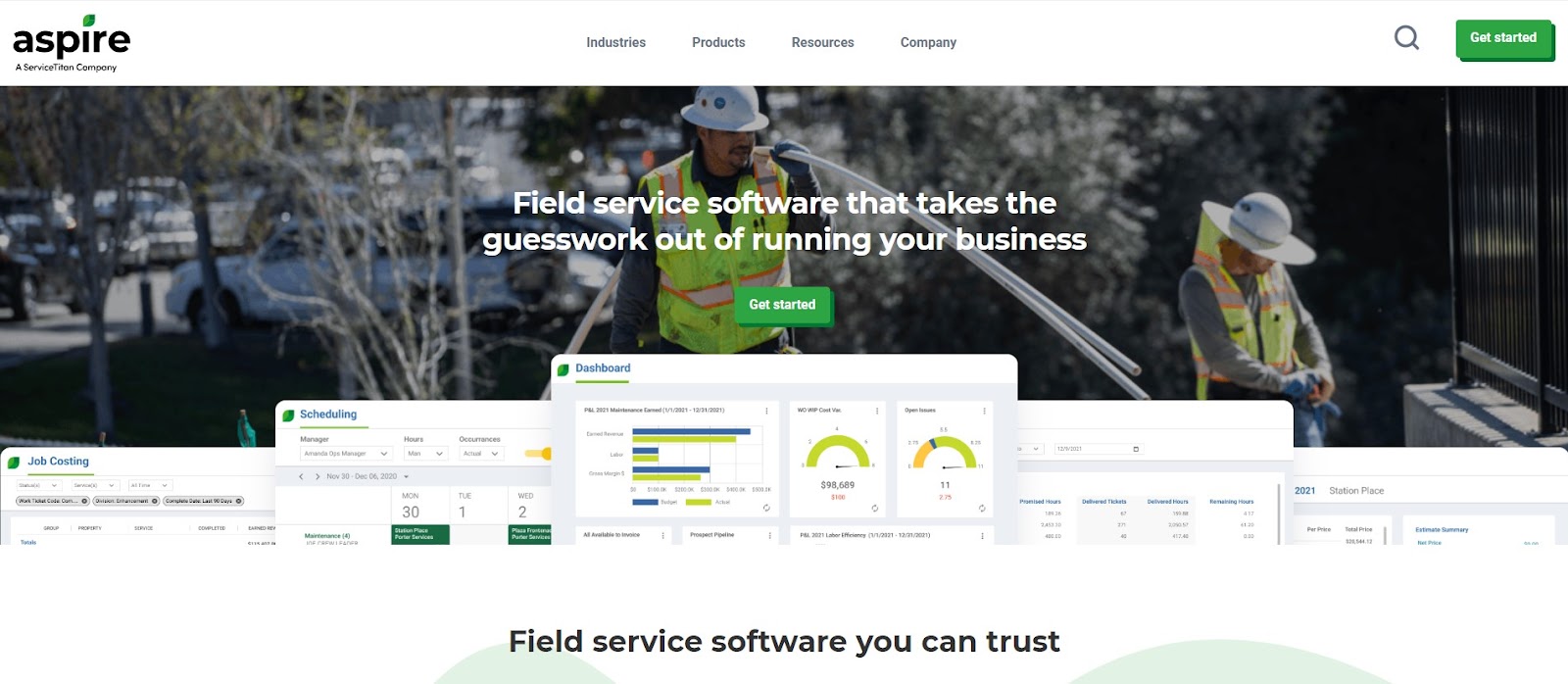
Image Source: Aspire
Aspire streamlines landscaping operations and empowers landscapers to work more efficiently and increase profit. Aspire offers user-friendly features and fully customizable workflows to automate processes, including:
Standout capabilities
With the Aspire platform’s Crew Mobile app, employees can quickly check in and out of tickets within the system throughout the day to ensure accurate reporting of labor hours and materials/supplies for every job.
Data recorded in the field integrates with job costing features that automatically track labor, materials, and supply costs to work tickets.
Each time a tech, team, or crew checks into a job, the time-tracking app geo-stamps their location, providing operations managers with visibility into the jobs in progress while also creating backup data for billing verification, if needed.
The software streamlines the review and approval of timesheets for accurate payroll.
Downsides to consider
Aspire is a complete business management solution, so users may experience a learning curve during onboarding and implementation.
Top features
Real-time job costing: Automatically track labor, materials, and supply costs from the field with Android and iOS mobile device apps.
Customized reporting capabilities: Centralized data informs real-time performance insights and provides visibility into every aspect of operations.
Aspire Mobile app: Enables accurate time and materials reporting while enabling communication between the office and field.
Payroll integration: Allows seamless export of data for payroll following daily management review of time cards and approval of hours and material, eliminating one of the most time-consuming back-office tasks.
Pricing
Unlike most software options, Aspire plans include the same core functions for unlimited users.
Corporate: For landscaping businesses with a minimum annual revenue of $5 million
Enterprise: For companies with annual revenue above $15 million
For small businesses, Aspire offers:
Crew Control: $30 per month, per crew
Crew Control Plus: $50 per month, per crew
Platform #2: busybusy
Busybusy is a time-tracking software designed primarily for construction and field service industries.

Image Source: busybusy
Busybusy caters to businesses that need to track the time and attendance of their mobile workforce, manage project hours, monitor job costs, and streamline payroll processes. Today, more than 50,000 contractors use the software daily.
Standout capabilities
With the clock-in/clock-out app, employees can easily take a break, switch between projects/cost codes, and track equipment time on the job site, eliminating the need for paper timesheets. Managers can view live GPS locations for employees, equipment, and projects on one map to see who is working and what they are working on.
Employees verify that their daily time is correct at the end of every day, improving payroll time and accuracy. When there’s unpredictable service in the field, the offline mode allows time tracking and automatically updates when service is restored.
Downsides to consider
Some users note that busybusy's customization options are limited compared to more comprehensive project management or time-tracking software.
Top features
Supervisor tools: Supervisors can clock in/out entire teams, saving time and enhancing productivity.
Universal Map: Shows each active project, where employees are working, what they are doing, and the location of equipment, all in real time.
Location-based reminders: GPS reminders notify employees that it’s time to clock in when they arrive on-site and remind them to clock out when they leave.
Timecard signatures: Employees receive a notification when a timecard is ready. Employees and supervisors can sign right from their phones.
Pricing
Busybusy offers three plans:
Free: GPS time tracking, equipment tracking, and job costing for unlimited users
Pro: $9.99 per month per user, billed annually
Premium: $14.99 per month per user, billed annually
Comparing busybusy and Aspire
When compared to busybusy, Aspire offers:
Customizable estimating templates and kits built for the landscaping industry
Centralized data storage, providing comprehensive analysis from all aspects of an organization, estimate to invoice
Personalized onboarding to ensure client knowledge and success
An end-to-end solution providing flexibility and scalability as the business grows
To see how Aspire measures up to other leading software solutions, check out our comparison hub.
Platform #3: Clockify
Clockify is a versatile time-tracking software that caters to various organizations.

Image Source: Clockify
Clockify's simplicity and affordability make it a great choice for small businesses with limited resources. Small teams and startups can use Clockify to track employee hours, manage projects, and analyze time spent on different tasks without the complexity of more robust enterprise solutions.
Standout capabilities
Clockify offers a free timekeeping application that lets users track how much time they spend working on projects and tasks. Depending on a company’s preference, employees can track time using a timer or manually enter how much they've worked at the end of the day in the timesheet app.
Clockify calculates how much each project makes based on a billable rate to improve project profitability. It also lets you see estimated versus actual time tracked for each project and task. And its user-friendly interface is inviting for people of all technology skill levels.
Downsides to consider
While Clockify offers a mobile app for time tracking on the go, some users have experienced issues with the app's stability, functionality, or synchronization between devices.
Top features
Kiosk: Allows users to transform an iPad or other digital device into a shared time clock.
Apps: Provides desktop and mobile apps for tracking time, including idle-time detection and offline mode.
Integrations: Integrates with 80+ web apps, including QuickBooks, Asana, and Trello.
Reporting: Exportable reports show hours worked, earnings, and more.
Pricing
Clockify offers five plans:
Free: GPS time tracking, timesheets, kiosk, and more
Basic: $3.99 per month per user billed annually, or $4.99 per month per user billed monthly
Standard: $5.49 per month per user billed annually, or $6.99 per month per user billed monthly
Pro: $7.99 per month per user billed annually, or $9.99 per month per user billed monthly
Enterprise: $11.99 per month per user billed annually, or $14.99 per month per user billed monthly
Comparing Clockify and Aspire
When compared to Clockify, Aspire offers:
All-in-one functionality for every aspect of business operations, including estimating, scheduling, invoicing, and real-time job costing
Real-time insight into and control over every aspect of job profitability, from resource allocation to inventory, equipment management, and supply tracking
The ability to collect, store, and analyze data from across a landscaping company to identify areas of new profit potential and eliminate unnecessary costs and inefficiencies
To see how Aspire measures up to other leading software solutions, check out our comparison hub.
Platform #4: Quickbooks Time
QuickBooks Time caters to businesses with a mobile or field workforce, including industries like construction, plumbing, HVAC, landscaping, and more.

Image Source: QuickBooks
QuickBooks Time allows users to pull employee data for payroll and invoicing, keep track of employee tasks and schedules, and automatically remind employees to clock in or out.
Standout capabilities
The QuickBooks Time mobile app allows employees to clock in and out effortlessly, while its GPS tracking ensures accurate location-based time records. In addition, the app lets employees select and track their time against specific projects, clients, or tasks directly from their mobile devices. This helps managers gain real-time insights into project progress and resource allocation.
The software's project and job tracking feature allocates time to specific tasks, enhancing project management and cost attribution. Additionally, seamless integration with QuickBooks and other payroll systems streamlines payroll processes.
Downsides to consider
While QuickBooks Time is designed to integrate with various payroll and accounting software, some users have reported challenges with setting up and maintaining integrations.
Top features
Mobile time tracking: QuickBooks Workforce app allows users to track, submit, and approve time from anywhere.
Geofencing: Set up a geofence that reminds your team to clock in or out when they enter or leave a job site.
Reminders: Set up recurring alerts for schedule changes, overtime, and timesheet approval deadlines.
Reporting: Customizable reports provide valuable business insights so you can predict job costs, plan for payroll, and boost profitability.
Pricing
QuickBooks Time offers two plans:
Premium: $20 a month base fee and an additional $8 per user per month
Elite: $40 a month base fee and an additional $10 per user per month
Comparing QuickBooks Time and Aspire
When compared to QuickBooks Time, Aspire offers:
Core features and unlimited users with every plan, which empower landscapers to scale and grow their businesses with predictable, consistent technology costs
Landscape integrations to streamline measuring, takeoffs and design, and functionality to manage every aspect of a project.
Inventory, equipment, and supply tracking.
To see how Aspire measures up to other leading software solutions, check out our comparison hub.
Platform #5: Hubstaff
Hubstaff is a time-tracking and productivity management software that caters to a range of businesses.

Image Source: Hubstaff
Hubstaff’s productivity and workforce management software helps remote, mobile, and growing workforces work better together. It offers features such as time tracking, activity monitoring, and optional screenshots, which can be valuable for businesses with employees working from various locations.
Standout capabilities
Hours tracked fuel automated timesheets with a detailed breakdown of employees’ hours by date, client, and project. Managers can review, approve, or reject timesheets from a single location.
Mobile and field service teams track time easily with GPS and geofenced time clocks. Based on location, they can automatically clock in when in the radius of work or job sites.
Downsides to consider
Users with basic time-tracking requirements have found Hubstaff to be feature-rich, which can sometimes lead to unnecessary complexity for businesses with straightforward needs. A few users have reported mixed experiences with Hubstaff's customer support, mentioning delayed responses or difficulty resolving their issues promptly.
Top features
Budgeting: The software's budgeting features enable businesses to set project budgets and track expenses, helping to manage costs, allocate resources effectively, and ensure projects remain profitable.
Offline time tracking: Hubstaff's mobile app supports offline time tracking, ensuring employees can accurately log their hours even when internet connectivity is unavailable—the data syncs once they are back online.
Reminders: Automate reminders for schedule changes, approaching overtime, and impending timesheet approval deadlines.
Reporting: Customizable reports offer valuable insights into workforce productivity and project efficiency.
Pricing
Hubstaff provides free time tracking for one user only, with four additional plans:
Starter: $4.99 per user per month
Grow: $7.50 per user per month
Team: $10 per user per month
Enterprise: Users can contact Hubstaff for custom plans.
Comparing Hubstaff and Aspire
When compared to Hubstaff, Aspire offers:
Many of the same standout capabilities as Hubstaff but backed by robust, real-time data insights to drive responsive management and improve profitability
Integrations and partnerships with industry-leading software to empower best practices in every aspect of business operations.
Personalized onboarding to ensure client knowledge and success.
To see how Aspire measures up to other leading software solutions, check out our comparison hub.
Platform #6: TimeCamp
TimeCamp offers time-tracking software for businesses across all industries and sizes.

Image Source: TimeCamp
With TimeCamp, managers can see how their team performs and how much time they spend on a task or project. The invoicing feature allows you to mark tracked time as either billable or non-billable, significantly speeding up your invoicing and resource management.
Standout capabilities
TimeCamp’s automatic time-tracking feature captures users' activities in real-time, providing accurate insights into time spent on various tasks and projects. A visual timeline view allows users to analyze work patterns, identify productivity bottlenecks, and optimize time allocation.
Robust reporting capabilities offer customizable and detailed reports that provide valuable insights into project costs, employee productivity, and resource allocation. Integrations with popular project management, CRM, and accounting tools enhance TimeCamp's flexibility, making it an ideal solution for businesses streamlining workflows.
Downsides to consider
While TimeCamp offers integrations with various software tools, some users have reported challenges setting up and maintaining these integrations, including occasional syncing issues.
Top features
Budgeting: Budgeting features allow businesses to set project budgets, track expenses, and compare them against actual time and costs.
Visual timeline view: Allows users to see a chronological breakdown of their activities to analyze work patterns, identify time management opportunities, and improve productivity.
Attendance tracking: Allows businesses to monitor and manage employee attendance, absence, and leave requests, streamlining attendance management processes.
Project tracking: Enables users to associate their time entries with specific projects and tasks.
Pricing
TimeCamp provides free time tracking for unlimited users, with four additional plans that offer more advanced features:
Starter: $2.99 per user per month
Basic: $5.99 per user per month
Pro: $7.99 per user per month
Enterprise: Users can contact TimeCamp for custom plans.
Comparing TimeCamp and Aspire
When compared to TimeCamp Aspire offers:
The ability to connect every aspect of landscaping operations, from estimate to invoice, generating high-quality, real-time data analysis to drive greater efficiency and profitability
Landscape-specific integrations to implement the industry’s favorite software across operations
The same core features and unlimited users with every plan, so there’s no increase in technology costs
To see how Aspire measures up to other leading software solutions, check out our comparison hub.
Platform #7: ClockShark
ClockShark specializes in time-tracking software designed for businesses with a mobile workforce, especially those in industries requiring field and job site tracking.

Image Source: ClockShark
ClockShark's mobile app lets employees clock in and out, providing accurate location-based time records. The geofencing feature prompts employees to clock in/out when entering or leaving job sites, ensuring accurate and location-specific time tracking.
Standout capabilities
ClockShark's focus on field service industries is evident in its geofencing feature, which sets up virtual boundaries around job sites to enhance timekeeping accuracy. The software's project and job code tracking aids resource allocation and job cost tracking.
The mobile app provides real-time communication between employees and managers, offering messaging and shift management features. Integrations with payroll and accounting systems streamline payroll processes.
Downsides to consider
ClockShark's specialization in field service industries might limit its suitability for businesses outside this scope. Some users have reported issues with the mobile app's stability, functionality, or synchronization.
Top features
Geofencing: Allows businesses to set up virtual boundaries around job sites, automatically prompting employees to clock in/out when entering or leaving these boundaries.
Project and job code tracking: Enables tracking of time and tasks associated with specific projects and job codes, aiding resource allocation and job cost estimation.
Mobile app: Facilitates communication between employees and managers through the mobile app, offering messaging and shift management features.
Integrations: Integrates with payroll and accounting systems to streamline payroll processes.
Pricing
ClockShark offers two plans:
Standard: $20 a month base fee and an additional $8 per user per month
Pro: $40 a month base fee and an additional $10 per user per month
Comparing ClockShark and Aspire
When compared to ClockShark, Aspire offers:
A CRM that provides visibility into your sales pipeline so you know where you stand with your bids and proposals
Personalized onboarding to ensure client knowledge and success. Onboarding assistance with ClockShark is offered only for the Pro plan.
The same core features and unlimited users, so there’s no increase in technology costs as an organization scales.
Check out our comparison hub to see how Aspire measures up to other leading software solutions.
Platform #8: ezClocker
EzClocker is a mobile-friendly employee time-tracking and scheduling software that caters to small businesses, allowing them to efficiently manage their workforce and track work hours on the go.

Image Source: ezClocker
EzClocker's mobile app allows employees to clock in and out from their smartphones, making it an ideal solution for businesses with remote and field-based teams.
The software's scheduling feature enables businesses to create and manage employee shifts seamlessly.
Standout capabilities
EzClocker's emphasis on simplicity and mobility is evident through its user-friendly mobile app. Employees can clock in and out from anywhere, enhancing flexibility for businesses with remote workforces or multiple locations.
The software's scheduling feature allows businesses to create, manage, and share employee schedules efficiently, reducing scheduling conflicts and improving workforce management.
EzClocker offers a GPS-based location-tracking feature, helping businesses verify employee attendance and ensure accurate time records for off-site work.
Downsides to consider
Given its focus on simplicity, ezClocker might lack some of the advanced features and integrations offered by more comprehensive time-tracking solutions.
While the mobile app offers convenient clock-in and clock-out functionality, users may need additional project management or reporting features.
Top features
GPS location tracking: Verifies employee attendance and provides accurate time records for off-site work.
Scheduling: Businesses can create, manage, and share employee schedules to streamline workforce management and reduce scheduling conflicts.
Mobile time tracking: Enables employees to clock in and out from their smartphones, promoting flexibility and ease of use.
Integrations: Integrates with popular payroll systems, simplifying payroll processes and reducing manual data entry.
Pricing
EzClocker offers three plans:
Basic: $10 a month for up to 15 employees
Standard: $25 a month for up to 30 employees
Premium: $40 a month for up to 100 employees
Comparing ezClocker and Aspire
When compared to ezClocker, Aspire offers:
Estimating templates and kits, customizable to each organization, built for the landscaping industry
An end-to-end solution for unlimited users, providing flexibility and scalability as the business grows
Landscape integrations to streamline measuring, takeoffs and design, and functionality to manage every aspect of a project
To see how Aspire measures up to other leading software solutions, check out our comparison hub.
Platform #9: Arborgold
Arborgold is a specialized field service management software tailored for the arboriculture industry, but it also serves landscaping, snow removal, and pest control companies.

Image Source: Arborgold
Arborgold offers features and tools that enable arborists and tree care professionals to efficiently manage business operations, streamline workflows, and enhance customer service.
Features include plant and tree inventory, chemical tracking, scheduling, estimating, CRM, invoicing, reporting, and time tracking.
Standout capabilities
Arborgold offers comprehensive time-tracking features that cater to businesses with mobile workforces. Its GPS-enabled mobile app allows employees to clock in and out from job sites, ensuring accurate location-based time records.
Arborgold's integration with scheduling and dispatching streamlines the assignment of tasks, helping optimize routes and resource allocation.
Moreover, its project-based time tracking empowers businesses to associate work hours with specific landscaping projects, enhancing project management and cost allocation accuracy.
Downsides to consider
The user interface can be a bit clunky, and the mobile app offers limited features.
Top features
Geofencing: Virtual boundaries around job sites prompt employees to clock in or out automatically when they enter or exit these boundaries.
Scheduling: Integrates time tracking with scheduling and dispatching, streamlining task assignments and resource allocation.
Mobile time tracking: Enables field-based employees to clock in and out, submit work hours, and manage tasks from their mobile devices.
Integrations: Integrates with popular payroll systems, simplifying payroll processes and reducing manual data entry.
Pricing
Arborgold’s starting price is $129 per month. It offers starter, professional, and enterprise plans but does not publish pricing.
Comparing Arborgold and Aspire
When compared to Arborgold, Aspire offers:
Intuitive features backed by an open API, integrations, and partnerships with the software providers the green industry trusts to improve workflows, employee retention, and customer service
Customized reporting from data generated across an organization for real-time insights into every aspect of business and job performance
An end-to-end solution providing flexibility and scalability as a business grows into new service verticals and markets
To see an in-depth comparison of these two software platforms, check out the Aspire vs. Arborgold page.
Platform #10: Manage360
Manage360 by DynaSCAPE is a comprehensive landscape business management software that offers design tools to streamline and optimize operations.

Image Source: Manage360
Manage360 offers an end-to-end solution for landscape professionals, covering customer relationship management, estimating, project management, scheduling, and more. The Crew Tracking Mobile App, an add-on feature, complements the software by optimizing field operations and enhancing communication between office and field teams.
Standout capabilities
Manage360 provides seamless integration of business processes, allowing landscape companies to manage the entire project lifecycle from initial contact to completion.
The software offers tools for estimating, scheduling, and project management, all tailored to the specific needs of the landscaping industry.
The Crew Tracking Mobile App extends these capabilities to the field. It lets crews view their schedules, clock in and out, track tasks, and communicate with the office in real time. GPS-enabled location tracking helps manage crew whereabouts and optimize routes, improving efficiency.
Downsides to consider
The cost may be prohibitive to smaller companies, and users note customer service is slow to respond to concerns.
Top features
Enhanced communication: Promotes real-time communication between field and office teams, enabling quick updates and efficient coordination.
Project management: Offers comprehensive project management tools tailored to the landscaping industry's requirements, including estimating, scheduling, and resource allocation.
Mobile time tracking: Enables field crews to access schedules, track tasks, communicate with the office, and utilize GPS-based location tracking for efficient operations.
Integrations: Seamless integration between the software and mobile app ensures smooth data transfer between field and office, reducing manual effort and enhancing accuracy.
Pricing
To access time-tracking features, users need the All In! plan, which costs $325 a month.
Comparing Manage360 and Aspire
When compared to Manage360, Aspire offers:
Integrations with various other business tools, enabling a cohesive technology ecosystem for tasks, such as accounting, payroll, and more
Customizable data visualizations on user dashboards, providing management and operations with critical real-time insights to empower responsive decision-making that safeguards profitability
An end-to-end solution with features for everything from estimating to invoicing and payroll, providing flexibility and scalability as a business grows
To see how Aspire measures up to other leading software solutions, check out our comparison hub.
Looking for landscaping time-tracking software?
Of all the options for landscape time-tracking software in this article, Aspire ranks best overall. With time-tracking tools integrated into your software, you can:
Streamline your workflows
Save time
Ensure accuracy
Maximize your efforts
Upon signing up with Aspire, a dedicated implementation manager will be there to guide and train your team members, ensuring a smooth transition to the platform. Moreover, users benefit from ongoing support with a dedicated client success manager assigned to their account, ensuring continuous success that helps a company's bottom line.
>> Ready to take the next step to grow your business? Request a demo today.



![Landscaping Business Due Diligence: Complete Guide [2025] Landscaping Business Due Diligence: Complete Guide [2025]](http://images.ctfassets.net/3cnw7q4l5405/6FhiPCf8mCcAawEddWnUXm/69ff3b97b13c1f0ca6f6d956adc2dd07/Landscaping_business_due_diligence__complete__guide_-2025-.png)
![How to Hire a Bookkeeper for Landscapers: Full Guide [2026] How to Hire a Bookkeeper for Landscapers: Full Guide [2026]](http://images.ctfassets.net/3cnw7q4l5405/5AbVDtokUcXVBR3HYotDM8/dcafa256d702a0e2a4fa432e9de43fb7/How_to_hire_a_bookkeeper_for_landscapers.png)


