Table of Contents
Table of Contents
- Canadian address support
- Notifications for proposal acceptance and rejection
- Include customer phone number on print schedule
- View customer contact details in billing section
- Include invoice created date on invoice email
- Access payments FAQs in product
- Import products and services
- Save payment method on file from invoice or proposal
Since its early days as a simple scheduling software, Crew Control has evolved into a lightweight field service management solution that helps contractors manage their business—from bidding and scheduling to invoicing and payments.
By adding key features that growing companies need to operate efficiently and effectively, we are transforming our clients’ businesses so they can achieve their goals. And we’re not done yet.
The Crew Control team has been hard at work, building new capabilities that increase the impact and value the solution provides to our clients.
Here’s what we added in January:
Canadian address support to accommodate our users operating in Canada
Notifications for proposal acceptance and rejection to enable quick action after a customer’s decision
Include customer phone number on print schedule for companies who still output hard copies of schedules
View customer contact details in billing section to help accelerate collection of payments
Include invoice created date on invoice email to provide customers with visibility into when an invoice was generated
Access payments FAQs in product to help you easily find answers to your questions
Import Products & Services to help new Crew Control clients get up and running quickly
Now let’s take a look at what you can expect from these valuable enhancements:
Canadian address support
As Crew Control has grown, our client base has expanded from the U.S. into Canada. To accommodate our Canadian users’ needs, we’ve expanded address formats in Crew Control to support Canadian postal codes.
With this change, Customer CSV and Customer QBO Import now support Canadian addresses. Additionally, within Crew Control, the calendar page, unscheduled job area, and table view now display the correct address labels.
Notifications for proposal acceptance and rejection
At the request of several clients, we recently added proposal rejection to Crew Control. Now when you send a proposal, your customers not only have the option to accept a proposal but reject it as well.
As soon as a response is selected, you’ll receive an instantaneous email notification alerting you of the customer’s acceptance or rejection. If a proposal is rejected, the customer is prompted to provide a reason. These details are included in the email notification and are also posted to the opportunity card on the sales page in Crew Control.
With immediate insight into a customer’s decision, you can quickly take appropriate action. For example, if they choose to accept your proposal, you will receive an email notification of the acceptance so you can immediately schedule the proposed work; likewise, if they select ‘reject,’ you can respond with a new proposal based on the feedback they provide.
Proposal acceptance and rejection notifications are part of the Proposal feature, which is available in the Plus package plan. You can manage these settings under ‘My notifications’ or by unsubscribing to the email notification received in your inbox.
Include customer phone number on print schedule
For Crew Control clients who provide printed schedules for their crews and need to contact customers, we’ve added the option to include a customer’s phone number on the print out.
Since this is optional, you must select the checkbox to enable this feature; however, once the box is selected, it will remain checked indefinitely until it is unselected.
View customer contact details in billing section
To help our clients collect payment faster, we’ve streamlined the process for viewing customer contact information in Crew Control.
Now you can easily view a customer’s phone number and address on a single page while referring to any tabs within the billing section: Work not invoiced, Open invoices, or Paid. This enhancement improves the user experience and saves you time by eliminating the need to navigate across multiple pages to view a customer’s contact information.
Include invoice created date on invoice email
At the request of a Crew Control client, we’ve added the inclusion of an invoice’s creation date on the invoice email. This date now resides under the invoice summary in the invoice email.
We are planning to introduce the concept of ‘due date’ in the future, which will reside under the invoice number, so stay tuned for future updates!
Access payments FAQs in product
Have Payments questions? We’ve got answers! To help you easily find the information you need, we’ve added Payments FAQs to the resource center in Crew Control. Simply navigate to the Help Doc’ section of the resource center to find details related to payments portal access, transaction timelines, fees, and reports.
To help you get the most value out of Crew Control, we’re working on building out other product help guides, which will also be accessible within ‘Help Docs.’ More to come soon!
Import products and services
We recently added the ability for Crew Control clients who aren’t using QuickBooks to import a file containing their products and services. This improvement will allow new users to get Crew Control set up more efficiently during onboarding.
What’s coming next to Crew Control?
Save payment method on file from invoice or proposal
We’re excited to announce that we’re adding the ability for you to configure proposals and invoices to allow your customers to save a payment method on file for quick and easy payment. Stay tuned for more details!
Interested in checking some of these features out for yourself? Learn more about Crew Control on our website, or sign up for a free, 14-day trial today!
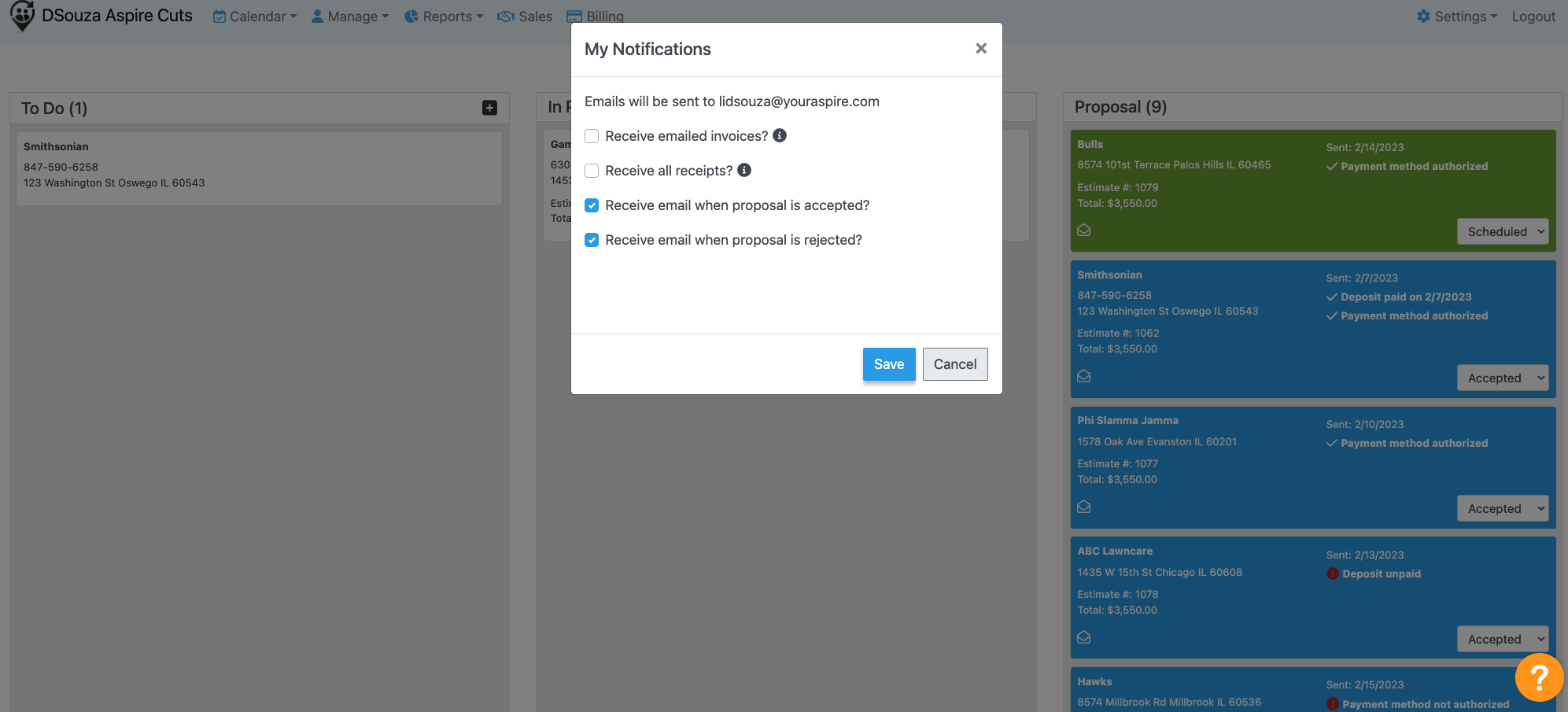


![Landscaping Business Due Diligence: Complete Guide [2025] Landscaping Business Due Diligence: Complete Guide [2025]](http://images.ctfassets.net/3cnw7q4l5405/6FhiPCf8mCcAawEddWnUXm/69ff3b97b13c1f0ca6f6d956adc2dd07/Landscaping_business_due_diligence__complete__guide_-2025-.png)
![How to Hire a Bookkeeper for Landscapers: Full Guide [2026] How to Hire a Bookkeeper for Landscapers: Full Guide [2026]](http://images.ctfassets.net/3cnw7q4l5405/5AbVDtokUcXVBR3HYotDM8/dcafa256d702a0e2a4fa432e9de43fb7/How_to_hire_a_bookkeeper_for_landscapers.png)


