The gift that keeps on giving - Aspire product updates and enhancements!
This month, we’re launching key updates that improve your daily workflows, allow more customization for notifications, and keep your accounts safe and secure.
A sleek, new side panel for contacts and properties
Have you ever wanted to confirm one small detail - so you click a link - and then you end up somewhere completely different? So now you have to go back to where you were before and… wait, what did it say again?
Now, you can view essential information in just one click with the new Contact and Property side panel menus. Streamline navigation from one view to another, and save time and effort in between tasks. This intuitive pop-out features a well-organized, read-only visual of everything you need to know.
More flexibility around absentee and SMS notifications
Knowing that your team is on the job as scheduled is crucial in keeping your operations running and your clients satisfied. Still, we don’t want to raise flags where we don’t need to, so Aspire has made some updates to give you more flexibility around the notifications you set and how you receive them.
Now, you’re able to:
Add or extend grace periods,
Filter notifications by Property Tags,
Extend notifications to all crew members, and more…
If you have existing settings and grace periods in action, don’t worry - those won’t be affected.
Keep your accounts safe even when you’re away
With this much data at your fingertips, we want to make sure it stays safe. That’s why we’ve boosted security to automatically prevent unauthorized access with new session timeout and termination time allowances.
If you’re away from your computer for longer than thirty minutes, you’ll automatically be logged out. So, anything more than a quick water cooler chat puts you back at the login screen.
Head over to Aspire’s Getting Started Guide for a deeper look into these new updates!
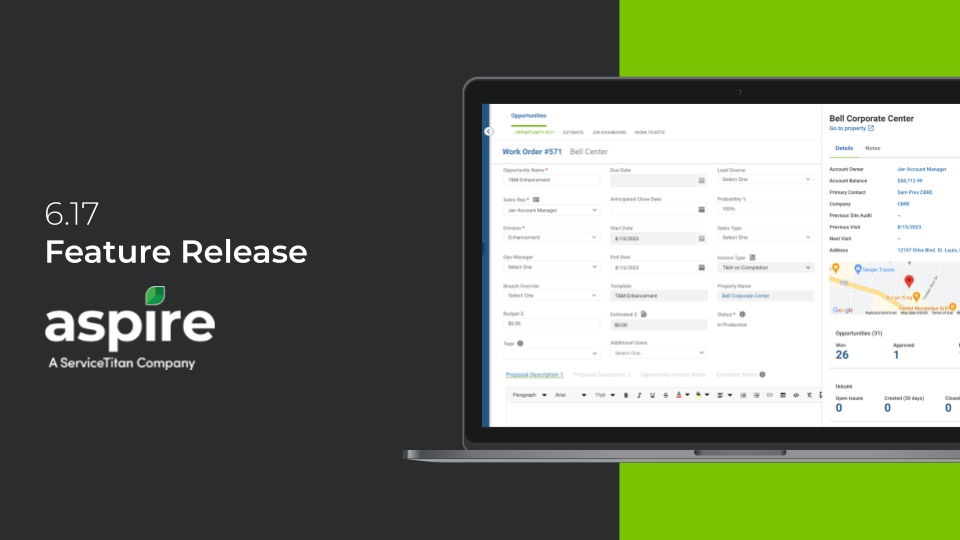


![Landscaping Business Due Diligence: Complete Guide [2025] Landscaping Business Due Diligence: Complete Guide [2025]](http://images.ctfassets.net/3cnw7q4l5405/6FhiPCf8mCcAawEddWnUXm/69ff3b97b13c1f0ca6f6d956adc2dd07/Landscaping_business_due_diligence__complete__guide_-2025-.png)
![How to Hire a Bookkeeper for Landscapers: Full Guide [2026] How to Hire a Bookkeeper for Landscapers: Full Guide [2026]](http://images.ctfassets.net/3cnw7q4l5405/5AbVDtokUcXVBR3HYotDM8/dcafa256d702a0e2a4fa432e9de43fb7/How_to_hire_a_bookkeeper_for_landscapers.png)


