Table of Contents
Table of Contents
As a partner who’s truly invested in your success, we’re always looking for ways to help you optimize your business and increase efficiency to ultimately achieve your goals.
The latest new features in Aspire are designed to help you do just that—speed up your workflows, gain greater insight, and manage your business more effectively.
Here's a quick preview of what's new:
Scheduling Assistant to provide you with quick visibility into availability across all routes when scheduling or rescheduling visits,
CRM improvements to help you stay informed and on top of your goals, and
Equipment Inspection enhancements to provide you with better visibility into the condition and status of your assets.
Quickly view availability across all routes when scheduling or rescheduling visits with the new scheduling assistant
With this release, you can now easily schedule and reschedule sequenced or time-based visits, no matter how many routes you’re managing. Aspire’s new scheduling assistant provides quick visibility into open time slots, based on date range and route availability to increase your scheduling efficiency.
Before using the scheduling assistant, it’s important to make sure your routes are set up correctly to ensure all available days and times are included. For sequenced routes, simply confirm the days the crew is available to work are added; for time-based routes, verify the days and hours for the crew or tech are set.
After launching the scheduling assistant from the work ticket list within the schedule, you can quickly search available time slots by selecting the route manager, the routes, the applicable date range, and the approximate required hours per day.
The scheduling assistant will automatically display all availability, including hours of capacity for sequenced routes and open time slots for time-based routes. Once you select an option, you can rearrange the order of visits within a sequence or adjust start and end times, if needed.
When it’s necessary to reschedule a job, you can simply right-click on the visit tile in the schedule, select ‘Scheduling Assistant,’ and adjust the date range to search for openings. You can also access the scheduling assistant from the Visit Details screen, as well as adding it as a column to the Opportunity Work Tickets screen for quick scheduling of open tickets.
Stay informed and on top of your goals with our latest CRM improvements
Now you can get better visibility into your progress toward goals and the milestones, tasks, activities, and the issues that drive them with a redesigned user dashboard in Aspire, featuring an expanded to-do list and new metrics visualizations.
The improved to-do list allows you to easily toggle between views to see overdue items, items due today, or due within the next 30 days, as well as completing a task or issue and viewing the details where you can update the due date or add a note to the record.
Now you can create a new milestone directly from the dashboard and immediately associate it with the related opportunity or work ticket. If you have appointments, you can now see the scheduled time alongside the date, and view up to 10 items in ‘Recent Activity’ instead of seven. The ‘Customer Issues' graph has evolved into a KPI with a customizable name and date range, available to user roles with the appropriate permission enabled.
Our redesigned dashboard modules (now called ‘Metrics’) feature multiple display types, allowing you to easily create the tracking visuals you need:
Similar to the previous style, the new gauge metric offers more detail; in addition to the goal, you’ll also see the low and high ranges,
The progress bar allows you to easily monitor your progress toward a goal without a range, and
The numbers-only metric provides a simple way to track the metrics of an activity in real time without a range or goal.
And now when a metric has been shared with you, you can see who shared it and when it was last updated.
In addition to these enhancements, we’ve also made a number of other time-saving improvements, many of which were derived from client suggestions submitted via the Idea Portal.
Get better visibility into the condition and status of your assets with equipment inspection enhancements
We’ve made several key updates to equipment inspections to allow you to fully manage the inspection process within Aspire, including category configuration capabilities, email notifications detailing inspection outcomes, and improved equipment inspection reporting.
Now when a critical component fails during an equipment or vehicle inspection, the asset is automatically marked ‘out of service’ and an email notification is sent to the equipment manager you designate in your branch settings.
You can set the specific categories considered ‘critical’ in Aspire, as well as customizing the notification email and selecting the trigger type. For items marked ‘out of service’ during an inspection, you would choose ‘Equipment Inspection Out of Service’ as the notification trigger.
You also have the option to set up email notifications for other inspection outcomes. Trigger types based on an inspection score are also available, including, ‘Equipment Inspection Failed,’ ‘Equipment Inspection Warning,’ and ‘Equipment Inspection Passed.’
We’ve also added a new permission to allow certain roles the ability to manually mark equipment as ‘out of service’ from the menu at the upper right of the Equipment Details screen.
We hope you’ll find these improvements enable greater efficiency and clearer insight to help you achieve greater success.
Companies that want to optimize their processes and increase efficiency trust Aspire, because of our dedication to innovation and commitment to delivering impactful features like those in this release.
See how Aspire has helped businesses like yours achieve their goals—and more! Book a demo today.
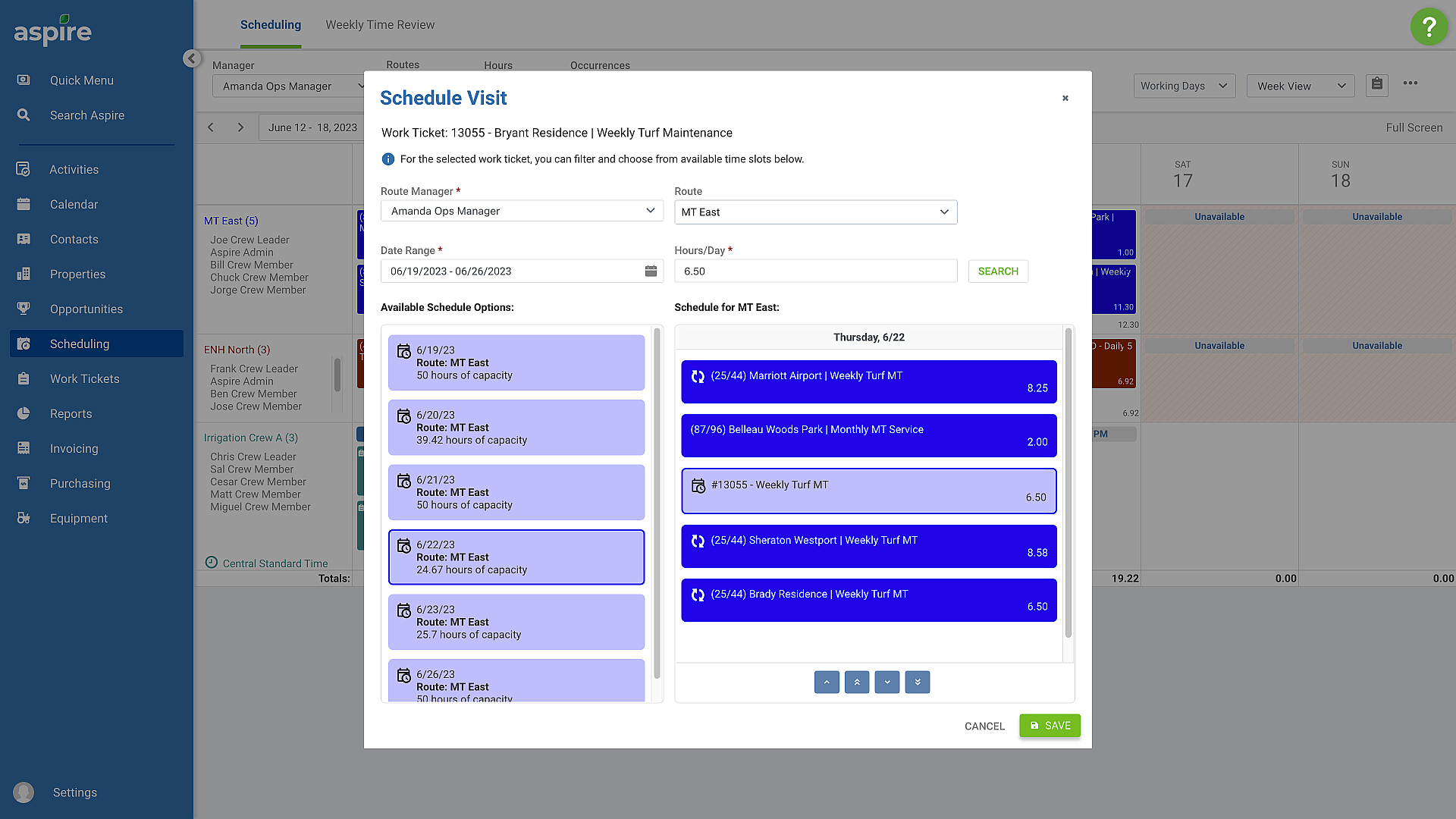


![Landscaping Business Due Diligence: Complete Guide [2025] Landscaping Business Due Diligence: Complete Guide [2025]](http://images.ctfassets.net/3cnw7q4l5405/6FhiPCf8mCcAawEddWnUXm/69ff3b97b13c1f0ca6f6d956adc2dd07/Landscaping_business_due_diligence__complete__guide_-2025-.png)
![How to Hire a Bookkeeper for Landscapers: Full Guide [2026] How to Hire a Bookkeeper for Landscapers: Full Guide [2026]](http://images.ctfassets.net/3cnw7q4l5405/5AbVDtokUcXVBR3HYotDM8/dcafa256d702a0e2a4fa432e9de43fb7/How_to_hire_a_bookkeeper_for_landscapers.png)


