Table of Contents
Table of Contents
- Best commercial cleaning apps: Comparison table (with ratings & pricing)
- Best commercial cleaning apps by use case
- App #1: Aspire
- App #2: CleanGuru
- App #3: Jobber
- App #4: Janitorial Manager
- App #5: Swept
- App #6: Connecteam
- App #7: mHelpDesk
- App #8: Hubstaff
- App #9: Service Autopilot
- App #10: The Service Program
- App #11: Deputy
- Looking for a cleaning app?
Commercial cleaning business owners deal with a lot of moving parts—managing cleaning crews and multi-location client schedules, all while maintaining consistent service quality no matter the job.
To ensure no details get swept under the rug, many commercial cleaning-service providers turn to business management apps to streamline administrative tasks, improve productivity, and maximize profit.
Some of the best commercial-cleaning apps include:
CleanGuru
Jobber
Janitorial Manager
Swept
Connecteam
mHelpDesk
Hubstaff
Service Autopilot
The Service Program
Deputy
In this guide, you will find a full comparison of these options, including their prices, best features, and downsides to consider.
Disclaimer: The information below is accurate as of November 2023.
Best commercial cleaning apps: Comparison table (with ratings & pricing)
The following table briefly compares the top commercial-cleaning software options.
Software | Best For | Capterra Rating | Free Plan/Trial | Pricing |
|---|---|---|---|---|
Aspire | Mid- to enterprise-level commercial cleaning businesses | 4.5/5 | No | Varies based on company size; all plans for unlimited users |
CleanGuru | Small to midsize cleaning businesses | 4.8/5 | Yes | $55-$125/mo. with limited users |
Jobber | Small to midsize cleaning companies | 4.5/5 | Yes | $49-$249/mo. with limited users |
Janitorial Manager | Small to midsize cleaning companies | 4.8/5 | No | Not published |
Swept | Small to large commercial cleaning businesses | 4.5/5 | No | Not published |
Connecteam | Companies of all sizes across a variety of industries | 4.8/5 | Yes | Free-$99/mo. for limited users |
mHelpDesk | Field service companies of all sizes | 4.3/5 | Yes | Not published |
Hubstaff | Small to midsize businesses with remote, mobile, or growing workforces | 4.6/5 | Yes | Free-$25 per user per mo. |
Service Autopilot | Small to large field service businesses | 4.2/5 | No | $49-$309/mo. for limited users |
The Service Program | Small to midsize field service businesses | 4.5/5 | No | $99-$344/mo. for limited users |
Deputy | Small to enterprise businesses across a variety of fields | 4.6/5 | Yes | Free-$4.90 per user per mo. |
Best commercial cleaning apps by use case
Companies may prefer different commercial cleaning apps based on their size, service offerings, and business requirements. These are the best janitorial software apps by use case:
Aspire — Best overall
CleanGuru — Best for simple implementation
Jobber — Best for customer management
Janitorial Manager — Best for quality control
Swept — Best for employee app
Connecteam — Best for employee communication
mHelpDesk — Best for automation
Hubstaff — Best for workforce management
Service Autopilot — Best for same-day payments
The Service Program — Best for QuickBooks integration
Deputy — Best for job scheduling
App #1: Aspire
Aspire's comprehensive commercial cleaning software empowers companies with an all-in-one business management solution that provides visibility into every aspect of their operations.
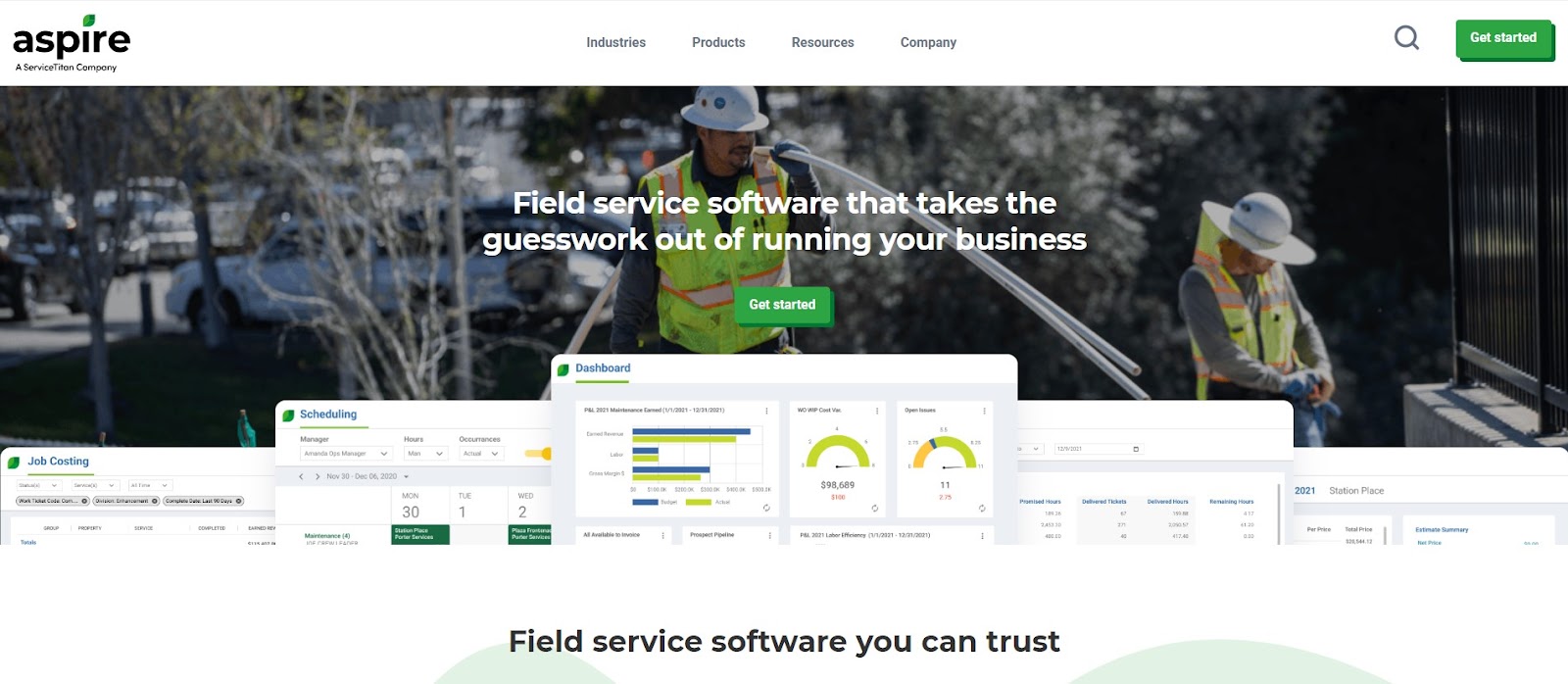
Image source: Aspire
The cloud-based platform optimizes workflows from estimating and invoicing to crew and equipment management. The Aspire Mobile app improves communication and accountability to ensure customers receive the same high-quality service every time.
Armed with real-time data, readily accessible via custom reports and dashboards, and accurate, immediate job costing, Aspire users grow at two times the industry rate, based on analysis of the 2023 LM150 list, with revenue growth measured over the 2021-2022 calendar year.
Top features
Mobile app: Enhance communication between the office and crews with the mobile app for iOS and Android devices, which allows cleaners to track tasks, clock in/clock out, and manage equipment and inventory—even without an internet connection. Data syncs automatically when back online.
Job costing: Know actual vs. budgeted job costs of every job in real-time, including labor costs and material and supply costs, to make course corrections when needed and adjust future job bids.
Reporting: Customizable drill-down dashboards give every user the view of the business they need to make responsive decisions to protect profits. Data can be queried through standard reports and customizable search lists for insights into financials, customer satisfaction, team performance, job costs, and more.
Customer relationship management: Improve client retention and relationships with centralized client records and address issues promptly with in-platform customer feedback collection.
Downsides to consider
Due to the robust functionality, some reviewers note a long onboarding process and steep learning curve. To ensure success, new Aspire clients are assigned a dedicated implementation manager from onboarding through deployment.
Pricing
Aspire doesn’t charge any per-user fees, allowing cleaning businesses to grow without increasing software costs. Plans include:
Corporate: For commercial cleaning businesses with a minimum annual revenue of $5 million
Enterprise: For commercial businesses with annual revenue above $15 million
App #2: CleanGuru
CleanGuru offers specialized software tailored for cleaning service contractors, streamlining cleaning operations.
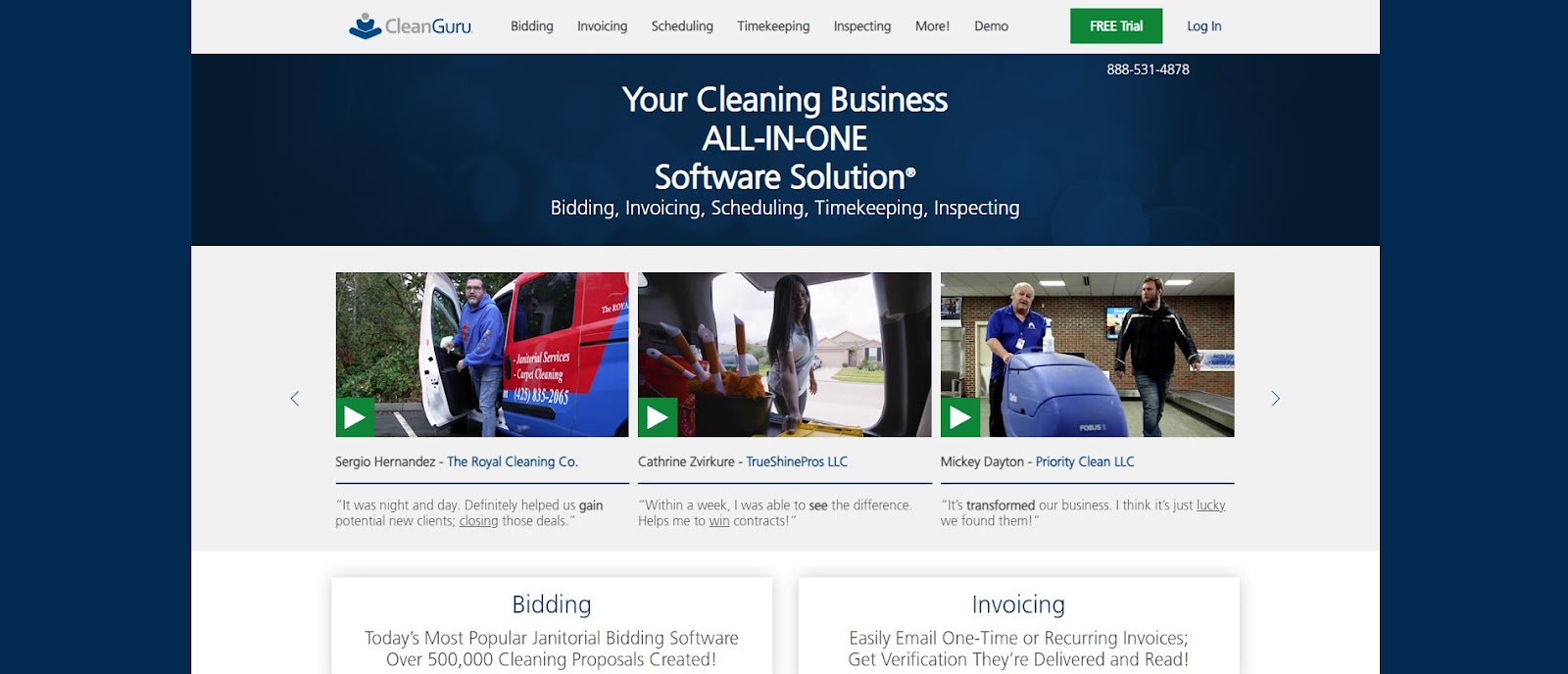
Image source: CleanGuru
Within the cleaning software, there are dedicated bidding modules designed for various specialized tasks, including:
Janitorial services
Disinfection
Carpet cleaning
Maid services
Post-construction cleaning
The mobile app allows users to quickly and easily adjust work specifications, calculate cleaning times, set prices, create proposals, and email them to clients, all from the field. In addition, cleaners can use the software’s mobile app to clock in and out or communicate with supervisors.
Top features
Proposal generation: Built-in work schedules, job specifications, and pricing recommendations help users quickly and accurately estimate costs and generate proposals that impress potential clients.
Invoicing: Easily create and email one-time or recurring invoices, track payments, and receive notifications when invoices are delivered and read.
Mobile app: Allows cleaners to access their schedules, check in and out of jobs, and receive real-time updates.
Downsides to consider
Reviewers note the software interface looks outdated and isn’t user-friendly.
Pricing
CleanGuru offers four plans:
Basic: $55/mo.
Deluxe: $75/mo.
Max: $95/mo.
Max Plus: $125/mo.
All plans support work tickets for 10 cleaners. Additional cleaners cost $2/mo. each.
Comparing CleanGuru and Aspire
When compared to CleanGuru, Aspire offers:
Real-time reports that offer insights into key performance indicators like productivity and profitability.
Cleaning supply management software that allows companies to leverage buying power and optimize inventory to reduce waste.
Unlimited user seats, all for the same monthly price for true scalability.
To see how Aspire measures up to other leading software solutions, check out our Comparison Hub.
App #3: Jobber
Jobber offers field service management software designed to streamline the daily operations of cleaning service businesses.
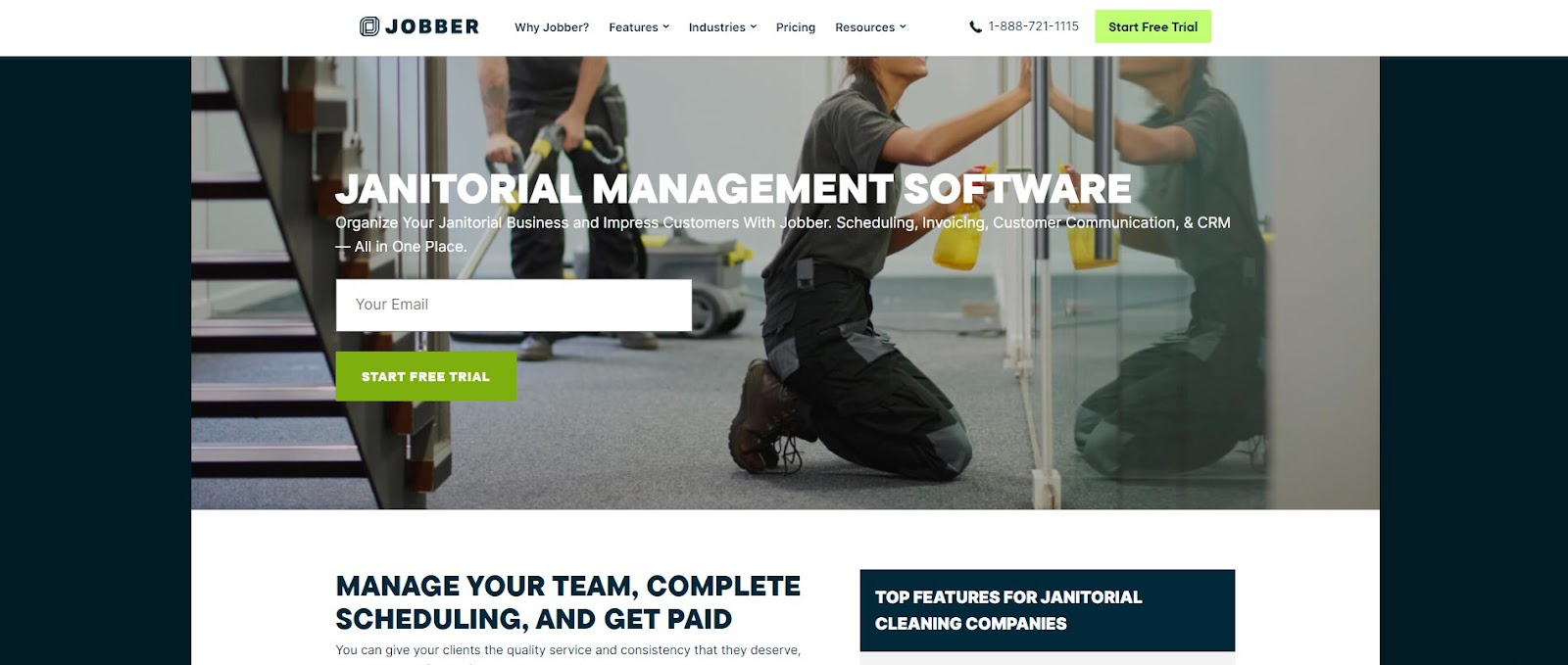
Image source: Jobber
The platform assists service-based businesses in managing cleaning job scheduling, customer relationships, employee timesheets, and processing payments efficiently. Jobber has been named an Enterprise Industry Leaders Award winner and part of the 2023 Deloitte Technology Fast 50™.
Top features
Customer experience: Two-way text communication allows users to respond quickly to customer needs, while appointment reminders, follow-ups, and on-the-way texts can be automated.
Payment options: Customers can opt for automatic payments, make on-site payments via a mobile credit card reader, or conveniently process online payments.
Online booking: Customers can book jobs online, and they’ll automatically show up on a company’s schedule as work orders.
Downsides to consider
Because Jobber’s features are built to help smaller-sized businesses, it may not provide the features and functionality required by large commercial cleaning businesses.
Pricing
Jobber offers four plans:
Lite: $9/mo. for one user
Core: $49/mo. for one user. Additional users $29/mo. each.
Connect: $129/mo. for up to 5 users. Additional users $29/mo. each.
Grow: $249/mo. for up to 15 users. Additional users $29/mo. each.
Comparing Jobber and Aspire
When compared to Jobber, Aspire offers:
Real-time job costing that uses historical direct-cost data to ensure profitable job pricing and better forecasting.
Accounts receivable features that provide insight into aging invoices with customizable dashboards and data visualizations.
Inventory tracking and management that allows users to track materials and supplies from individual vendors to individual branches and allocate them to specific jobs.
To see how Aspire measures up to other leading software solutions, check out our Comparison Hub.
App #4: Janitorial Manager
Janitorial Manager is a web-based software designed to bolster the efficiency and profitability of cleaning companies.
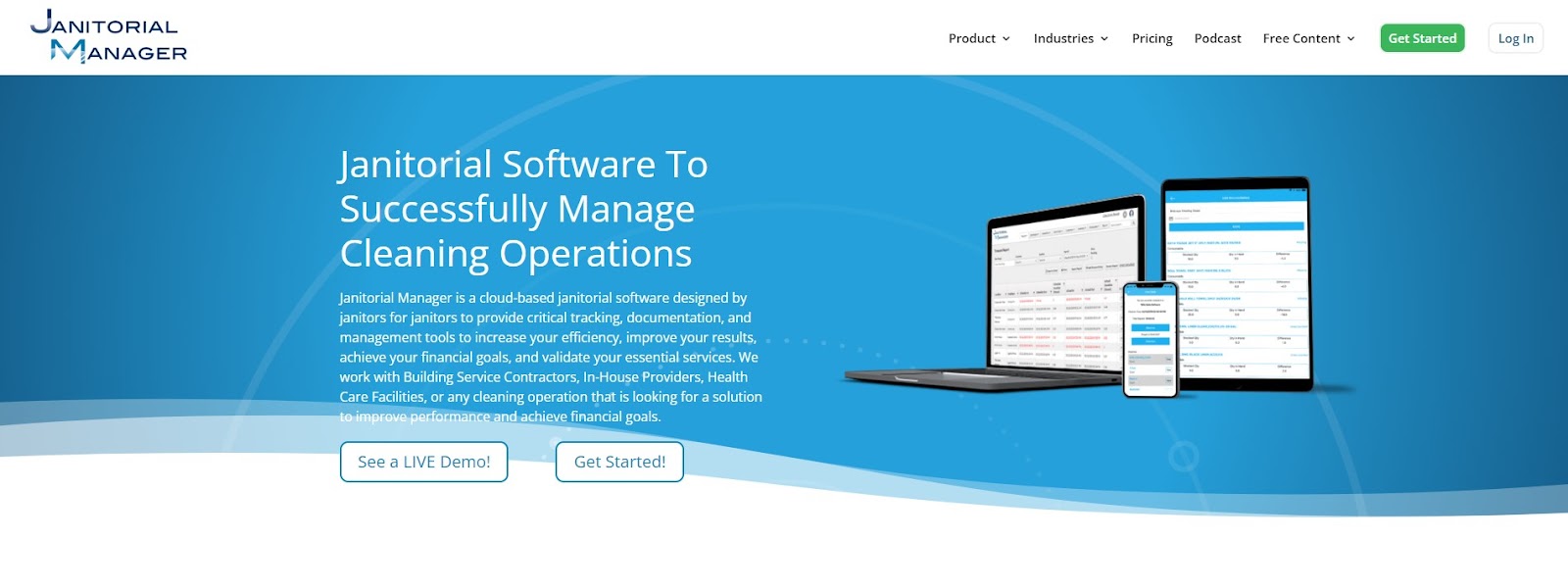
Image source: Janitorial Manager
Janitorial Manager features can help improve employee and customer retention while driving efficiency and profitability in job management.
The company holds notable certifications including Cleaning Industry Management Standard CIMS and Global Risk Advisory Council. They also host The Business of Cleaning podcast, a cleaning industry podcast focused on providing resources to help cleaning companies improve business operations.
Top features
Quality assurance: Inspection features allow users to create or save inspection templates based on each cleaning location. Team members can reference these from the field.
Time tracking: Multiple timekeeping options, including via kiosk or QR code, help ensure timesheet and payroll accuracy.
Client messaging: Client messaging feature allows the property owner to message the cleaning team in case of an issue, emergency, or change in instructions. Messages are stored in the client file.
Downsides to consider
The software does not provide invoicing or payroll management features.
Pricing
Janitorial Manager does not publish plan pricing.
Comparing Janitorial Manager and Aspire
When compared to Janitorial Manager, Aspire offers:
Ability to easily generate and deliver invoices, then visually track outstanding invoices by color and status to ensure nothing falls through the cracks.
Time reporting via the mobile app, which transfers to time cards for quick approval and exports into the users’ preferred payroll system or syncs directly with Inova.
Integrated CRM that provides complete pipeline visibility and stores historical customer information for estimate and bid requests, site audits, and contract renewals.
To see how Aspire measures up to other leading software solutions, check out our Comparison Hub.
App #5: Swept
Swept provides operational software for commercial cleaning and janitorial businesses.
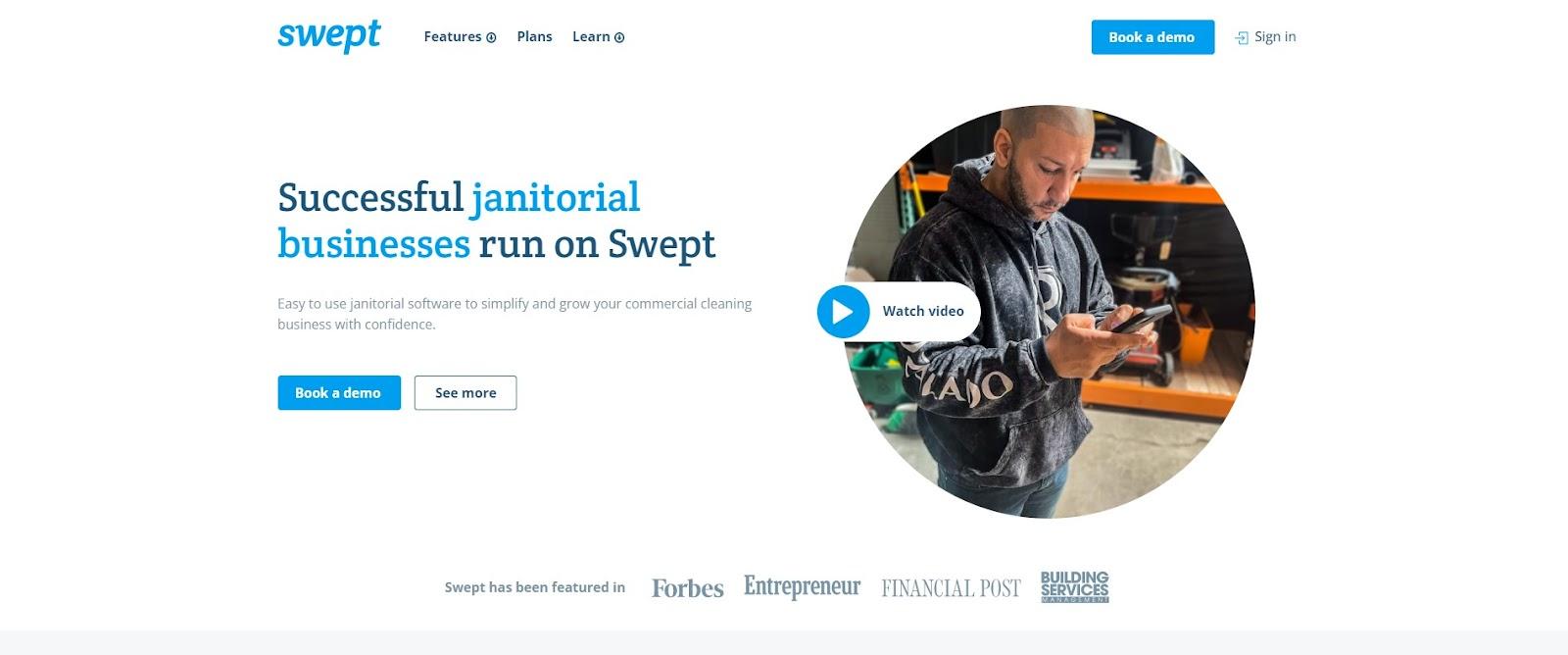
Image source: Swept
The software helps companies communicate with clients and cleaners and manage employees’ time, supplies, inspections, and issues. An automated inspection tool allows managers to rate cleaning quality and include comments and photos.
Top features
Employee app: Cleaners can communicate potential issues and report low supplies through the mobile app. The app also provides more than 100 language translations for messages, checklists, problem reports, and location details.
Inspections: Through the inspection tool, managers can rate the quality of individual cleaning tasks, record comments, and include photos, then email it to the client before they leave the building.
Instructions and checklists: Use a library of cleaning instructions and checklists to ensure that staff cleans to company standards.
Downsides to consider
Reviewers note the software has slow load times, especially within the mobile app.
Pricing
Swept offers starter, professional, and advanced plans with varying features. It does not publish plan prices online. All plans start with 15 locations included, with $10 for each additional location, depending on the plan and the number of additional locations.
Comparing Swept and Aspire
When compared to Swept, Aspire offers:
Advanced open API that allows users to customize integrations for the solutions and apps essential to their organization’s workflow.
Customizable estimating templates and kits that combine labor, material, subcontractors, and margins into single-line items to create fast, accurate, and winning estimates.
Historical job data that inform pricing, estimates, kits, margins, and markups.
To see how Aspire measures up to other leading software solutions, check out our Comparison Hub.
App #6: Connecteam
Connecteam simplifies everyday work for deskless teams across industries. Product offerings are divided into operations, communications, and HR.
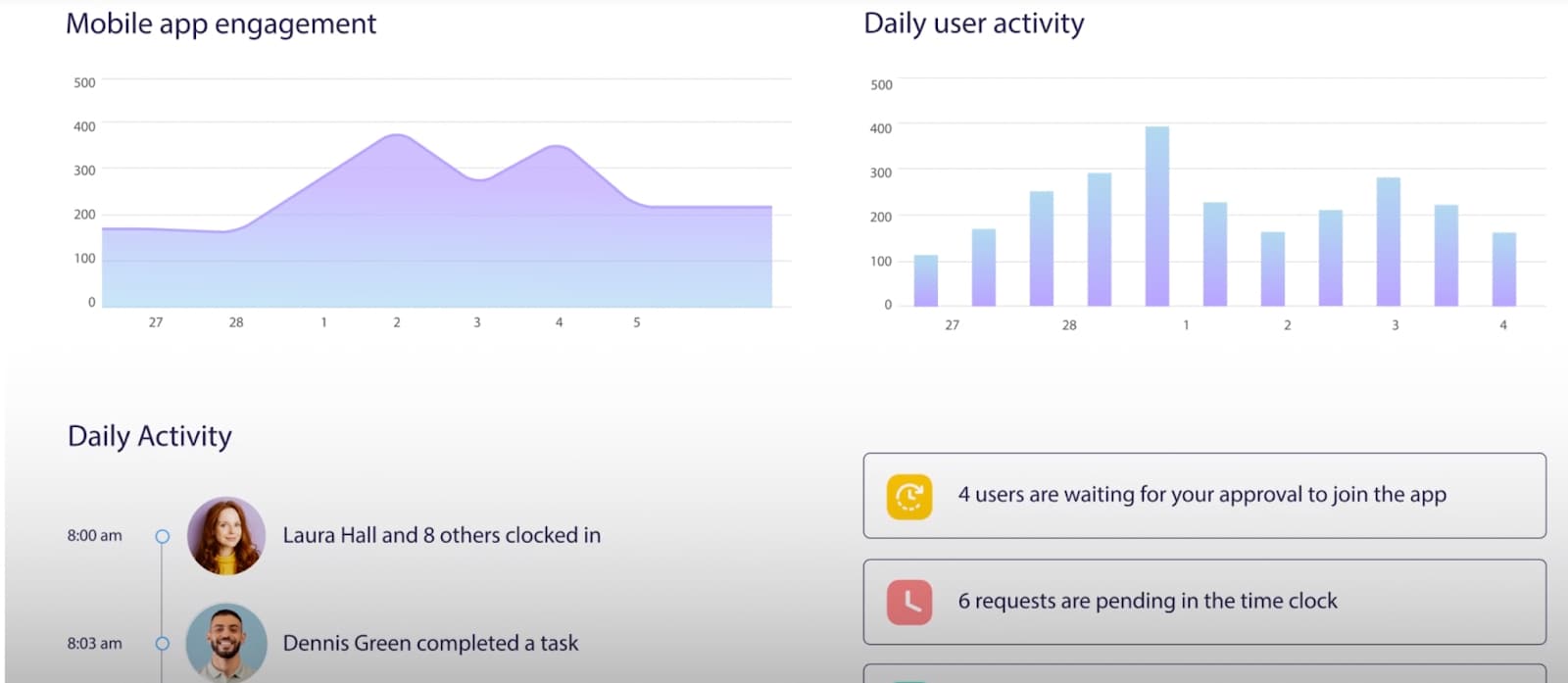
Image source: Connecteam
Connecteam’s mission is “to help businesses thrive by taking away the daily hustle and complexities of managing teams so they can have the peace of mind to grow and run their business.”
Top features
Employee communication: Keep teams in the know on one unified platform or use 1:1 chat. In addition, you can create informal community chat channels to build camaraderie.
HR features: Onboard new hires, deliver mobile courses, manage employee documents, and give recognition and rewards.
Task management: Create and assign tasks to team members in a couple of clicks. Include detailed descriptions, subtasks, images, and due dates.
Downsides to consider
Connecteam is a generalized software for remote work, so it lacks advanced features specifically for the commercial cleaning industry.
Pricing
Connecteam offers pricing for each of its hubs (operations, communications, HR) as follows:
The Small Business Plan: Free for up to 10 users.
Basic: $29/mo. for up to 30 users, and 50 cents a month per additional user
Advanced: $49/mo. for up to 30 users, and $1.50/mo. per additional user
Expert: $99/mo. for up to 30 users, and $3/mo. per additional user
Note: Purchasing one hub provides limited functionality for the other two.
Comparing Connecteam and Aspire
When compared to Connecteam, Aspire offers:
Full feature functionality for unlimited users, powering business growth.
Inventory management to track cleaning supplies from individual vendors to individual branches and allocate them to specific jobs.
Real-time, drill-down reports that provide accurate business insights.
To see how Aspire measures up to other leading software solutions, check out our Comparison Hub.
App #7: mHelpDesk
Established in 2007 by two former Lockheed Martin engineers, mHelpDesk provides field service management software with the flexibility to serve dozens of industries, from commercial cleaning to lawn care to computer repair.

Image source: mHelpDesk
mHelpDesk prides itself on employee training—customer support agents receive 80 hours before assisting service companies.
With a web and mobile app, mHelpDesk connects office staff with cleaners in the field. The software’s features allow commercial cleaning companies to automate everything from customer communication to employee scheduling and billing.
Top features
Online booking: Customers can readily schedule cleaning requests directly on the service company website.
Recurring jobs and invoicing: Set up recurring cleaning service jobs and invoices for regular customers in one easy step.
Payments: Capture signatures and take customer payments on the spot.
Downsides to consider
Reviewers note both the software and customer service response times are slow.
Pricing
mHelpDesk doesn’t publish pricing on its website. Interested companies must call to request a quote.
Comparing mHelpDesk and Aspire
When compared to mHelpDesk, Aspire offers:
Estimating features using real-time job cost data to protect profit margins.
A/R management that gives account managers in-platform visibility into aging invoices with customizable dashboards and data visualizations.
Advanced open API that allows users to customize integrations for the solutions and apps essential to their organization’s workflow.
To see how Aspire measures up to other leading software solutions, check out our Comparison Hub.
App #8: Hubstaff
Hubstaff provides a productivity platform to help remote, mobile, and growing workforces automate processes and collaborate.
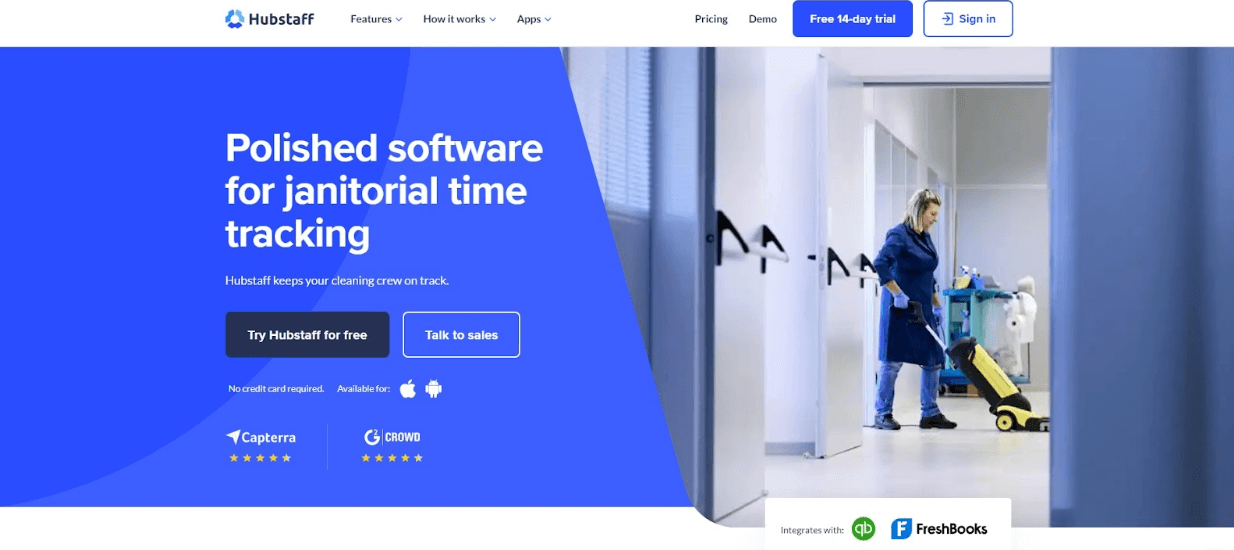
Image source: Hubstaff
Hubstaff serves several industries, including janitorial. According to its website, over 95,000 companies work productively with the software.
Top features
Time tracking: Cleaning crews are automatically clocked in and out based on GPS location, leading to accurate hours tracking.
Integrations: Integrates with a variety of popular business applications, such as Slack, Asana, and QuickBooks.
Reporting: Customizable reports provide valuable insights into workforce productivity and project efficiency.
Downsides to consider
Reviewers note issues with Hubstaff's customer support, including delayed responses or difficulty in getting their problems resolved promptly.
Pricing
Hubstaff offers a free time tracker for one user only, with four additional plans:
Starter: $4.99 per user per month
Grow: $7.50 per user per month
Team: $10 per user per month
Enterprise: Users can contact Hubstaff for custom plans.
Comparing Hubstaff and Aspire
When compared to Hubstaff, Aspire offers:
A dedicated implementation manager through onboarding to go live to ensure client knowledge and success.
CRM that provides full pipeline visibility and keeps historical customer data for estimate and bid requests, site audits, contract renewals, budgets, and profitability reporting.
Ability to easily create accurate, profitable estimates, including actual production factors.
To see how Aspire measures up to other leading software solutions, check out our Comparison Hub.
App #9: Service Autopilot
Service Autopilot streamlines business operations for field service businesses, saving contractors time and helping them work more efficiently.

Image source: Service Autopilot
To help users get the most out of the software, ServicePilot offers various training programs, including regional workshops, virtual in-house training, and free monthly webinars. At Service Autopilot’s annual conference, business owners have the ability to network and learn from each other.
Top features
Bulk invoicing: Send professional invoices to clients in bulk with the touch of a button.
SA Payments: Built-in credit card processing allows users to accept and receive payments on the same day, speeding up cash flow.
Estimating: Automatically price a job based on profit data, build an estimate, and send it to a client.
Downsides to consider
While the company’s name references its automation, those features are available only with the highest-priced plan. Many integrations, such as email and a two-way QuickBooks sync, cost extra monthly.
Pricing
Service Autopilot offers three plans:
Startup: $49/mo. for one user. Additional $29/ea. for office users and $19/ea. for mobile users.
Pro: $119/mo. for one user. Additional $29/ea. for office users and $19/ea. for mobile users. Additional monthly fees for certain integrations.
Pro Plus: $309/mo. for one user. Additional $29/ea. for office users and $19/ea. for mobile users. Additional monthly fees for certain integrations.
Comparing ServiceAutopilot and Aspire
When compared to ServiceAutipilot, Aspire offers:
Complete function set for unlimited users at no additional cost to support cleaning company growth.
Mobile app material tracking and job inventory holding provide visibility into inventory allocation.
Instant, real-time insights into estimated versus actual costs to enable more accurate and profitable bids.
To see how Aspire measures up to other leading software solutions, check out our Comparison Hub.
App #10: The Service Program
The Service Program is a QuickBooks add-on software built to support field service industries.
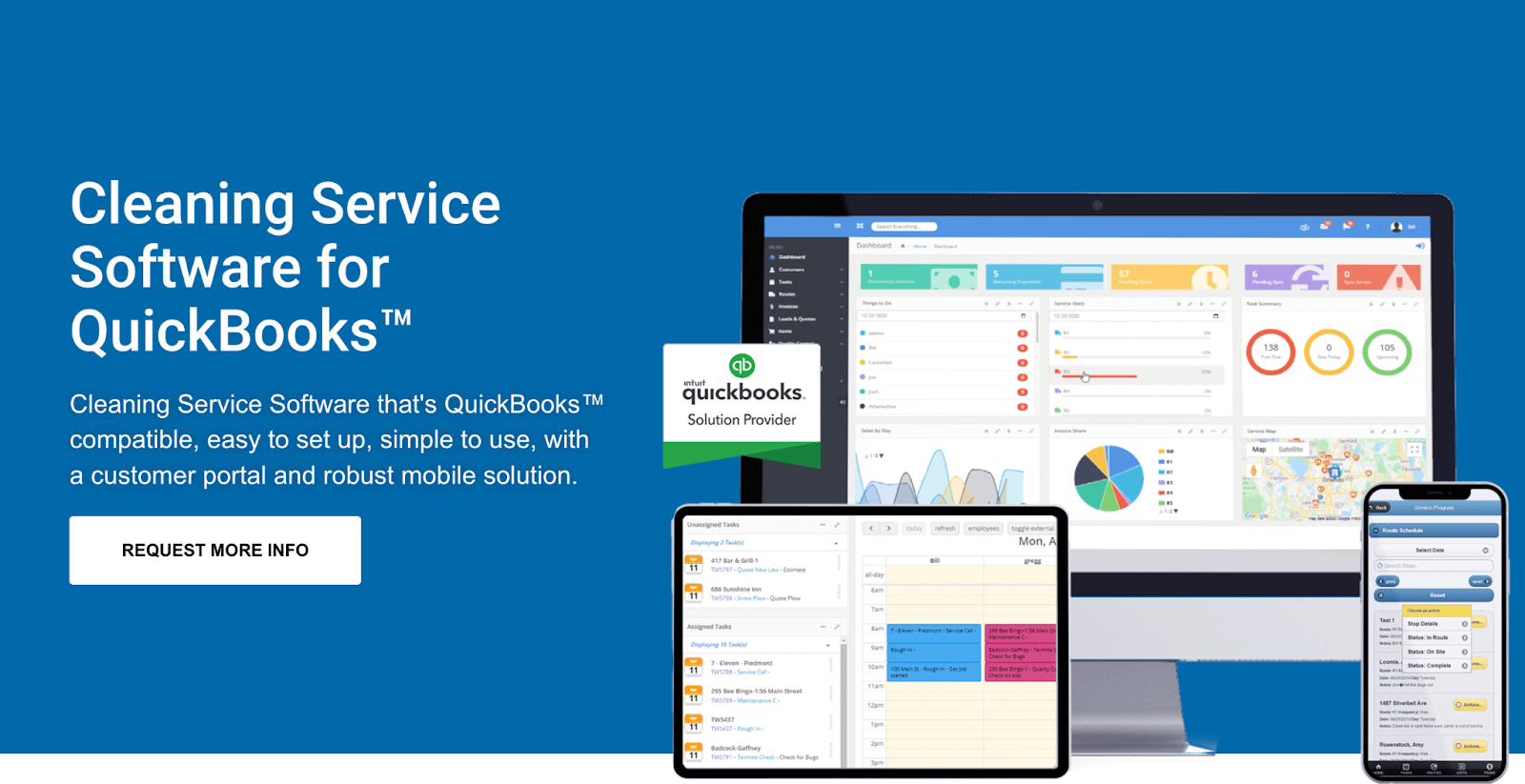
Image source: The Service Program
The app provides seamless integration with both QuickBooks Desktop and QuickBooks online. The veteran-owned company offers a 30-day money-back satisfaction guarantee and free marketing and promotional support for the customer portal and branded app.
Top features
Customer branded app: Allows customers to request service, report problems, email pictures of issues, view service history, sign invoices, and more on an app bearing your logo.
QuickBooks integration: Seamless integration eliminates the need for double entries and saves time on billing/accounting.
Routing: Optimize routes by area, day, and tech.
Downsides to consider
The app doesn’t work in a disconnected mode, and reviewers note it doesn’t allow easy access to historical data.
Pricing
The Service Program offers the following plans:
One office user: $99/month, plus a $249 onboarding fee
Two office users: $134/month, plus a $349 onboarding fee
Three office users: $169/month, plus a $449 onboarding fee
Five office users: $219/month, plus a $649 onboarding fee
10 office users: $344/month, plus a $1,249 onboarding fee
After purchasing an office subscription plan, the mobile solution for field techs can be added for $79.95 a month for up to 14 users and $129.95 a month for 15 to 50 users. Use of the customer portal adds another $59.95 per month.
Comparing The Service Program and Aspire
When compared to The Service Program, Aspire offers:
Unlimited users and access to all core features at no additional cost to grow and scale commercial cleaning companies.
Personalized onboarding and implementation support from a dedicated implementation manager to ensure a smooth transition and lasting success.
Customizable drill-down reporting dashboards allow business owners to make informed decisions that protect and maximize their profits.
To see how Aspire measures up to other leading software solutions, check out our Comparison Hub.
App #11: Deputy
Deputy is used in a variety of industries to manage time tracking, scheduling, and labor laws for remote and field service employees.
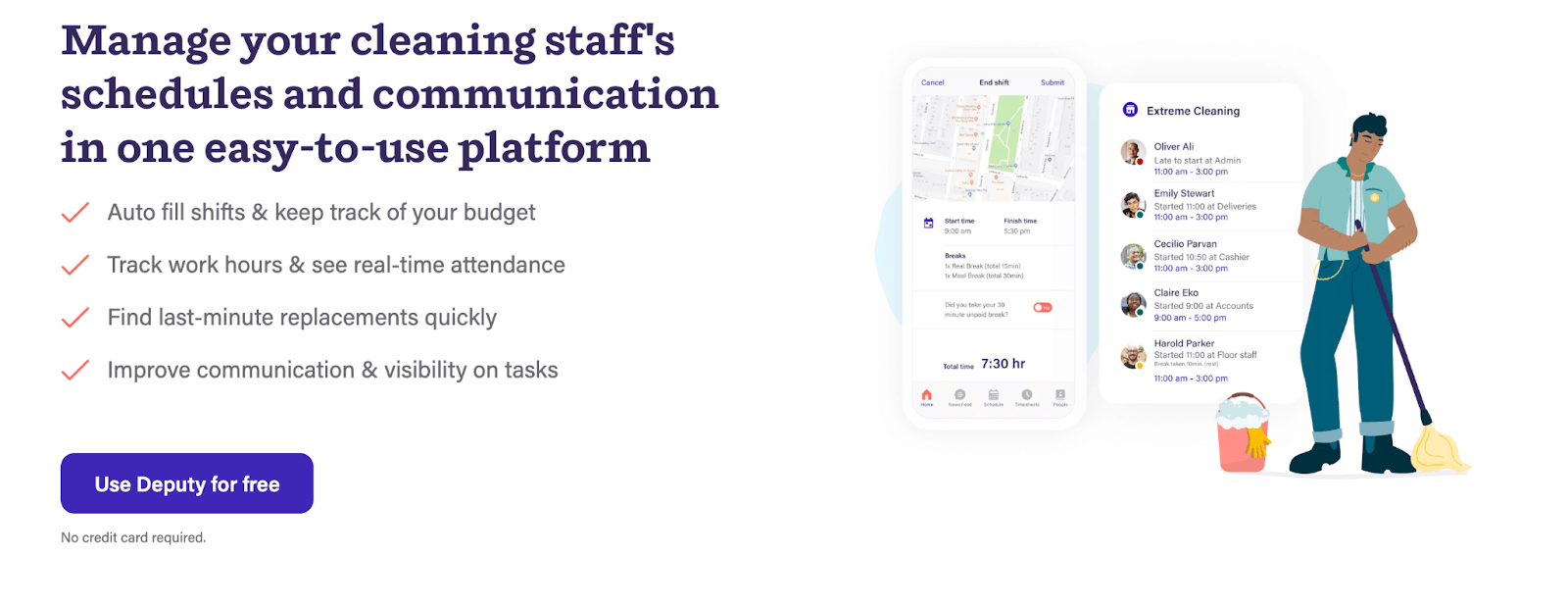
Image source: Deputy
Deputy's cleaning scheduling software helps businesses plan optimal coverage to meet demand and ensure staff are exactly where they need to be.
Top features
Scheduling: Enable staff to effortlessly update their availability and time off through the Deputy mobile app.
Payroll: Verify and approve timesheets in one click — and export them seamlessly to your payroll system.
Communication: Attach PDFs, videos, and important documents to posts within the app’s newsfeed so staff can see the latest company announcements.
Downsides to consider
The features of Deputy are primarily for workforce management needs. Companies that rely on Deputy for time tracking and scheduling will need additional single-point solutions for other aspects of their operation.
Pricing
Enterprise clients are encouraged to contact the company for custom pricing. Otherwise, the plans include:
Starter: Free for 100 work shifts per month.
Premium: $4.90 per user per month.
Comparing Deputy and Aspire
When compared to The Service Program, Aspire offers:
Intuitive, integrated functionality to connect all business operations in an all-in-one business management solution.
Customizable estimating templates and kits to increase consistency and profit.
Flexible invoicing options to invoice customers based on their billing preferences and payment schedules.
To see how Aspire measures up to other cloud-based software solutions, check out our Comparison Hub.
Looking for a cleaning app?
The best cleaning app is the one that works best for your company’s specific needs.
Of all the commercial cleaning service software options on the market, Aspire offers the only end-to-end business management system that provides visibility into every aspect of operations.
Aspire customers reduce operating costs, increase profits, maintain consistent service quality across locations, and optimize the utilization of time and resources.
Schedule a free demo to see Aspire cleaning business software’s features in action.




![Landscaping Business Due Diligence: Complete Guide [2025] Landscaping Business Due Diligence: Complete Guide [2025]](http://images.ctfassets.net/3cnw7q4l5405/6FhiPCf8mCcAawEddWnUXm/69ff3b97b13c1f0ca6f6d956adc2dd07/Landscaping_business_due_diligence__complete__guide_-2025-.png)
![How to Hire a Bookkeeper for Landscapers: Full Guide [2026] How to Hire a Bookkeeper for Landscapers: Full Guide [2026]](http://images.ctfassets.net/3cnw7q4l5405/5AbVDtokUcXVBR3HYotDM8/dcafa256d702a0e2a4fa432e9de43fb7/How_to_hire_a_bookkeeper_for_landscapers.png)


