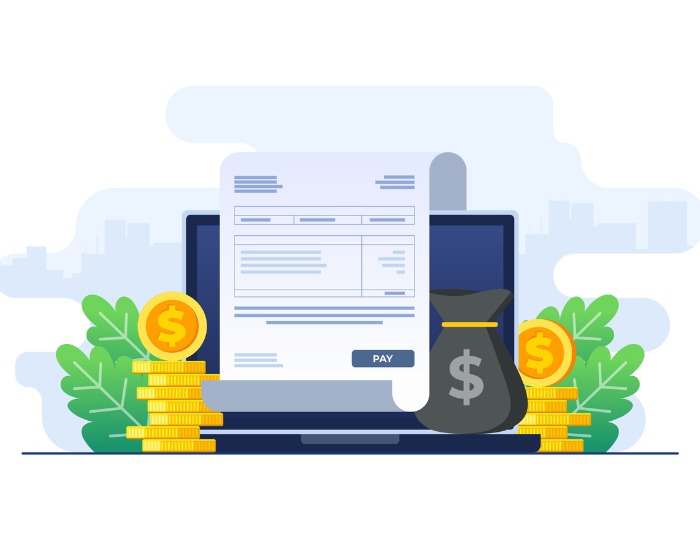Commercial cleaning contractors who optimize their supply inventory management improve efficiency, reduce costs, and optimize service delivery consistency.
A supply inventory template enables businesses to elevate processes around cleaning supply tracking and recording. Precision record keeping helps cleaning companies avoid overstocking or stockouts, which wastes time and money.
Streamlined inventory control process helps businesses in the cleaning industry to:
Identify supply trends
Plan for future cleaning jobs
Make data-backed purchasing decisions
Keep reading to learn top inventory tracking methods, how to create a cleaning supplies checklist and best practices for supply inventory tracking.
How do you track a cleaning supply inventory checklist?
Efficient inventory management ensures cleaning businesses deliver quality work and stellar customer service.
Tracking supplies is a time-consuming challenge when businesses don’t have a standardized process for inventory control and use multiple locations to store cleaning products, materials, and equipment.
Traditional methods of tracking cleaning supplies include:
Manual logbooks: Record data by hand in paper logbooks.
Digital inventory documents: Record cleaning supply lists in Microsoft Word or Google Docs.
Spreadsheets: Update office inventory sheets in Microsoft Excel or Google Sheets to track cleaning supplies and chemical inventory.
Single-solution apps: Specialized software applications designed to address a specific, often narrow, business need or problem. Unlike integrated software platforms that offer a wide range of functions, a point app is focused on solving one particular challenge.
Most of these solutions involve manually recording supply inventory lists, which is time-consuming and leads to potential inventory errors. It’s also difficult to track inventory manually in real time, resulting in inaccurate inventory records.
A cleaning supply inventory template improves organization and tracking with standardized data entry, automatic calculations, and enhanced visibility of stock levels.
What is the best way to inventory cleaning supplies?
When combined with a comprehensive business software solution for the cleaning industry, supply inventory templates enable business owners to manage, track, and forecast supplies efficiently.
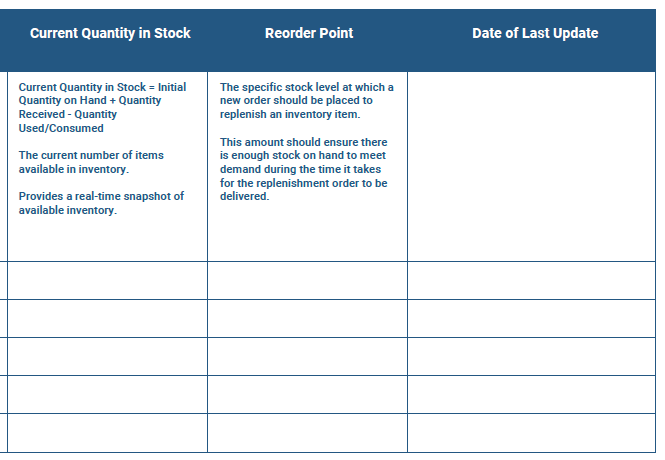
Key elements of an inventory checklist include:
Item details: The ingredient or material, brand, manufacturer, fragrance, color, SKU or other product information, and packaging details of an item.
Unit of measurement: Includes gallon, liter, or ounce measurements. Note the number of items in a package or box.
Current quantity: List the number of items in stock.
Reorder point: The level at which the item should be reordered. Determine the amount of product or material needed to meet demand while awaiting delivery.
Cost: Include unit price, taxes, shipping fees, and total cost.
Supplier: List supplier contact information.
Date: Track the date of the last inventory update. Other dates to record include when inventory is received, depleted, and reordered.
Cleaning companies can customize printable checklist templates for their specific needs, such as tracking materials at a warehouse, including:
Disinfectants
Cleaning supplies
Paper products
Businesses can also use templates to track maintenance and warranty information for cleaning equipment such as vacuum cleaners and floor machines.
For janitorial contractors who prefer a cleaning supply inventory spreadsheet, find tips for creating an inventory spreadsheet below.
How do you make a supply inventory spreadsheet?
Commercial cleaning business software with templates for end-to-end processes provides the best inventory management solution, but some small businesses may prefer to start with an inventory spreadsheet.
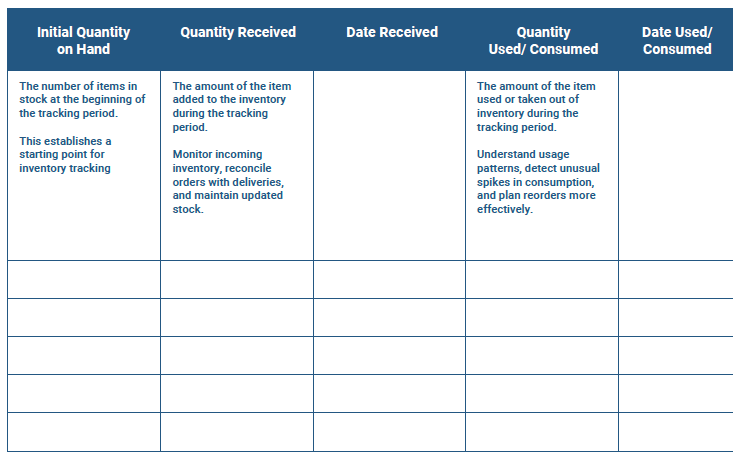
Follow these steps to create a supply inventory spreadsheet:
Select spreadsheet software: Typical spreadsheet programs include MS Excel or Google Sheets.
Create a table: Add columns, rows, and cells to list product details, current quantities, reorder points, and supplier information.
Apply formatting: Learn how to utilize formulas for automatic calculations, such as automatically adding or subtracting quantities or adding unit cost, taxes, and shipping. Conditional formatting uses text or color changes to highlight particular data, such as low-stock items.
While a spreadsheet may help organize cleaning supply inventory, its accuracy relies on manual entry. Businesses that use inventory list templates with Aspire business software can automate their inventory management process, resulting in efficiency, accuracy, and real-time visibility.
Inventory spreadsheet templates customized for the cleaning industry save time and effort and ensure janitorial businesses record important supply details. Businesses can also enhance their supply inventory management by implementing the following best practices for managing and organizing supplies, from sponges to cleaning chemicals and consumable bathroom toiletries.
Best practices for managing and organizing cleaning supplies
Commercial cleaning contractors who streamline and standardize inventory management practices are more efficient, productive, and save money.
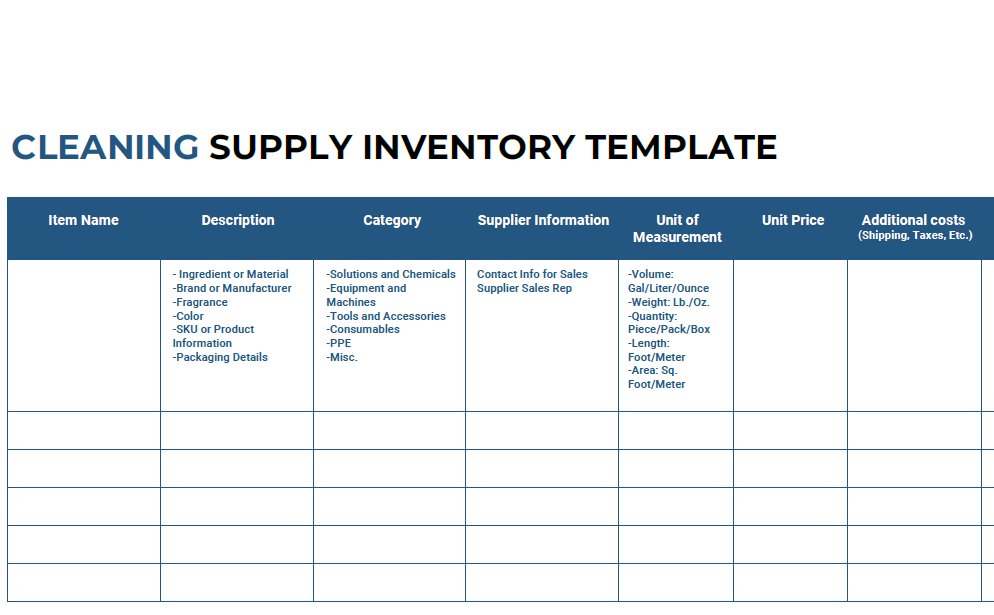
Best practices typically involve applying effective organization tactics to technology to simplify operations and inventory tracking.
Invest in cloud-based business software: Comprehensive tools such asAspire commercial cleaning business management software optimize operations so businesses can control labor costs, improve sales, track inventory, and gain real-time visibility into every aspect of operations.
Establish storage systems: Store bulk items so cleaning staff always have quick access to everything from new equipment like brooms and dustpans to consumable supplies, including trash bags, cleaning solutions, paper towels, and toilet paper.
Utilize color coding: Categorize inventory items by color for at-a-glance organization and to help cleaners quickly identify products.
Implement tracking technology: Barcode scanning and RFID (radio frequency identification) technology keep inventory checklists up-to-date by monitoring inventory amounts and stock movements.
Centralize the purchasing process: Streamline reordering using a centralized purchasing system. Aspire’s end-to-end business software offers flexible purchasing functionality to manage vendors, request and compare prices, and submit purchase orders all in one place.
Analyze and forecast inventory patterns: Use historical data to evaluate usage patterns and predict supply needs. This enables businesses to make better purchasing decisions and stay one step ahead.
Businesses that establish a process for regular stock-taking and audits can maintain accurate inventory records, which generate the necessary metrics to determine average inventory and the amount required between ordering and receiving products.
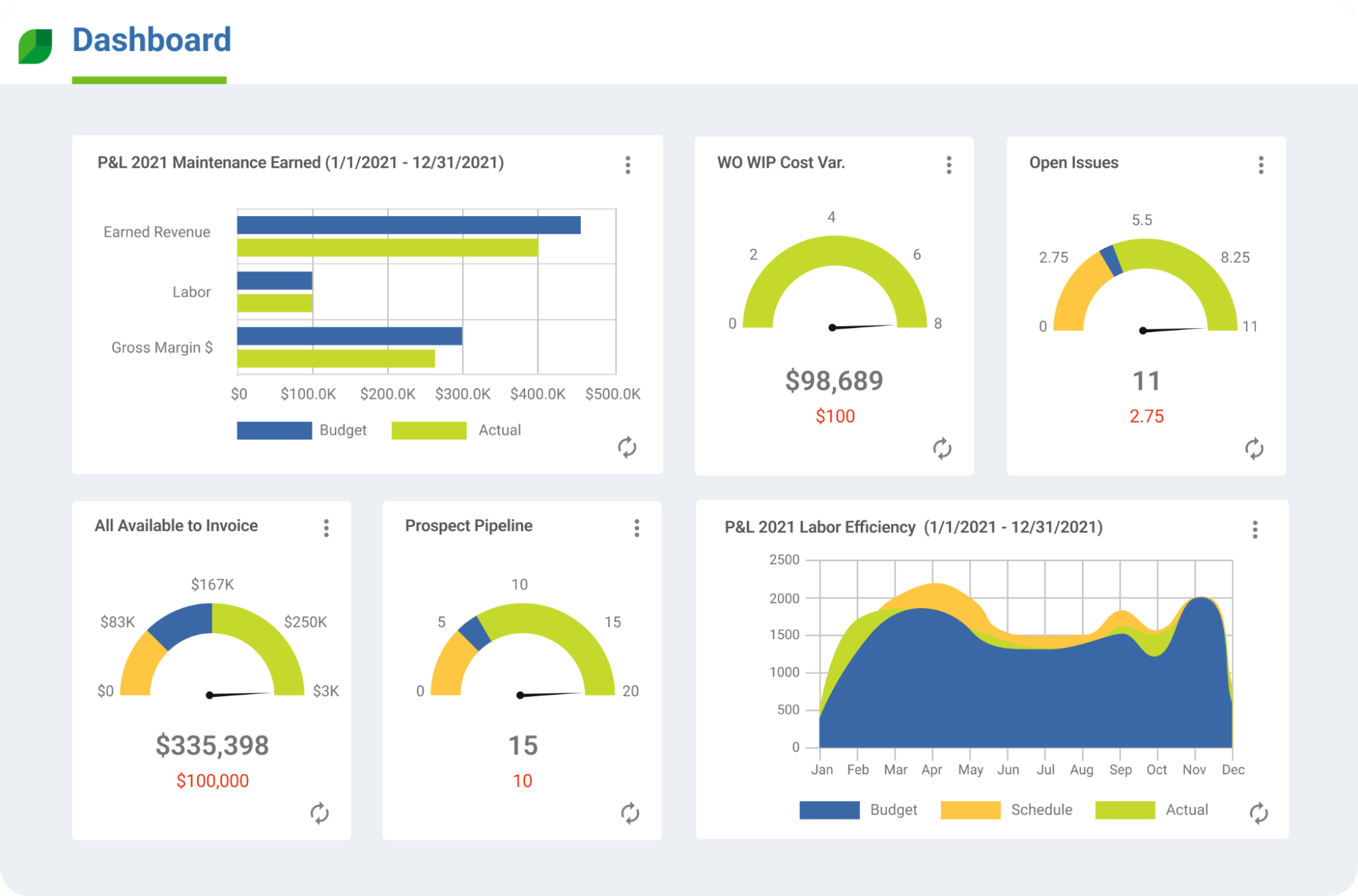
Enhance your efficiency with cleaning business software
When optimizing operations in the cleaning industry, efficient inventory management is just one part of the equation.
Aspire business software empowers companies to improve every aspect of business, from scheduling and crew management to estimating and job costing.
Janitorial businesses can improve accountability and service by using the Aspire Mobile app for cleaning task to-do lists, audits, and geo-tagged time tracking.
Real-time visibility into costs ensures consistent service, eliminates excessive spending, and improves profitability, all contributing to business growth.
Request a demo to discover how Aspire provides the tools to boost profit and growth.