Table of Contents
Table of Contents
We’re excited to announce that the new Aspire Mobile application is now available to all our users! Over the past year, we’ve thoughtfully designed and developed a host of new features to help you get more out of Aspire when in the field - no matter where you are or how much connectivity you have.
Landscapers, commercial cleaners, and building service contractors can manage their operations on the go with an improved user interface, a smoother in-app experience, and automatic syncs that keep your information up to date between field and administrative teams. Aspire Mobile was built with you and everything you need to get done in mind.
Here’s what to expect from the new Aspire Mobile app
Connect your workforce in real-time and when offline with the new Aspire Mobile application from Aspire Software.
A modern, intuitive user experience
We’ve completely revamped the mobile experience to help you get more done—faster.

The newly designed interface makes it easier to navigate and find the tools you need to get the job done and maintain an open line of communication between team members and the customer. Quickly move around and view work tickets for today, tomorrow, this week, and next.

Easily access job details, daily plans and schedules, and customer issues and feedback.
Finish work faster by updating job statuses in just a few taps: check off tasks, send invoices, and even create a ticket for additional work.
Personalize your experience with multiple language options, making day-to-day workflows more accessible for everyone.
Plus, it’s a little bit prettier to look at.
Stay on track, even offline
Whether off at an open remote location or several floors below the ground, the show must go on. With the new Aspire Mobile app, there are no interruptions or gaps in communication due to poor or lost internet connection.

When connected, your data is downloaded and temporarily stored so that you can access it no matter where you are. When you’re re-connected, all changes and updates are automatically synced so that your full Aspire desktop experience matches the information that’s in the palm of your hand.
View schedules, job details and notes, and even create new tasks while in remote areas or buildings with poor reception.
Manage the day - and new work - at a glance
Think of Aspire Mobile as your in-the-field executive assistant, helping you stay on track and keep everything organized.
View the day’s work tickets for the selected route or property, along with a list of materials and indirect services from the new Daily Plan screen.

Deliver complete and consistent service quality with real-time access to job progress, supply and equipment inventory, and new and existing customer requests. Got a last-minute request? Your team can now create quick tickets on the fly and create a game plan for work that wasn’t included on the original work ticket.
Get the new Aspire Mobile app!
Download the latest version of Aspire Mobile on the iOS App Store and Google Play today and empower your teams with streamlined communication in the back office and on the job.
This app is fully integrated with the Aspire Business Management System - a complete end-to-end solution with tools to empower and improve staff efficiency, provide immediate insight into job costs and performance, and grow and manage customer relationships.
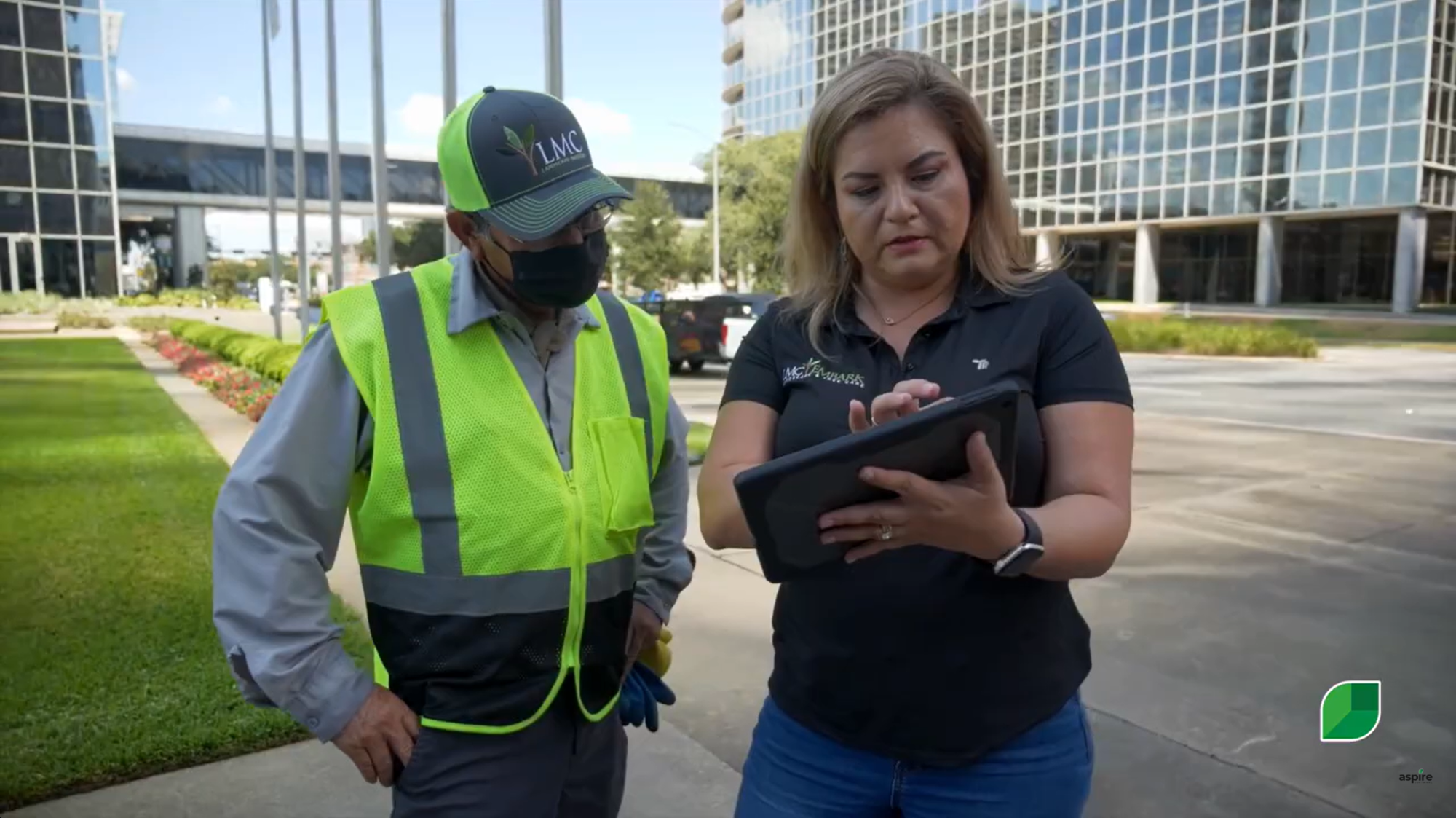


![Landscaping Business Due Diligence: Complete Guide [2025] Landscaping Business Due Diligence: Complete Guide [2025]](http://images.ctfassets.net/3cnw7q4l5405/6FhiPCf8mCcAawEddWnUXm/69ff3b97b13c1f0ca6f6d956adc2dd07/Landscaping_business_due_diligence__complete__guide_-2025-.png)
![How to Hire a Bookkeeper for Landscapers: Full Guide [2026] How to Hire a Bookkeeper for Landscapers: Full Guide [2026]](http://images.ctfassets.net/3cnw7q4l5405/5AbVDtokUcXVBR3HYotDM8/dcafa256d702a0e2a4fa432e9de43fb7/How_to_hire_a_bookkeeper_for_landscapers.png)


