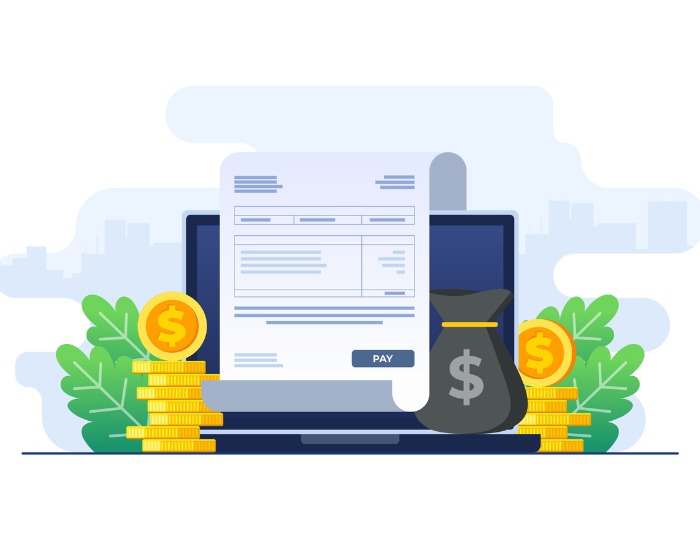Table of Contents
Table of Contents
- Why should I create a landscaping work order template?
- Work order templates are short-term help for landscaping business owners
- Why a work order template is not scalable
- Aspire's work order functionality helps landscaping businesses grow at 3 times the industry average
- Schedule a demonstration to see how Aspire customers improve their operations with business management software
Growing your landscaping business starts within your organization, not just landing more customers and bigger accounts. Details, like being clear with clients regarding the scope of work, go a long way toward improving brand trust and laying the foundation for long-term customer relationships.
When you’re jotting down job details in multiple locations across different software platforms, it’s easy to miss important information in the final work order form, such as:
Materials and supplies
Specific work tasks to be done
Labor costs
Special instructions and requests
Even small, easily fixed mistakes can cost you a job bid or a long-term customer.
Standardizing workflows, such as with templates, is the first step in creating error-proof processes that deliver sterling service to your customers.
Why should I create a landscaping work order template?
Every contract should have an accompanying work order so everyone from the customer to the office to the crew in the field is on the same page regarding the work to be completed.
→ A template conveys accurate, detailed information in a standardized way, making it a lot less likely that a work crew forgets to aerate a lawn or mulch a flower bed.
You can take landscaping work order templates further by creating them for your most popular add-on and up-sell services. If your lawn maintenance customers usually add a fall clean-up or holiday light installation, having a template for those services makes it much easier to get a bid out the door.
Your landscape and lawn care templates should include details such as:
Customer contact information
Project description
Materials needed
Labor costs
Estimated completion date
Just like a contract, the work order should include a signature line for the customer to approve the work to be done, preventing potential miscommunications.
→ It’s much easier to address cost questions while reviewing the work order than after you send the service invoice.
Work order templates are short-term help for landscaping business owners
If you’re currently sending crews on their routes with information pieced together from customer emails, texts, and conversations, then you’re leaving yourself vulnerable to mistakes.
Switching to a template system provides instant benefits to your operations.
Saves time and ensures accuracy
Tracking down everything a customer may want in a change order or new contract without a template can lead to endless calls, texts, and emails. Instead of wasting time chasing information, you can quickly submit a landscaping work order form for the customer to review and provide feedback.
Templates also ensure a customer gets concrete details about the upcoming job, such as:
Project details
Start dates
Itemized services and materials
Total cost
By filling in the customer details, you can search your computer system to find the work orders for a specific property.
Establishes a professional image and improves efficiency
Many landscapers are more concerned with the quality of their services than with the appearance of their presentations. If you started your company with a single truck and mower, you know that what matters most to customers is how their property looks, not the logo or company name on your business card.
But professionalism can improve your bottom line as you look to the future of scaling your organization.
→ Consistent branding increases brand recognition, improves brand loyalty, and helps landscapers stand out in competitive markets.
Focusing on professionalism also improves efficiency within a small business. Multiple account managers building work orders differently creates confusion among prospective customers and slows bid delivery.
Landscaping service work orders ensure everyone follows the same steps and delivers the same product—with consistent branding—to customers.
Why a work order template is not scalable
The goal for each individual job is to deliver landscaping services that exceed your customer’s expectations to get their property looking its best. But your landscaping company’s long-term goal is growth, whether into:
New markets
New verticals
Specialized services
Achieving that growth has less to do with marketing and competitive pricing than with your processes and data insights into your organization.
A simple work order template has limitations that can keep an organization from maximizing process efficiency.
Lacks flexibility
A PDF or Google Docs template saves time over the alternatives, such as email or hand-written work orders, but they lack flexibility regarding unique projects and properties.
If a customer requests specialized services you don’t typically offer, then the cost and description of the service won’t be readily available in a free template.
Keep in mind the limitation of using templatized workflows if you take pride in your company’s reputation for being responsive and adaptive to customer requests.
Requires manual adjustments
It’s normal to want a single solution for generating work orders when you switch from using Excel spreadsheets or emails. However, templates may still require some finessing and manual adjustments to deliver accuracy and consistency to customers.
When you build a library of maintenance work orders for standard services, finding the exact form you need for a customer can become more challenging, especially if your account manager and sales team use the templates in their own ways.
→ Whenever you leave a process open to manual edits, you’re vulnerable to human error, which can undermine the template’s benefits.
Siloed processes create excessive paperwork and opportunities for manual errors
Building contracts, estimates, and purchase orders in single-solution software can create siloed processes that require your sales team and account manager to pull information from across your operations.
While experienced team members may be able to execute tasks quickly, working this way hurts your efficiency and ability to scale with:
Excessive and duplicate paperwork
Opportunities for manual errors
Bulky and disorganized records
Filling your CRM with PDFs for work orders can make it challenging to navigate your storage and your relationships with customers. You don’t want to struggle to find the relevant paperwork when a question arises.
→ Efficient processes free space for increased revenue, new services, and market expansion.
Any clunky project management processes, such as unnecessary paperwork, can hurt your revenue potential. A streamlined, intuitive, and accessible CRM gives landscape service providers the operational consistency they need to deliver better customer experiences.
Does not address other work order challenges
A work order is more than just a list of tasks to be done for a client—it’s the launching point for both one-off and evergreen services.
Once the work order is signed, the paperwork really begins. Landscapers must:
Assign the property to a route
Track job progress
Order materials or allocate inventory
Address and resolve issues in the field
Communicate with customers
A PDF simply can’t do everything that follows a work order request.
Landscapers with their sights set on growth need a solution that does more than just make individual tasks easier. Maximizing efficiency requires bringing siloed processes into a single platform with integrations to not only run your organization but generate and store comprehensive data.
Aspire's work order functionality helps landscaping businesses grow at 3 times the industry average
Business management software is often a distant afterthought in an industry that operates with tangibles like soil, sunlight, and water. But the right software platform may be the missing component to nurture new growth in an organization failing to thrive.
Instead of thinking of your work orders as a piece of paper to get out the door and signed, consider how they drive the flow of your business. A new work order represents a customer relationship and requires labor, materials, and equipment to deliver profit.
Create new work orders from the field or the office
Disconnected communication among the customer, office, and field can slow project execution, causing return visits to properties and confusion in client relationships.
The Aspire Mobile app brings the client, office, and field crew together in one platform to streamline getting the job done fast and right, even when things change on the fly.
Aspire Mobile enables field crews to create “quick tickets” from iOS and Android devices for urgent issues.
Those work orders are instantly synced with the office and the customer portal, where clients can log in to e-sign work orders for fast project execution, enabling crews sometimes to adjust the scope of work the same day.
Invoice separately for one-off projects and add-ons
With Aspire, you don’t need additional landscaping invoice templates to close a contract. Creating separate invoicing options for the same client or property is easy. A new work order doesn’t affect the existing maintenance or construction contract.
Users can choose four separate payment terms when creating a new work order for a client to better reflect the type of job:
Fixed price on completion
Fixed price on a payment schedule
Fixed price open billing for maximum flexibility for change orders
Time and materials on completion
The Aspire platform delivers functionality for the way landscapers work. You can provide the kind of experience customers expect and do it faster than the competition with more detailed and accurate estimates.
Work orders are searchable and filterable
If you’ve searched for a specific PDF in your email inbox or computer storage, you know how frustrating it can be to find the correct file. Aspire eliminates uncertainty and wasted time by saving work orders in any job stage—drafts, unsigned, completed—to the CRM so users get a real-time, comprehensive view of the customer history.
When stale clients get back in contact, it’s easy to revise and resend old proposals, so there’s less wasted effort.
Instead of searching your computer storage, Aspire users can use filters and list functions to sort work orders by job type or property, instantly viewing your team's upcoming and ongoing work.
Effortlessly create work orders for projects of all types
When you look to the future of your business, it likely includes expansion into new services, verticals, and markets. Creating new templates for different project types is time-consuming and a temporary fix for a larger issue.
→ Your processes should never hold you back from new opportunities.
If your team is ready to take on a new project and has the equipment and expertise to execute a customer request, you don’t want to hold them back. Aspire's user-friendly, integrated work order functionality makes it easy to create work orders for projects of all types, from minor maintenance tasks to large construction projects or specialized services.
Streamline the work order process with customizable templates and kits
Every spring, you may generate hundreds of work orders for seeding, sod installation, or color application.
Instead of building each work order from scratch, Aspire generates product kits that include labor hours, supplies, and materials, in a single line item for your most common services. Customize kits to specific properties by adjusting the take-offs to ensure profitable, accurate work orders.
Estimate templates enable you to combine common add-on and one-off services, pricing, and language to ensure everyone in your organization–whether sales, account managers, or field teams–bills customers the same way for change orders.
Deliver unparalleled consistency and speed in your proposals using a workflow designed for landscapers' operations.
Create accurate work orders with customizable fields
Aspire's work order functionality also allows you to create customizable fields for each work order to tailor the work order to the specific needs of each project and customer.
Whether in the field or the back office, adaptability is essential to long-term success in the green industry. Brittle templates that are a hassle to edit can make your team avoid one-off jobs and upsells that are too hard to price.
A responsive user interface that makes it easy to adapt the paperwork to the request ensures that everyone on the team can confidently create accurate, comprehensive work orders.
Work order templates are a start, but Aspire goes beyond to optimize processes and ignite growth
While work order templates are essential for landscaping business owners, Aspire's landscape business management software goes beyond just providing a few templates to get the job done.
With Aspire, you can:
Effortlessly create new work orders for existing maintenance contracts
Customize work-order templates for one-off services
Combine labor, materials, and supplies into line items
The consistency of Aspire’s workflow ensures anyone can generate an accurate, profitable work order, whether in the field or the office.
Because Aspire is a comprehensive business management platform with advanced work-order functionality, landscapers can easily:
Track progress
Manage materials and resources
Communicate with customers
Housing all operations and data in a single platform ensures you never have to hunt for an answer, work order, or invoice, and you’ll improve customer experience in every aspect of your organization.
Schedule a demonstration to see how Aspire customers improve their operations with business management software
Are there opportunities for growth in your current operations?
Aspire is a landscape business management software that improves efficiencies across your operations, including creating custom work orders, and manages all aspects of your landscaping jobs.
Read how Native Land Design used Aspire’s streamlined bidding capabilities to reduce labor costs and achieve a consistent gross margin for the company.
Consider how centralized data and streamlined operations would help you take control of your business and schedule a demonstration with Aspire to accelerate growth to the next level.