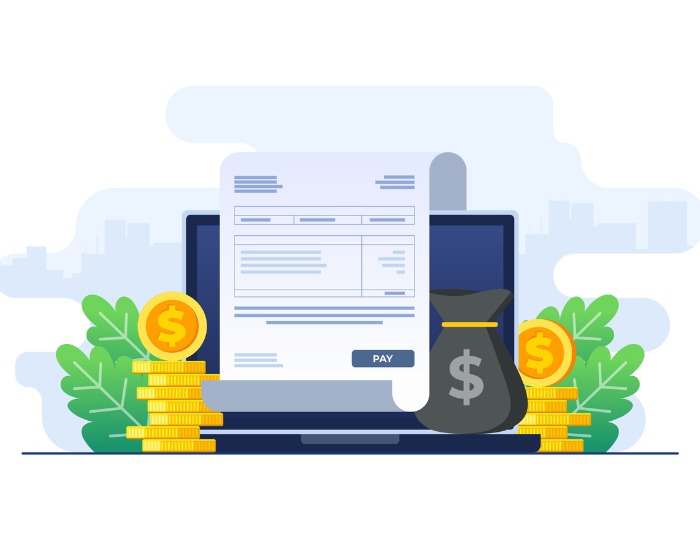Table of Contents
Table of Contents
- What is the purpose of a work order template?
- How do I create a fillable work order form?
- How to organize cleaning maintenance work order templates for multiple locations
- How to measure the effectiveness of a work order template in the cleaning industry
- Better than a template: cleaning business software
Delivering exceptional customer service is essential for growth-minded cleaning businesses to build the momentum they need to scale.
Implementing proper workflows is one of the best ways to improve service and increase customer satisfaction. Standardized processes are also critical for strengthening team organization and communication.
A work order plays a crucial role in a cleaning company's operation and is typically positioned early in the process. It is a formal document that initiates and authorizes a specific cleaning task or set of tasks.
A cleaning work order:
✔ Records crucial job details
✔ Ensures your team completes the contracted cleaning services
✔ Helps your business keep accurate records
✔ Increases transparency to customers
This article explains how to streamline your work order process and measure your cleaning team’s performance.
Download this free template to customize your own cleaning work order form.
What is the purpose of a work order template?
The purpose of a work order template is to record all the details for a specific cleaning job, including:
Customer information
Job locations
Specific cleaning tasks
Cleaning work-order templates are customizable digital business forms––usually PDFs––that eliminate excess paperwork.
Instead of writing out work details for new jobs by hand on paper, the way many small businesses start, cleaning service work order templates help cleaning businesses:
Prioritize cleaning tasks
Enhance team communication
Track labor costs
Document cleaning supplies and equipment usage
Improve safety on the cleaning site
Follow these steps to develop your own work order form and streamline cleaning tasks.
How do I create a fillable work order form?
While a work order form template saves time and eliminates the need to start from scratch, you may create a form yourself. An effective work order form organizes job information in an easy-to-read format.
Step 1: Choose the right software
Decide which software provides the most flexibility. Some businesses create forms in Google Docs, Microsoft Word, Excel, or Google Sheets.
Aspire’s cleaning business management software goes beyond single-point solutions to offer end-to-end business management for greater control over every aspect of operations.
Step 2: Identify work order elements
Determine the sections that different service forms need, whether one-off deep cleanings or maintenance contracts. Fillable fields include job details, location, and job status.
Step 3: Design the layout
The work order template should display your company logo, name, and contact information at the top. A well-designed form looks professional and is easy for clients to follow.
Step 4: Incorporate work orders into your workflow
Save your digital work order form and print it if your team uses manual forms. Train your team on your work order process and encourage company-wide adoption of the new process.
What should be included in a work order form?
Work order forms contain fillable fields for all the essential details about a job in a clear, standardized format. While elements vary depending on cleaning company requirements, key work order components include:
Client contact information
Job description or overview of services, such as property management, carpet cleaning, janitorial services, or window washing
Labor costs
Materials, supplies, and equipment
Safety instructions
Client feedback and follow-up action
Signature lines for the cleaning business and client
However, cleaning businesses need standardized processes to get the most out of work orders.
How to organize cleaning maintenance work order templates for multiple locations
When you manage teams at multiple sites, challenges can arise from:
Organizing commercial cleaning service work orders
Communicating instructions to team members
Managing cleaning tasks
There are industry-proven strategies to boost efficiency:
Implement a digital management system: A centralized business management system keeps data in one place and tracks work orders from start to finish.
Aspire field service business software’s comprehensive platform replaces siloed software to improve efficiency, increase visibility, and maximize profitability.
Utilize mobile communication tools: Use a mobile app to communicate job details with your team.
Aspire Mobile improves consistency and quality control through cleaning checklists, photo and video uploads, and three-way issue management and reporting. Combine the mobile app with unique maintenance, one-off, and repair work order templates to ensure teams know exactly what to do at every property.
Integrate work orders with operations: Integrate work order data in your business management system to track customer information, proposal forms, and cleaning invoices.
Aspire’s integrated features simplify estimating, scheduling, work order management, invoicing, and payments, capturing real-time reporting data for better business management.
Consistent processes ensure accurate and efficient work, whether you provide office, medical facility, or specialty services such as refinishing flooring or disinfection. Train your teams to follow the same procedures and deliver consistent, quality results.
How to measure the effectiveness of a work order template in the cleaning industry
Measure the effectiveness of your work order process to improve team performance and customer satisfaction.
Essential operational metrics for cleaning maintenance work orders include:
Labor as a percentage of revenue: This key performance indicator (KPI) determines the effectiveness of individual departments. To calculate, divide labor costs by gross sales and multiply by 100.
Average task completion time: This metric measures a team member's time to complete a cleaning task. Measure by calculating the average completion time for the task.
Customer retention rate: This measures the number of your return customers. To calculate, subtract the number of new customers from the total number within a specific period. Then, divide the result by the number of total customers at the beginning of the time period. Multiply by 100.
You can also measure the quality of your service through client satisfaction surveys. Whichever methods you use, establish a benchmark and then set goals for improvement.
Better than a template: cleaning business software
When it comes to streamlining janitorial operations, printable work order templates go only so far—and even when they work well, they still rely on siloed single-point solutions like Microsoft Excel, Word, or PDFs and create additional stacks of paperwork.
Growth-minded cleaning businesses can eliminate paperwork and bring operations into a single platform, including estimates, purchase orders, service agreements, and invoices.
Aspire janitorial business management software’s comprehensive functionality allows users to easily create work orders with customizable fields to meet specific project and client needs.
→ Instead of sifting through paperwork to find the document you need, quickly filter and search work orders by job type or property.
Aspire simplifies and streamlines work orders and cleaning operations to improve efficiency and consistency and drive sustainable growth.
Find out how Aspire empowers you to grow your business. Book a demo today.