As the flowers continue to bloom, so do new features and functionality in Aspire. We’ve rolled out some high-impact improvements to the way you scope, price, and handle payroll in Aspire—along with some technical spring cleaning and fine-tuning behind the scenes.
Let’s dive into the updates.
Scope smarter with an improved Schedule of Values
The Schedule of Values (SOV) is essential when organizing a job into manageable parts with their own assigned costs. So, we’ve made it easier to track groups of work and payments within Aspire.
Simplify SOV creation when you select “Edit SOV” while viewing an Estimate— automatically incorporating the Estimate’s groupings, while maintaining the names of existing groups and services.
Organize and de-dupe with the ability to call out Services with flags for individual work tickets and combine Services with the same name that don’t require individual tracking.
Maintain accuracy and flexibility with the ability to request an explanation for work order cancellations, track project changes, and save changes to an SOV at any stage.
Scope smarter and enjoy the peace of mind and clarify of knowing that each part of the job has a home (and a price).
Price easier with catalog level overrides
Specify costs beyond the purchase or allocation unit level with catalog-level price overrides. This update ensures that the correct override price is populated in the estimate.
System administrators can add an “Allocation Unit Item Price Override” option for all catalog items or an “Allocation Unit Kit Price Override” option for all catalog kits.
Increase efficiencies across payroll and employee management
Aspire plus Inova makes it easier to manage payroll processes while ensuring the accuracy of job costing and pricing by integrating a best-in-class HCM solution. Existing Aspire and Inova clients can maximize these benefits with new enhancements that save time when managing payroll and time away from work.
Gain more visibility with payroll exports.
We made a few tweaks in Inova Settings that make employee compensation and financial documentation more straightforward:
You can now choose an Overtime Premium, including Base Rate and Premium details.
Those Overtime Premium details will now appear on a separate line in reporting.
Simplify payroll posting.
No need for a manual export - send payroll files directly from Aspire to Inova. Set up is simple: complete the API fields and automate your file transfer with a clear view of the import status.
Save time when managing time off requests.
Viewing and managing time off requests in Aspire is even easier:
Managers and employees can view time off balances.
Employees can request, cancel, or modify time off requests.
Managers can then approve or reject those requests.
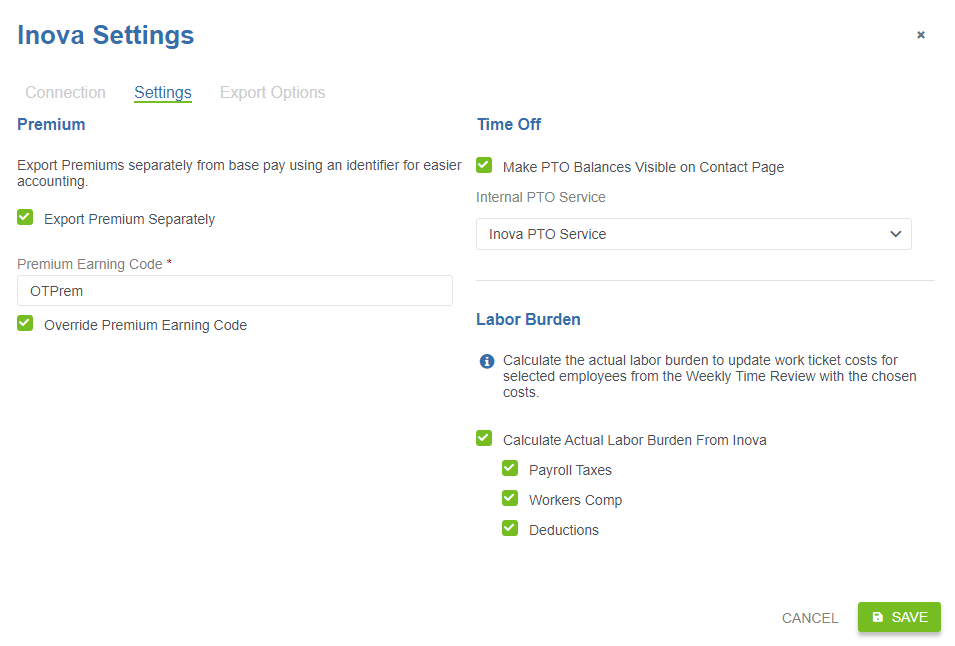
Keep track of time-off requests and changes with notifications in both Aspire and Inova.
Not an Inova customer? Discover how you can add intuitive payroll and HR efficiencies to your Aspire workflow.
Get insights into canceled work tickets
Know the why behind cancellations by allowing users to specify a reason when a work ticket is canceled. Incorporate valuable feedback and improve the categorization of canceled work with enhanced search capabilities. Customize cancellation reasons with the addition of permissions, bulk action cleanup, and timestamps for accurate—and accountable—auditing.
More customization with an enhanced Report Designer
Customize your reports with more fields to choose from in the Report Designer tool. We’ve exposed a variety of fields for Site Audit and Work Ticket layouts, making it easier to pull actionable insights.
More under the hood
With every release, it’s the small (typically unseen) changes that bring it all together. In 6.19 Magnolia, we’ve continued to enhance API capabilities, along with work ticket improvements, accessing bulk copies of the daily plan, and creating printable inventory receipts from the Purchasing Assistant.
By the way, did you know Magnolia flowers were edible? Apparently, they taste like ginger and cardamom. Grab a bite and take a deeper dive into this release by exploring the Getting Started Guide.
Thanks for partnering with Aspire!

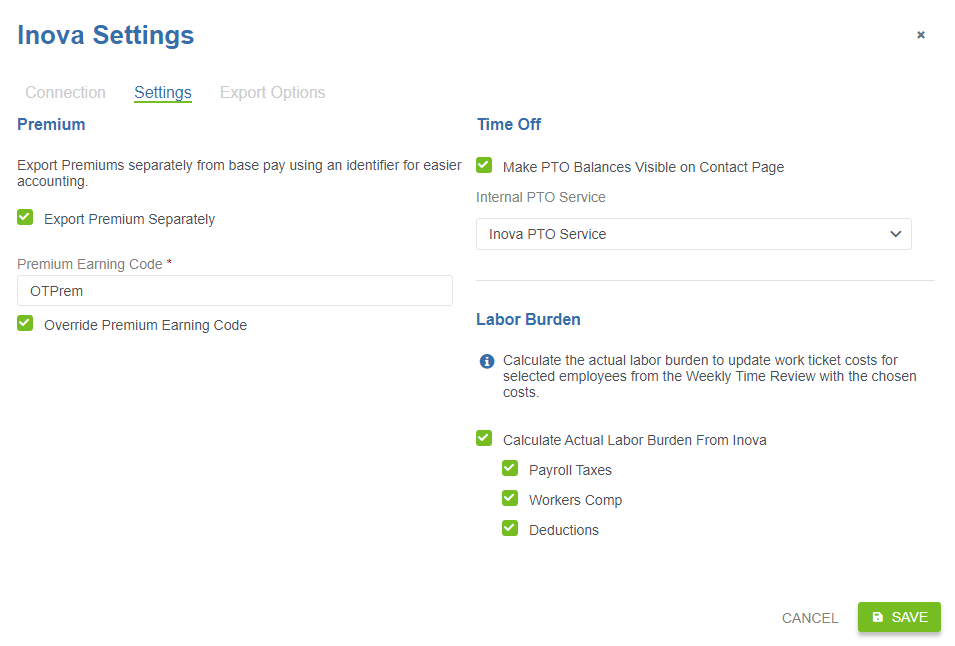


![Landscaping Business Due Diligence: Complete Guide [2025] Landscaping Business Due Diligence: Complete Guide [2025]](http://images.ctfassets.net/3cnw7q4l5405/6FhiPCf8mCcAawEddWnUXm/69ff3b97b13c1f0ca6f6d956adc2dd07/Landscaping_business_due_diligence__complete__guide_-2025-.png)
![How to Hire a Bookkeeper for Landscapers: Full Guide [2026] How to Hire a Bookkeeper for Landscapers: Full Guide [2026]](http://images.ctfassets.net/3cnw7q4l5405/5AbVDtokUcXVBR3HYotDM8/dcafa256d702a0e2a4fa432e9de43fb7/How_to_hire_a_bookkeeper_for_landscapers.png)


