Table of Contents
Table of Contents
- Why are customer reviews essential for landscaping businesses?
- How can you get reviews for your landscaping business?
- 1. Ask at the right time
- 2. Simplify the process
- 3. Incentivize without violating platform policies
- 4. Leverage social media & website
- 5. Train your team to ask for reviews
- What are the best platforms for landscaping business reviews?
- How can you handle negative reviews professionally?
- How can Aspire help you get more customer reviews?
- Key features of Aspire for review management:
Think of customer reviews as digital word-of-mouth for your business. They provide social proof that builds trust with prospects before they decide to work with you.
Reviews also boost your brand’s visibility and ranking on Google.
Without them, potential clients may question your reliability, making it harder to win new business.
That’s why collecting and showcasing reviews is key to your landscaping service. It strengthens your reputation and helps you stand out in a highly competitive market.
In this guide, you’ll learn practical ways to get client reviews for your company.
Why are customer reviews essential for landscaping businesses?
For most people, reviews are the first (and sometimes only) line of defense against making a bad decision.
That’s why, as a consumer, you check online reviews or ask friends for recommendations before hiring a gardener. Including reviews in your landscaping business leads to:
Increased trust and social proof: Seeing reviews from past customers informs prospects that your landscaping service is reliable. It demonstrates the client’s positive experience with the service, making your landscaping business appear more desirable.
For instance, imagine reading reviews like this (👇) as a customer.

Image Source: Google
Wouldn’t you be confident in hiring the landscaping business?
Higher search engine rankings and local SEO benefits: A quick search on Google for ‘best landscaping services near me’ reveals how critical reviews are for ranking well on the search engine. While reviews aren’t the only ranking factor, they play a crucial role, as most businesses have many client reviews.
For example, if you search for landscaping companies in San Francisco, you’ll notice that the services listed have multiple reviews attached to their name.
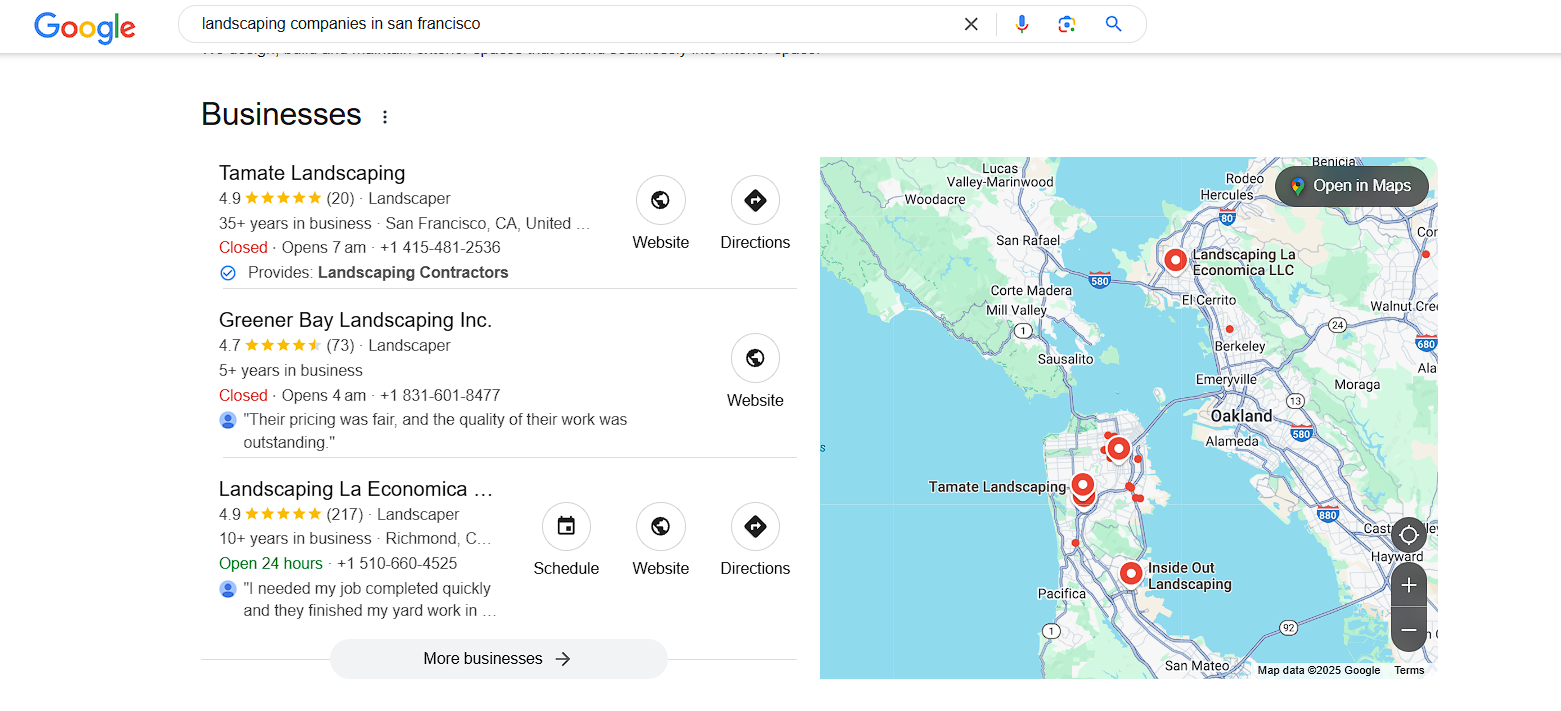
This social proof influences prospects and helps Google determine which businesses deserve top placement.
More leads and conversions from positive word-of-mouth: People who read reviews are more likely to take action, schedule an appointment, or fill out a form. They’ve seen other customers sing your praises, making them feel they’re in safe hands.
Competitive advantage in a crowded market: Securing good reviews for your landscaping business helps distinguish your service from competitors. Instead of promoting the company by telling prospects what you can do, you let satisfied customers do it. Positive reviews highlight past landscaping projects—showcase your skills and reliability in a way that builds credibility with prospects.
How can you get reviews for your landscaping business?
It’s simple: ask your existing customers.
The truth is, 4 out of 5 satisfied clients will not write a review unless you ask.
To simplify the process, here’s a five-step checklist to help you gather reviews for your landscaping business.

1. Ask at the right time
You stand a better chance of getting reviews if you ask right after a client gives positive feedback. That’s your perfect time: when they’re happy.
It’s those feel-good moments when clients are in a good mood and are satisfied with the project outcome you want to target: like the 24 to 48 hours after a customer turns on their landscape light at night and sees a breathtaking yard.
Other great times to ask include:
Right after completing a service or project milestone.
After addressing a complaint or concern.
When you delivered a customized service.
And how should you ask?
Set expectations right from the start. Let clients know you’ll ask for reviews after completing a lawn care or landscaping project.
When it’s time, ask them in person:
“Hey, Mr. Cornwell, remember I asked about getting a review? It’d mean a lot to us if you could leave your feedback on our Facebook or Google Business page. I’ll text you the link now and send a reminder later.
Please feel free to discuss the project we worked on, the problem we solved, and our timing. Is that okay with you?”
Right after, send the review link. Let them know you’ve just sent it, and send an email reminder later.
2. Simplify the process
Make it easy for clients to leave reviews. The simpler the process, the more likely they’ll follow through. If it feels complicated or time-consuming, most people will skip it.
Here’s how to simplify it:
Provide links to the review sites—Google, Facebook, or business web page.
Add QR codes that link to review sites for invoices, business cards, or trucks so clients can scan and review them on the spot.
Send automated follow-up messages via text or email with the review link.
Invest in reputation management software like Thrive Agency’s or Aspire’s Marketing Pro to streamline collecting and responding to reviews. Plus, you can set up review requests via email or SMS and resend them when needed.
3. Incentivize without violating platform policies
While paying clients for reviews is generally unethical (and often against platform policies), encouraging clients by showing appreciation for their feedback is perfectly fine. The goal is to encourage honest, voluntary feedback as much as possible.
For example, you could:
Thank them with branded merch.
Send personalized thank-you notes.
Share an expert yard care tip sheet.
Surprise them with a service upgrade on their next project.
Platforms like Google and Yelp prohibit offering discounts on a client’s landscaping project in exchange for a review. They consider it deceptive behavior, and if you do it, there will be consequences, such as the removal of review capabilities on your profile and outright removal.
4. Leverage social media & website
Social media is an efficient way to get reviews from clients. Many customers already spend time on platforms like Facebook or Instagram; use that to your advantage.
Share links to your review pages, e.g., Facebook Review page, with clients and ask them to share their experiences.
Publish project videos or photos, such as before-and-after pictures of a completed water fountain, and encourage clients to comment.
Feature reviews on your social media feed and website to build trust with prospective customers.
Include a testimonial section where visitors can view client feedback.
Add review links to your website’s contact page or the footer so clients can leave a review.
5. Train your team to ask for reviews
Employees who interact with clients daily are best suited to ask them for reviews. Training your team on when and how to ask is important to making these requests respectful and natural.
The right time to ask is after completing a project or receiving positive feedback, with the resources they need.
Regarding how to ask, equip them with scripts and best practices to ensure their requests are non-intrusive. For example, if a client gave positive remarks about a concluded landscaping project, your field worker could say:
“Thank you so much for the feedback. Would you mind leaving a quick review on Google or Facebook? I can text you the link if that’s okay. It helps other homeowners find us online.”
Role-play different scenarios during team meetings to build confidence in asking for reviews.
What are the best platforms for landscaping business reviews?
The best platforms for reviews depend on where local customers are likely to search for a landscaping service. Here are popular options:
Google Business Profile (formerly Google My Business): Google’s search engine is arguably everyone’s go-to when searching for a service. Setting up a business profile for your landscaping business here allows you to collect and respond to reviews. It typically looks like this on the SERPs:
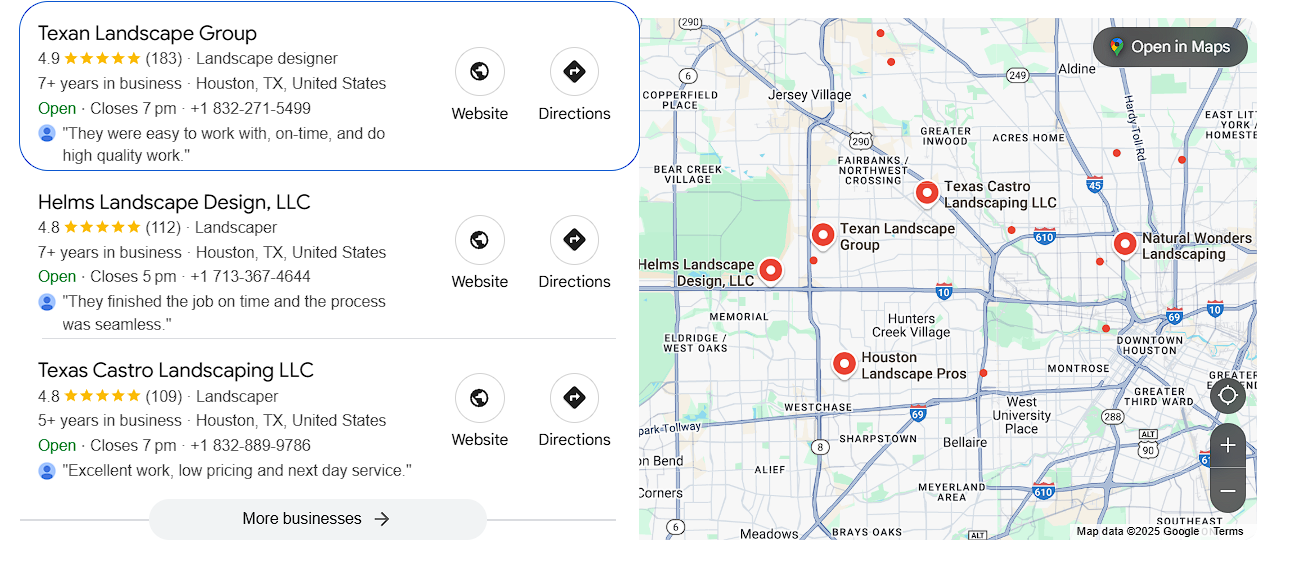
With a Google Business Profile set up, your business gets a boost in local search visibility and helps build trust with clients. Plus, you can run Google ads to get more leads.
Yelp and industry-specific review sites: Yelp is a business directory where customers can discover local businesses like your landscaping services and read reviews. Think Google, but for businesses.
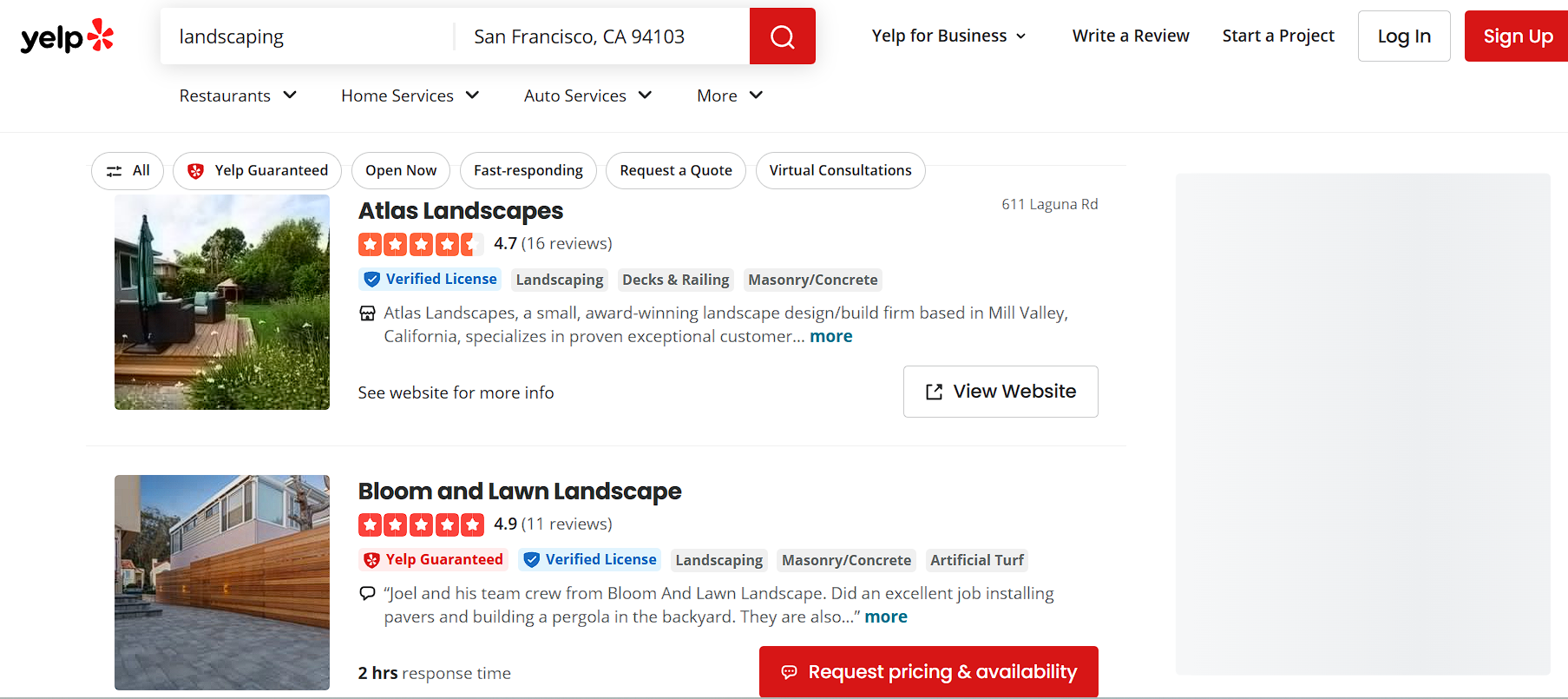
Image Source: Yelp
It also shows how many people have requested a quote, giving prospects extra information to help them choose the right service. But if you want a more specific review site for landscaping businesses, here are other options you can try:
Facebook and other social media platforms: A large number of customers rely on Facebook and social media sites to find local businesses, ask for recommendations, and read reviews. Creating a business page on Facebook or other social media platforms enables clients to leave reviews and allows you to engage with them. For Facebook, you can run targeted ads to get more clients and reviews in the long run.
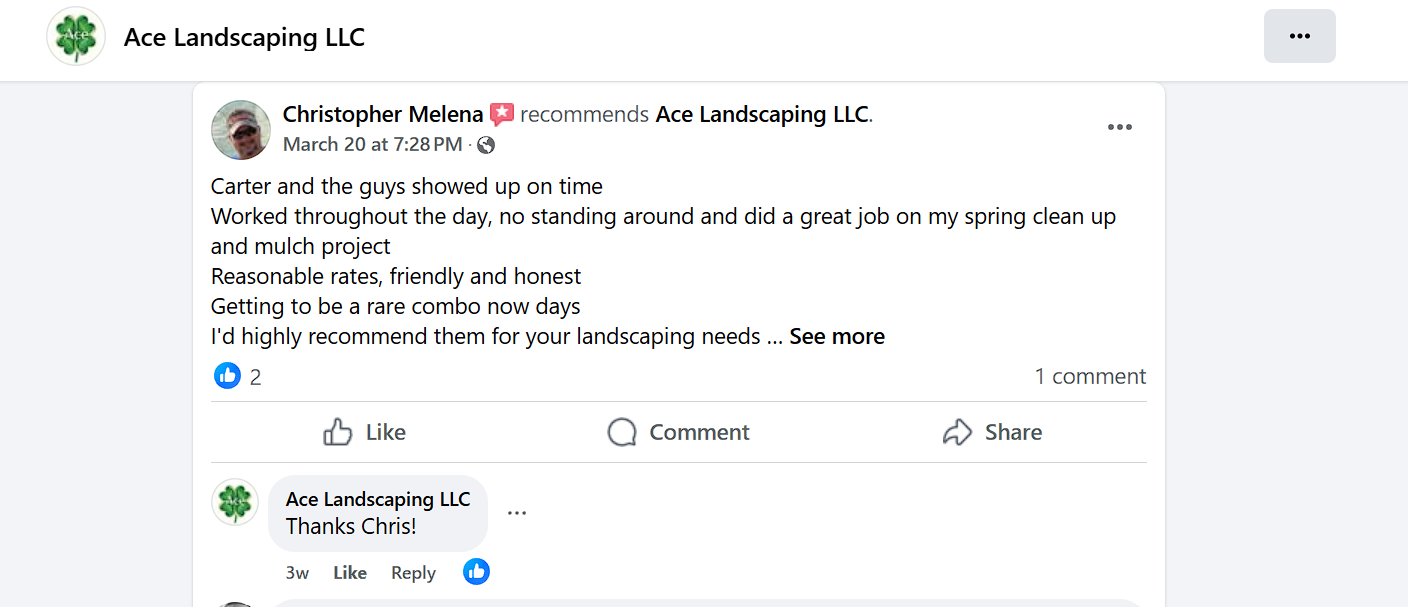
Image Source: Facebook
You can incentivize clients to share reviews on their feeds and tag your company for a repost. This will put your business in front of their audience, increasing your brand reach.
Nextdoor and community-based recommendations: Community platforms like Nextdoor are another ideal place to collect reviews for your landscaping business. People across different communities use it to post recommendations and share experiences with local services.
It’s a great platform because neighbors tend to trust feedback from people nearby, and this influences others looking for a reliable service. Sharing reviews increases your reach within specific communities and your chances of getting new business.
How can you handle negative reviews professionally?
The best way to handle negative reviews is to be open to receiving feedback, not ignoring them.
Look at it as an opportunity to boost the credibility of your landscaping business and let prospects know you care for your clients.
Sometimes, negative reviews reveal a communication gap in your service. Use it as a learning opportunity to improve your workflow and train your team.
Apologize when needed and explain how you intend to make it right. This shows accountability and gives you more credibility than not responding. Be sure to:
Avoid defensive or emotional responses. Appreciate the client’s feedback, acknowledge their complaints, and suggest a path forward.
Take the conversation offline. If you can, provide an email address or contact the client to discuss the issue privately.
Aim to respond to reviews within 24-48 hours. It shows you pay attention.
Encourage satisfied customers to share their positive experiences to balance out the reviews.
And if the review was from a competitor or a random person looking to put down your business, respond to it. Respectfully explain that you can’t see any record of them as customers, but you’re willing to discuss it with them to find a way forward.
This approach lets prospects witness your commitment to client care and assures them you take feedback seriously.
How can Aspire help you get more customer reviews?
Aspire is a cloud-based software solution that automates landscaping services and equips them with the digital tools needed to manage their business effectively.
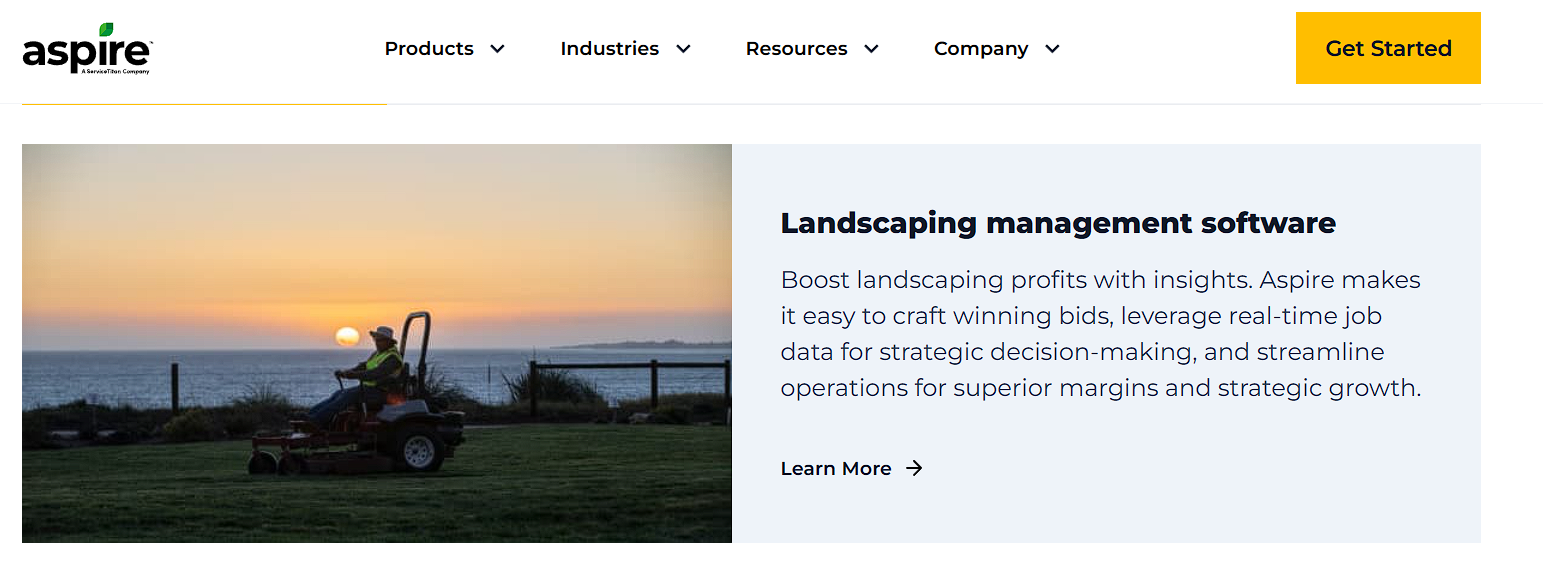
With features like project management, dynamic forecasting, equipment and project scheduling, job costing, and reporting, landscapers enjoy a streamlined operation that keeps their business running smoothly.
Aspire also features CRM software that improves the process of requesting reviews.
It provides visibility into client projects, helping landscapers track performance and identify satisfied customers, such as those with renewed projects or an upsell opportunity, who are ideal candidates for review requests.
More precisely, here’s how Aspire helps you get client reviews.
Key features of Aspire for review management:
Automated review requests: Aspire allows you to send custom emails and texts to clients asking for reviews. You can schedule an appropriate time to send the requests, which could be after a completed service or when a ticket is marked complete by the team in the field.
This gives you time to focus on other activities. Just be sure to include the direct review link in the message for swift action from clients.
Customer satisfaction tracking with issue tickets: Aspire enables clients to log issues with a completed landscaping project. These issues are tracked within Aspire’s CRM, giving you the chance to address them swiftly before they turn into negative reviews.
You’ll find logged issues under the Issues section in the To Do List tab, making it easy for you to stay on top of them.
Real-time data: Give your best on every landscaping project by tracking the hours your team spends on each job. Aspire’s reporting and crew management software helps you answer key questions like:
Will your landscaping crew finish before or after the deadline?
Are there sufficient resources (equipment and manpower) to complete the project on time?
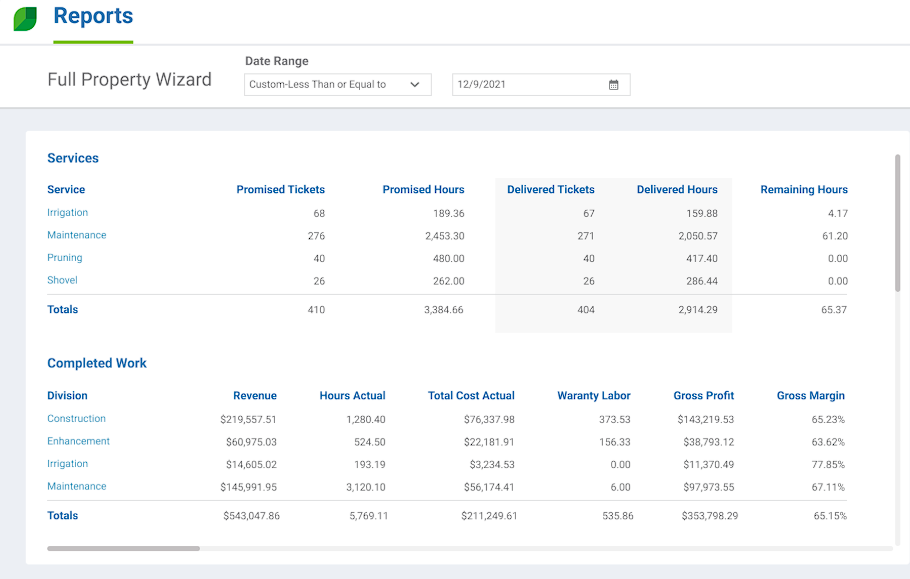
It provides real-time insight into projects through job tickets, helping you stay on schedule, control costs, and maintain excellent customer service.
This, in turn, increases client satisfaction and improves your chances of getting positive reviews once the job is done.
See how Aspire does all this by booking a free demo today to see Aspire in action.



![Landscaping Business Due Diligence: Complete Guide [2025] Landscaping Business Due Diligence: Complete Guide [2025]](http://images.ctfassets.net/3cnw7q4l5405/6FhiPCf8mCcAawEddWnUXm/69ff3b97b13c1f0ca6f6d956adc2dd07/Landscaping_business_due_diligence__complete__guide_-2025-.png)
![How to Hire a Bookkeeper for Landscapers: Full Guide [2026] How to Hire a Bookkeeper for Landscapers: Full Guide [2026]](http://images.ctfassets.net/3cnw7q4l5405/5AbVDtokUcXVBR3HYotDM8/dcafa256d702a0e2a4fa432e9de43fb7/How_to_hire_a_bookkeeper_for_landscapers.png)


