Whether you’re servicing the exterior or interior of a client’s property, conducting regular site audits helps increase customer satisfaction by ensuring quality of work. Completing periodic inspections also supports the sales process by helping uncover potential revenue opportunities.
In Aspire, the site audit tool allows you to conduct thorough property inspections and effectively communicate the results. As part of our ongoing efforts to expand these capabilities, our latest release features several site audit enhancements, including:
New site audit scale types for greater flexibility in rating property conditions,
Satellite image view to better communicate the location of photos taken during an audit, and
Bulk issue creation to streamline site audit follow up.
Better convey your site audit ratings with versatile, new scale types
With this release, we’ve added several new scale types to the site audit tool to provide you with a broader range of options for rating property conditions. Now in addition to the current 1-10 and Pass/Fail rating scales, which are assigned to site audit types during configuration, you can also choose from the following options:
A simplified numeric scale: 1-5
A letter-based grading scale: A-F
A color-coded scale type: Green, yellow, or red
No scale
Selecting the ‘no scale’ option allows you to add site audit tags and images to an evaluation category without requiring a rating. When selected, this option will hide the ‘scale type’ field from the site audit details screen.
Communicate site audit details more effectively with photos pinned to a satellite view
To help you better understand where photos are taken during a site audit, we’ve added the ability to view the images via pins corresponding to their location on a satellite image of the property.
The satellite view of the property and related images are easily accessed by clicking on the geolocation icon within the site audit.
Streamline site audit follow-up by enabling bulk issue creation
Now you can increase the efficiency of your site audit post-completion workflow by allowing the creation of new issues in bulk. Once enabled, a ‘Create New Issues’ window will automatically appear once a site audit is marked complete.
Users can then upload multiple images at once related to issues identified during the site audit; selected images will display with a light blue border highlight.
To begin utilizing this new capability, you must first enable the setting for ‘Enable Bulk Issues’ at the system or the branch level, as detailed in the Aspire User Guide.
----
In combination with other recent site audit updates—the ability to email site audit reports from within Aspire, new tagging capabilities for adding important context to photos, and improved image markup—we hope you’ll find these improvements provide greater efficiency, enable better communication, and ultimately enhance your customers’ experience.
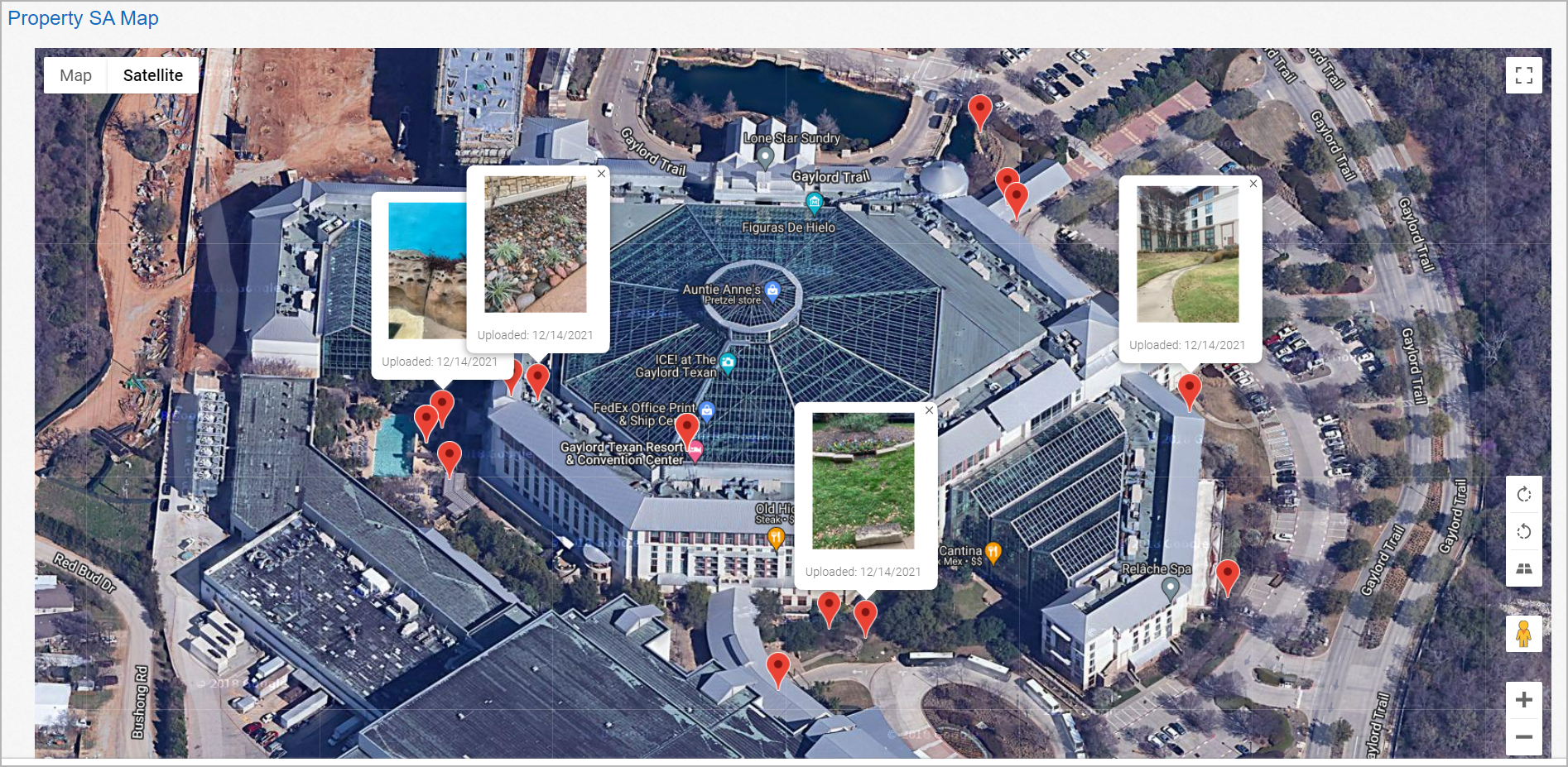


![Landscaping Business Due Diligence: Complete Guide [2025] Landscaping Business Due Diligence: Complete Guide [2025]](http://images.ctfassets.net/3cnw7q4l5405/6FhiPCf8mCcAawEddWnUXm/69ff3b97b13c1f0ca6f6d956adc2dd07/Landscaping_business_due_diligence__complete__guide_-2025-.png)
![How to Hire a Bookkeeper for Landscapers: Full Guide [2026] How to Hire a Bookkeeper for Landscapers: Full Guide [2026]](http://images.ctfassets.net/3cnw7q4l5405/5AbVDtokUcXVBR3HYotDM8/dcafa256d702a0e2a4fa432e9de43fb7/How_to_hire_a_bookkeeper_for_landscapers.png)


