Landscaping contractors seeking to scale and grow their businesses turn to business management software to increase efficiency and profit.
With many software choices available, it can be a challenge to know which one fits your landscaping and lawn care business’s unique needs.
If you need to switch from Asset landscape business software to a new system, comparing features of top software alternatives can be overwhelming—not to mention time-consuming.
This guide is a full comparison of five Asset software alternatives, so you can choose what’s right for your business to pave the way for growth.
Disclaimer: The information below is accurate as of May 4, 2023.
Alternatives to Asset from Include Software: Comparison table (with features & pricing)
If you’re looking for alternatives to Asset, an overview of the options is helpful.
The following table gives a quick breakdown of key elements of each software alternative, including whether the software works for large or small businesses, whether it offers a free version or a trial, and pricing.
Software | Best For | Free Plan/Trial | Pricing |
|---|---|---|---|
Aspire | Any size landscaping and lawn care company | No | Varies based on company size (with no per-user fees) |
LMN | Midsized landscaping companies | Yes | $297-$394/mo., plus per-user fees |
Jobber | Small home service companies | Yes | $9-$249/mo., with limited users |
Service Autopilot | Small to large field service companies | No | $49-$279/mo., plus per-user fees |
RealGreen | Small to large companies in the green industry | No | Information not available online |
The best software for your landscaping business depends on:
The size of your landscaping business
The types of services your business offers
Your goals for future growth
Don’t just choose software that’ll work for your current team size and market share—find a platform that will not only support your ability to scale but empower new profitability.
Best alternatives to Asset by use case
If you’re looking for an alternative to Asset from Include Software, here are some top options to consider:
Aspire — Best overall
LMN — Tracks budgets
Jobber — Good for start-ups
Service Autopilot — Automated scheduling
RealGreen — Simplifies CRM
If you’re relying on a mix of single-solution software with programs like Google Docs and Excel spreadsheets and need a better alternative, it’s worth the learning curve to implement project management software.
As you research options, it’s important to compare paid plan core features so you don’t find yourself paying more for essential features or additional users, especially as your company grows. You’ll also want to check recommended software operating system requirements, such as Windows, Mac, or mobile devices.
To get a better picture of software functionality, key features, and available add-ons, a detailed software provider comparison follows below.
#1: Aspire
Aspire landscape business software is an all-in-one, cloud-based platform built to power commercial and residential landscape and lawn care businesses of any size.
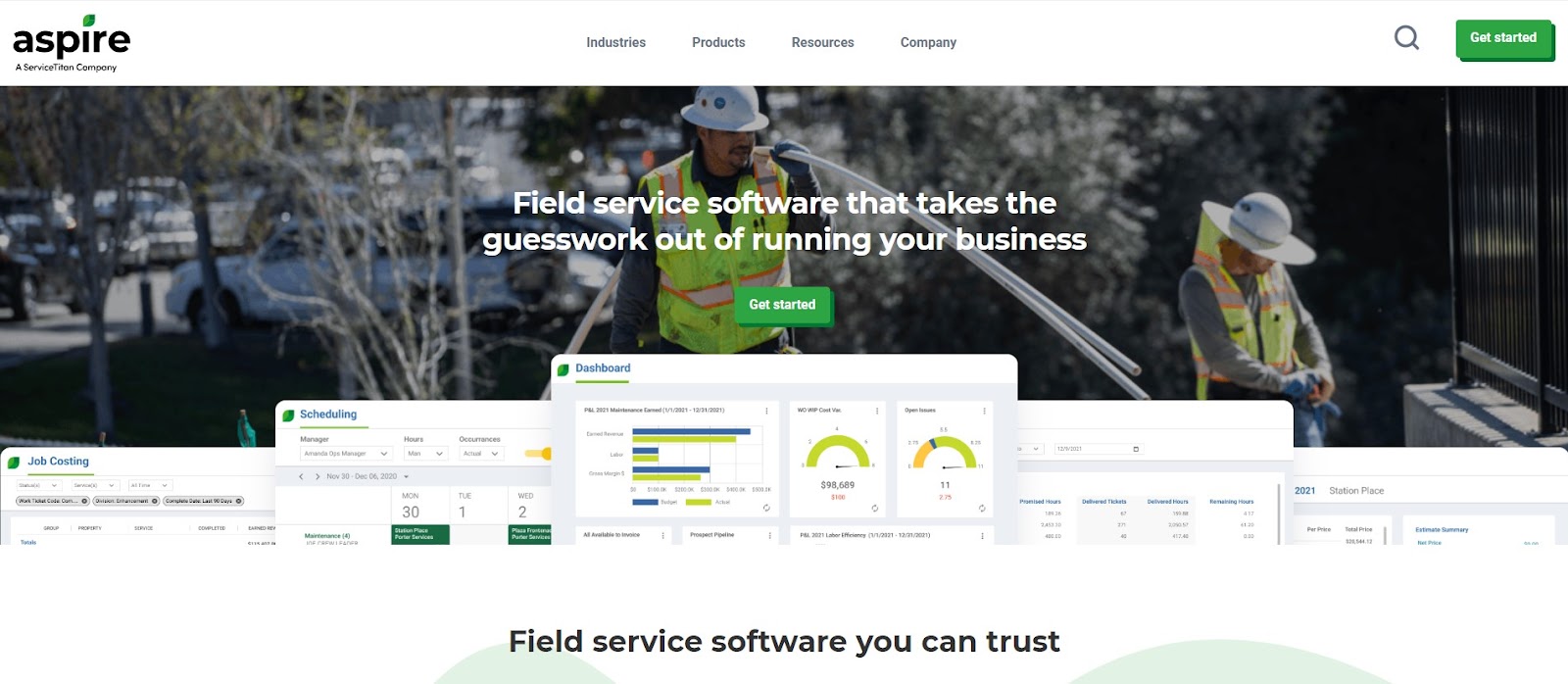
Image Source: Aspire
Aspire is the only end-to-end business management system that provides full visibility into every aspect of operations, enabling landscaping contractors to make data-informed decisions to improve:
Sales
Productivity
Accountability
Profits
Who is it for?
Aspire is built specifically for businesses in the landscaping industry. Aspire’s complete system empowers landscaping contractors to better manage projects and crews and scale their businesses efficiently and profitably.
Aspire features
Aspire offers user-friendly features and fully customizable workflows, optimizing operational efficiency. Aspire features streamline and automate:
Scheduling and routing
Estimating and templates
A mobile app for iOS and Android connects crews and office team members, so any job or schedule changes are updated in real time.
Aspire also offers a range of seamless integrations, including:
Google and Microsoft Outlook email and calendar
Accounting in QuickBooks and Acumatica
Electronic payment processing
Landscape design takeoff measurements with PropertyIntel
Aspire pricing
Aspire pricing varies based on company size, but both plans include the same core functions and an unlimited number of users. This means landscaping companies can confidently grow without increasing software costs.
Plans include:
Corporate: For landscape businesses with annual revenue between $3 million and $15 million
Enterprise: For landscape businesses with annual revenue above $15 million
For smaller landscaping companies, Aspire offers:
Crew Control: $30 per month, per crew
Crew Control Plus: $50 per month, per crew
How does Aspire compare to Asset?
The following table provides key comparisons between Aspire and Asset.
| Asset | Aspire |
|---|---|---|
Best Feature | Integrated data | Total visibility with job costing and reporting features |
Limitations | Customer reviews state not intuitive or an open-source platform | Customer reviews indicate difficulty with onboarding and software integrations |
Price | Starts at $130/mo. per user | Plans vary based on company size |
Free Plan/Trial | No | No |
Customer Service | Highly rated | Top-rated; unlimited access to ongoing training and support |
#2: LMN
LMN offers web-based software designed to help landscapers operate their businesses more efficiently.
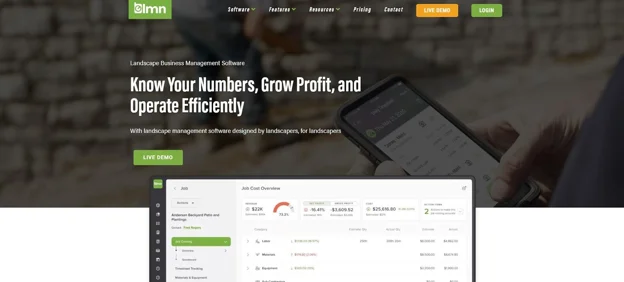
Image Source: LMN
LMN, used through a web browser, centralizes business information to help landscape contractors run their businesses better.
The software also supports most major smartphone and tablet devices, including Apple iOS, Android, Blackberry, and Microsoft Windows platforms.
Who is it for?
LMN provides landscape management software for landscaping companies, specifically:
Maintenance
Design-build/install
Irrigation
Lawn and tree care
Hardscapes
Snow and ice control companies
The software helps contractors with little to no administration staff or midsize companies seeking to automate operations.
LMN features
LMN features include:
Scheduling and time tracking
Budgeting and estimating
Job costing
Mobile app
LMN also offers accounting and marketing integrations, as well as integrations with Google Drive and Calendar.
LMN pricing
LMN offers the following plans:
Free: Try out LMN for free. Limited to 5 users
LMN Pro: $297/mo.; $19.97 per user; $997 one-time set-up fee. Includes QuickBooks export and templates
LMN Pro Plus: $394/mo.; $19.97 per user; $997 one-time set-up fee. Includes automated invoicing, Zapier integrations, vendor bills, unlimited site photos, and unlimited file sharing
The following table provides key comparisons between LMN and Asset:
| Asset | LMN |
|---|---|---|
Best Feature | Proposal and invoice creation | Estimating |
Limitations | Customers state software is difficult to navigate | Customer reviews state a basic user interface and lack of integration options |
Price | Starts at $130/mo. per user | $297-$394/mo., plus user and set-up fees |
Free Plan/Trial | No | Yes |
Customer Service | Highly rated | Highly rated |
For additional comparisons, read more on LMN alternatives.
#3: Jobber
Jobber is a web-based software for home service companies in several field service industries.

Image Source: Jobber
Jobber streamlines home service company operations, including:
Scheduling jobs
Managing crews
Customer invoicing
Collecting payments
Jobber is used through web browsers and supports iOS and Android devices.
Who is it for?
Jobber helps small home service companies in a variety of industries, including:
Landscaping, lawn care, and tree care
Cleaning
Pest control
Mobile pet services
General contracting trades: HVAC, plumbing, electrical, roofing, and painting
Jobber features
Jobber features streamline:
Scheduling and dispatching
Quoting
Invoicing
Customer communications
Payments
Reporting
Mobile app
Jobber also offers integrations to help businesses handle accounting, payments, online reviews, and social media, and marketing.
Jobber pricing
Jobber offers several plans:
Lite: $9/mo. for one user
Core: $49/mo. for one user. Additional users $29/mo. each
Connect: $129/mo. for up to 5 users. Additional users $29/mo. each
Grow: $249/mo. for up to 15 users. Additional users $29/mo. each
How does Jobber compare to Asset?
The following table provides key comparisons between Asset and Jobber:
| Asset | Jobber |
|---|---|---|
Best Feature | Estimating | Scheduling |
Limitations | Customers say not ideal for a small company | Customer reviews mention difficulty in complex job tracking and invoicing |
Price | Starts at $130/mo. per user | $9-$249/mo., with fees for additional users |
Free Plan/Trial | No | Yes |
Customer Service | Highly rated | Highly rated |
For additional comparisons, read more on Jobber alternatives.
#4: Service Autopilot
Service Autopilot provides software to help field service businesses automate operations in several industries.

Image Source: Service Autopilot
The software helps businesses save time with daily tasks, such as scheduling and CRM. The software also offers automation features with its highest-priced plan.
Who is it for?
Service Autopilot provides software for service companies in several industries, including:
Lawn care, landscaping, and tree removal
Cleaning
Snow removal
Field services, such as general maintenance or plumbing
Pest control
Pool cleaning
Service Autopilot features
Service Autopilot features include:
Scheduling and routing
Estimating
CRM, including client messaging
Invoicing
Credit card processing
Mobile app
Automation is an advanced feature available with the most expensive plan. The software offers integrations for accounting, email, and credit card processing.
Service Autopilot pricing
Service Autopilot offers three plans:
Startup: $49/mo. for one user. Additional $29/ea. for office users and $19/ea. for mobile users. One-time sign-up fee $97.
Pro: $109/mo. for one user. Additional $29/ea. for office users and $19/ea. for mobile users. One-time sign-up fee $109. Additional monthly fees for certain integrations.
Pro Plus: $279/mo. for one user. Additional $29/ea. for office users and $19/ea. for mobile users. One-time sign-up fee $275. Additional monthly fees for certain integrations.
How does Service Autopilot compare to Asset?
The following table provides key comparisons between Service Autopilot and Asset:
| Asset | Service Autopilot |
|---|---|---|
Best Feature | Labor and material tracking | Dispatch and routing |
Limitations | Customers cite difficulty in using reports | Customer reviews cite accounting and payment processing issues |
Price | Starts at $130/mo. per user | $49-$279/mo., for one user, with fees for additional users |
Free Plan/Trial | No | No |
Customer Service | Highly rated | Mixed reviews |
#5: RealGreen
RealGreen offers business and marketing software for companies in the green industry.
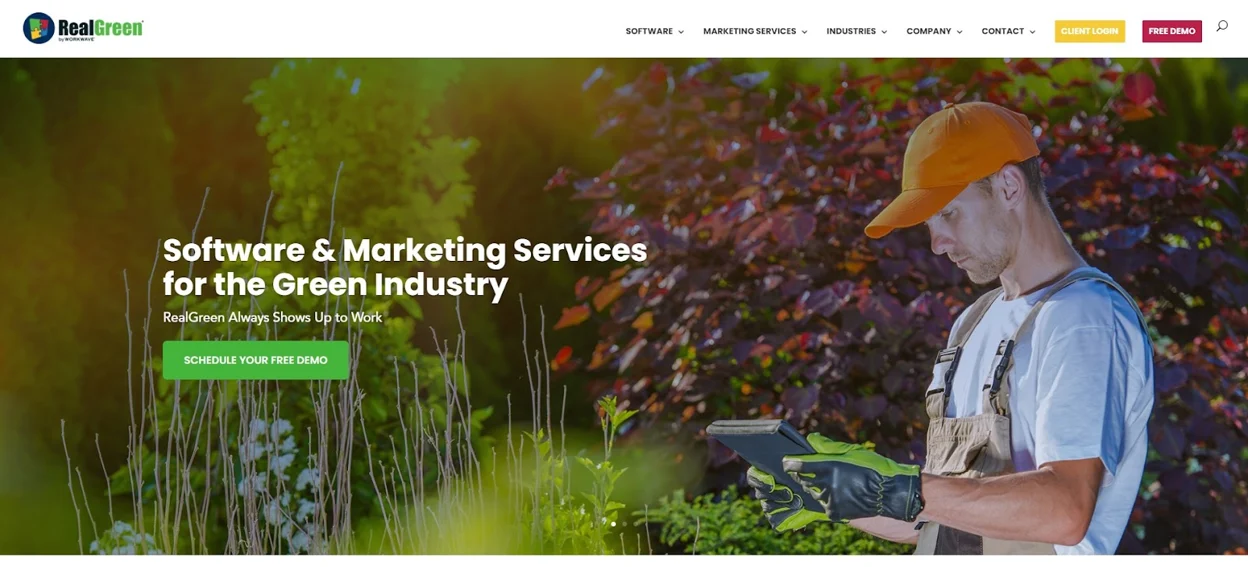
Image Source: RealGreen
RealGreen’s CRM and marketing software helps landscaping businesses keep customer data in one place and enhance customer service.
Who is it for?
RealGreen provides software for small to large companies in the green industry, including:
Lawn care and maintenance
Landscaping
Arbor care
Pest control
Snow removal
RealGreen features
RealGreen features include:
Scheduling and routing
CRM
Forms
Measurement tools
Payment processing
Digital and web services
Mobile app
RealGreen pricing
RealGreen does not list pricing information for its plans. The software offers a RealGreen Lite plan.
How does RealGreen compare to Asset?
The following table provides key comparisons between RealGreen and Asset:
Asset | RealGreen | |
|---|---|---|
Best Feature | Consolidates data | CRM |
Limitations | Customers cite repeat data entry | Customers cite reporting issues |
Price | Starts at $130/mo. per user | Not available |
Free Plan/Trial | No | No |
Customer Service | Highly rated | Mixed reviews |
For additional comparisons, read more on RealGreen alternatives.
Looking for an Asset alternative?
Aspire helps landscaping companies accelerate growth by providing the tools to work more efficiently, build customer relationships, gain real-time insight, and grow profit.
>>Ready to take the next step to grow your business? Request a demo today.



![Landscaping Business Due Diligence: Complete Guide [2025] Landscaping Business Due Diligence: Complete Guide [2025]](http://images.ctfassets.net/3cnw7q4l5405/6FhiPCf8mCcAawEddWnUXm/69ff3b97b13c1f0ca6f6d956adc2dd07/Landscaping_business_due_diligence__complete__guide_-2025-.png)
![How to Hire a Bookkeeper for Landscapers: Full Guide [2026] How to Hire a Bookkeeper for Landscapers: Full Guide [2026]](http://images.ctfassets.net/3cnw7q4l5405/5AbVDtokUcXVBR3HYotDM8/dcafa256d702a0e2a4fa432e9de43fb7/How_to_hire_a_bookkeeper_for_landscapers.png)




